Emoji Keyboard Marshmallow
The Emoji keyboard features a lot of options like changing the background colors, setting a background image, touch senses, vibrations, sounds and many more. This ensures more fun while you chat with your friends.
You can find all smiley emoji like angry, annoyed, confused, cool, happy, mad, sad, scared, secretive, sick, silly, surprised, love, rude, flirty, adult, dirty...
Meanwhile, Emoji Keyboard Marshmallow application is downloading take a look at the cool features.
► Cool Features:
• Contains over 3000 awesome Smiley emojis• It supports over 50 languages• Auto correct functionality for your keyboard pro• It predicts the words as you type them, so no need to type the full words• Easy input of Emojis in the text messages, social media posts, emails, etc.• You can set some cool attractive looks, with available default themes, customizable themes and external themes as well.• You can use your pics from gallery to set them as background image for the keyboard (My Photo Keyboard)• Increase or decrease the keyboard size and key text size• Emoji Keyboard caller id feature for unknown number identification. This feature will show Call information during/after calls and you can fully adjust it to your preferences. Enable / disable or configure the caller id at any time in the settings menu.
► Activation Steps:
When you download this app, you need to activate the keyboard to use the smiley emojis. After the installation is complete, click on the ‘Enable Emoji Keyboard’. Then you will be redirected to the input settings, where you will see the Emoji Keyboard option.
After you enable the android emoji Keyboard, press on ‘Switch Emoji Keyboard’. You can activate the Emoji Keyboard to use the Cute Emoticons using your keyboard pro functionality.
► Settings:
To customize the emoji keyboard marshmallow, click on the installed app icon. Here you will find multiple options, to customize the keyboard and use smiley using the Emoji Key. The first option is selecting the language, here you can select your preferred language for your Keyboard Pro functions.
The android Emoji Keyboard supports 50 various languages. The second option is the Dictionaries for word predictions. You can install various dictionaries as per your requirements to show up the word predictions on the screen while you type the words.
The third option is the ‘Keyboard Settings’, by this option you can customize the keyboard and you can get the best results out of the application. Under the option ‘Theme Settings’, you have a wide selection of themes to select from, here you can customize the background of the keyboard either with a color or an image from the Gallery (My Photo Keyboard).
Select the keyboard height, adjust it in the percentage. The percentage figure represents the height of the page that is covered by the keyboard. The Emoji Keyboard Marshmallow auto corrects the minor errors that the user does while typing.
► Can’t see Emoji? :
After following the basic steps to activate the android Emoji Keyboard Marshmallow application, if you are not able to see the emojis, click on the ‘Can’t See Emoji?’ option. The application contains inbuilt tutorials on how to solve the issue. To use this keyboard pro functionality, you must have Android Jellybean or above version.
So what are you waiting for..? Download this awesome cool android Emoji Keyboard Marshmallow application and use the cute emojis in your text messages, social media posts and emails.
Category : Tools

Reviews (29)
i love this app it has so many emoshions and i love it ...... i can be myself and express my emoshion through emojis instead of words and i am one of thoughs people who cant explain in words or tell how i am feeling so this app helps
I have use this keyboard for the past three years and it is the best keyboard i have ever used. Keep it up.
It wasn't sluggish and didn't hang or freeze on my phone so happy days.
couldnt even use it once. kept crashing.
Love the fact I'm not inundated with ads!
Would not work on my phone just would not open
boo it's stupid if i launch it it keeps closing
I love this app is work perfectly
not a bad keyboard at all
UNINSTALLING! After the update wont work. Ive been using the app for 3yrs and now its 😾
So Awesome and Best part NO ADS YES THANK YOU...CAN ENJOY SOMETHING FOR A CHANGE... YAYAYAY... Update::: the voice for keyboard does not work tried everything so I down graded the rating sad...so sad...
I love it. Would love it more if the space bar were longer. I keep putting .'s everywhere.
Keyboard is not working it doesnt write anything and it doesnt show the emoijis when I try to post on Twitter.Uninstalling
Ill let you know when the app opens up
This is very good work but it need add the number in up row and enhance arabic and english dictionaries to full sugest
In the images it looks like u would have IPHONE emojis.....don't expect that it has the same android emojios. Ugh I'm SO MAD
This app is awesome and easy to use!
Wow so easy and uncomplicated is this app. Love it.
Didn't work. Couldn't access the settings either.
best one ive founnf
Love it😃🤗🤗🙄
Hate emojiies
Its cool
best one
I like this app out of the rest I've tried but it could use some improvements such as the option to swipe text on the keyboard, auto-correct, word prediction and auto save for words you've already typed. Although some of the mentioned above has this option in the settings they do not work. Once updated i will absolutly rate 5 stars!!!!
Other than somewhat forcing this review I am pleased with this app so far. My other keyboards for some reason the curser wojld jump around while I was typing and when I wojld look at what I typed it looked like giberish. It started after the last update my phone had. It made it impossible to text. This app has changed that. I can now type my messages knowing its going to work.
It doesn't help with spelling or auto complete words. Only goes thru contacts for a match
It's alright however i cannot find the MARSHMALLOWS. That's actually what i got it for and i can't seem to find the adorable little emojis.


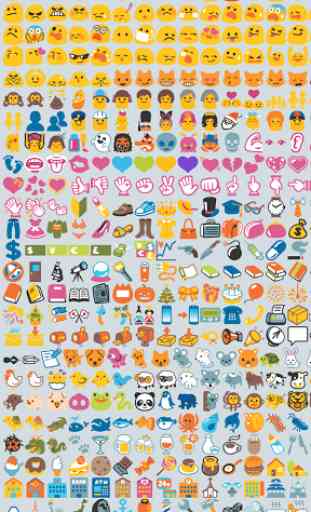


So easy and enjoyable to use. Keys have no delay even when your typing fast. Doesn't hang. No ads too! 😀