Emoji Photo Keyboard Changer
How to set your photo keypad:
1. Click on 'Enable the Keyboard', then check the box-field next to “Emoji Photo Keyboard Changer” and then click on the OK button.2. Return to the application, then select 'Set the Keyboard to Default' button and select 'Emoji Photo Keyboard Changer'.3. Now, you can customize your keypad.4. Select the language and shortcuts.5. Choose the font color, button shape and the background picture.6. Check whether you like the final look using the 'Preview' option.7. Choose the keyboard with photos from your gallery.8. Click the Done button when you are satisfied with the pic.
Feel free to select the color of your font and button shape so you can type on colorful keyboard keys all day long and you won't be bored. Cute emojis and emoticons are waiting for you to type them in messenger, e-mails or regular SMS messages. Your Bfs will be thrilled then they see a “photo keyboard background” with their faces on your phone or tablet. To “put a picture on your keyboard” you can choose a family photo and watch them smiling from the keypad background. You can “make your own keyboard” picture on the spot or select one from the gallery. You can say to your boyfriend or girlfriend: 'I will put a photo of your face on my keyboard, so I can carry you wherever I go.' You can easily select the part of the photo you want on your picture keyboard wallpaper. Possibilities are limitless, but there is only one “photo keyboard with emoticons” that's right for you!
◠✽◡ Your images on the keypad background!◠✽◡ Completely customizable “picture keyboard” app with emoji art!◠✽◡ A great number of emoticons for your funny messages!◠✽◡ Free and efficient mobile themes for Android™!◠✽◡ This app does not require Go Keyboard™ installed, text now!◠✽◡ Choose the default language: English, Spanish, Malay, Vietnamese, Turkish, Italian, French, German, Portuguese, Polish, or Romanian!◠✽◡ Type your SMS text messages, choose your hotkeys and send funny smileys!
Pimp your keypad style and install this “emoji keyboard with picture background” with a photo that only you can choose. Your letter fonts will look so cool when you change the keypad color and you will type much faster once you select your favorite hotkeys. Personalize your phone like never before, enjoy cool “keyboard sounds” and vibration while typing and at the same time watch the cute photo you've selected. Everybody will be jealous of you new keypad design and they'll ask: 'How can I make “my keyboard picture” like you?'. Tell them that they too can customize keyboard skins and upload a photo directly from their gallery only if they choose this photo keyboard for texting emojis. If you are one of those who have always wondered: how can I get “my picture keyboard” and where can I get keyboard themes with my pictures then this is the right app for you! Download Emoji Photo Keyboard Changer for free and set your own photo as keypad background on your phone now!
Category : Communication

Reviews (30)
When i click the photo logo because i wanted to change the picture why wouldnt it click
This app is best for girls but in in baground i m not able to open gallery ... every thing is perfect .....😉😉
Doesnt allow to input my own photo
Its ah nice one
I love this game because you get to have your family and friends in it.but i am going to say i think unicorns are still better and also i am the unicorn queen
Amazing app now i have the picture and the colors i want!
This is amazing 😊😉
This app helps me think of people that are gone but not forgotten I hope who ever made creates other amazing things cause this is the shiz
I like it but its hard to type on the keyboard when you hit space it doesnt work you have to hit it twice and you cant fit the picture in it but if you get bitmoji from snapchat you can put your bitmoji on it☺️☺️☺️☺️
I thought it was good and it is but i didn't like that only a very small portion of the photo can fit in the keyboard also it doesn't show the correct spelling of the words you type so yeah i give is a 7 out of 10 maybe last it didn't change my emojis
Love it
This keyboard is the best.
I love it for,now
I like it because it is very nice.
Aaaaaaah it's nothing!
I love this so much☺️☺️☺️☺️☺️☺️☺️😇😊😌
Fab this is a great app
Love this keyboard😚😚😚
I love it
I love it
Its cool
Why is there no chinese lanauge setting?
Love It
Its a cool keyboard
I love this app
Love it
I don't want keyboard that correct my spelling....and this app is the solution for that and I want the emoji here
It's easy to use n it's luk great
Thank you
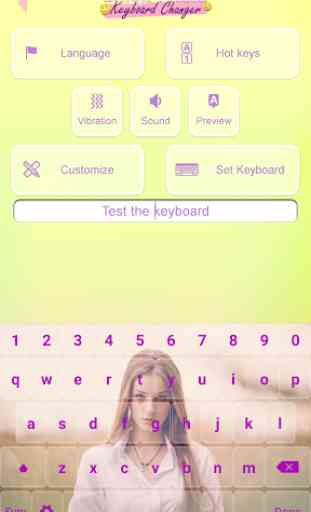
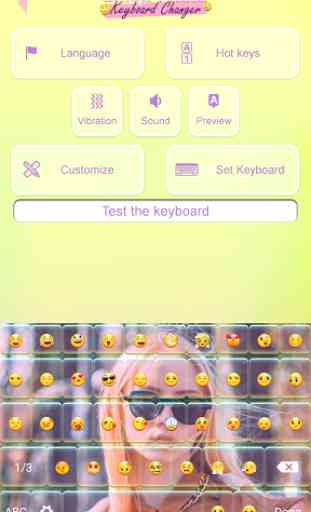



I like this apps