EMP App Locker
EMP APP LOCKER is a dual purpose app designed to operate on ANDROID OS giving users both security and a peace of mind regarding the digital world and their devices which is the bridge to the digital world.With EMP App lock, virtually any app on your android device can be locked. We have also added special features that can be activated by the user that will prevent the app from being deleted without proper authorization which other lock apps suffer from since once other “lock apps” are deleted they automatically unlock everything they were protecting. The EMP App special feature which is listed allows full user control and security.
In saying that the main function of this App is that the user can open the app, and select any other program, social media, and games, anything that may be a distraction and lock them out discretely. Once the user has chosen an application or applications (premium users), they can set a timer and lock that application out. Once EMP app is exited, the app(s) locked will be disabled on the user’s device. The apps however themselves will remain running and signed into their accounts if they are signed in. People can still send messages and the app will still function but all that stops at the user’s device. Example is a messenger app that has been locked by EMP will still show that the user is active and any messages sent to the user will still follow through and get sent. The user on the other hand cannot reply or see the message via the disabled app unless the timer is up or the EMP function has been lifted.
Several security and safety access features have been applied to the EMP app allowing the user several ways to unlock applications, such as drawing a password, a self-typed password or security questions with answers. While the 2 main purposes of this app are security and also a partial but necessary disconnect from the digital world, if access to disabled apps is an absolute must for any reason, it is simple enough to lift the EMP and also activate it again once ready.
--
- How To Use ---1) Draw Initial Password as prompted. Try not to make it too complicated or you may have trouble re-entering it later.2) After password is created hit Return to access Main App List.3) USE THIS OPPORTUNITY TO SET UP BACK UP PASSWORD! Go To Settings > Security Question and Choose a Question and Answer for alternate access (This can be accessed via the "Forget Password" dialog on the initial page.)*NOTE
* IF SECURITY QUESTION AND ANSWER IS NOT SET UP ANYONE CAN GAIN ACCESS TO APP LIST VIA 'FORGOT PASSWORD' DIALOG.4) On Main App List, select which apps you choose to lock (Lock Icon next to apps will change icon to indicate they are under EMP Lock.)**Note*
* You can also specify to have the selected apps automatically unlock after a specified amount of time. Choose desired time for the lock in the top right corner (All apps will unlock at the same time). By default apps will remain locked indefinitely.
ADMIN MODE: The 'Admin Setting' under the settings page prevents the EMP app from being uninstalled. This prevents unauthorized users from accessing locked apps by trying to delete the security app. By default this feature is turned off.
Some none intrusive ads may appear
1. Hide your personal apps and content from everyone2. Never have to worry about unauthorized access to your personal accounts on your device3. Keep your personal and important data safe4. Lockout apps that are a distraction temporarily 5. Parents can use this app to control accessibility for children on deviceThe list can keep going but we will let you use this app with premium features for your needs.
For more information about EMP, visit our website http://empapplock.com
DISCLAIMER:: **NGC takes no responsibility for anything you accidentally lock yourself out of.**
A Product by Next Gen Creations.
In saying that the main function of this App is that the user can open the app, and select any other program, social media, and games, anything that may be a distraction and lock them out discretely. Once the user has chosen an application or applications (premium users), they can set a timer and lock that application out. Once EMP app is exited, the app(s) locked will be disabled on the user’s device. The apps however themselves will remain running and signed into their accounts if they are signed in. People can still send messages and the app will still function but all that stops at the user’s device. Example is a messenger app that has been locked by EMP will still show that the user is active and any messages sent to the user will still follow through and get sent. The user on the other hand cannot reply or see the message via the disabled app unless the timer is up or the EMP function has been lifted.
Several security and safety access features have been applied to the EMP app allowing the user several ways to unlock applications, such as drawing a password, a self-typed password or security questions with answers. While the 2 main purposes of this app are security and also a partial but necessary disconnect from the digital world, if access to disabled apps is an absolute must for any reason, it is simple enough to lift the EMP and also activate it again once ready.
--
- How To Use ---1) Draw Initial Password as prompted. Try not to make it too complicated or you may have trouble re-entering it later.2) After password is created hit Return to access Main App List.3) USE THIS OPPORTUNITY TO SET UP BACK UP PASSWORD! Go To Settings > Security Question and Choose a Question and Answer for alternate access (This can be accessed via the "Forget Password" dialog on the initial page.)*NOTE
* IF SECURITY QUESTION AND ANSWER IS NOT SET UP ANYONE CAN GAIN ACCESS TO APP LIST VIA 'FORGOT PASSWORD' DIALOG.4) On Main App List, select which apps you choose to lock (Lock Icon next to apps will change icon to indicate they are under EMP Lock.)**Note*
* You can also specify to have the selected apps automatically unlock after a specified amount of time. Choose desired time for the lock in the top right corner (All apps will unlock at the same time). By default apps will remain locked indefinitely.
ADMIN MODE: The 'Admin Setting' under the settings page prevents the EMP app from being uninstalled. This prevents unauthorized users from accessing locked apps by trying to delete the security app. By default this feature is turned off.
Some none intrusive ads may appear
1. Hide your personal apps and content from everyone2. Never have to worry about unauthorized access to your personal accounts on your device3. Keep your personal and important data safe4. Lockout apps that are a distraction temporarily 5. Parents can use this app to control accessibility for children on deviceThe list can keep going but we will let you use this app with premium features for your needs.
For more information about EMP, visit our website http://empapplock.com
DISCLAIMER:: **NGC takes no responsibility for anything you accidentally lock yourself out of.**
A Product by Next Gen Creations.
Category : Tools

Related searches
Reviews (2)
Ama. S.
Jul 19, 2015
Really useful app and great features
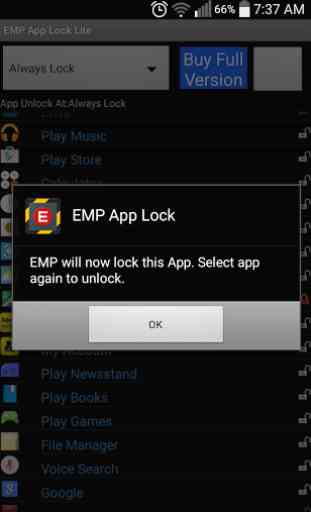
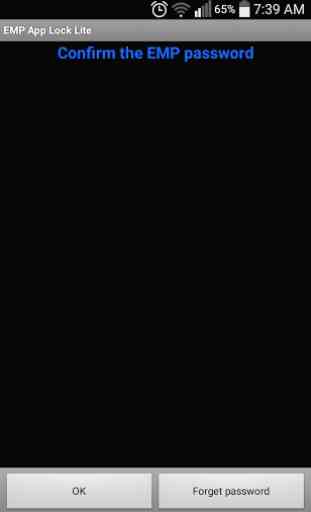
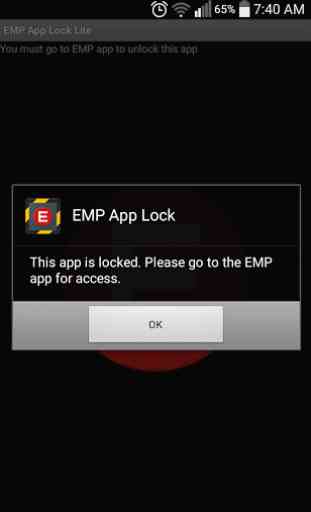
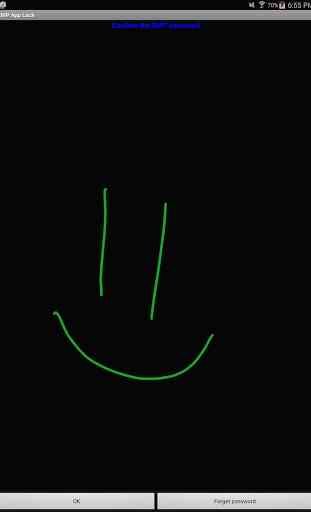

Great app! Does exactly as what it's intended to do plus it's very user friendly!