Employee Attendance : With/Without Geo-fence Based
Employee Attendance is an application which allow employees to mark their attendance (With/With-Out Geo-fence) on daily basis and Tracking attendance history by Month.
FEATURES:
1. Add company branches(Geo-fence) and set time slots.
2. Add branch wise public holidays.
3. Add branch wise new employees and allocated their working branch.
4. View branch wise registered employees.
5. Mark attendance.
6. View branch wise employees attendance report,modify attendance and download report in PDF format.
7. Calculate branch wise employee salary and share salary slip.
8. Change Password
9. TimeSheet
10. Broadcast Notification
11. Notes / Rules
This app helps in marking attendance of your employees. The Employee Attendance Attendance app has the following modules :
Admin
1. Add/Update company branches(Geo-fence) and Time Slots.
2. Add/Update branch wise public holidays.
3. Add/Update branch wise employees.
4. Approve/Reject employee phone mapping request.
5. View branch wise all employees.
6. View branch wise employee attendance and modify attendance.
7. Calculate branch wise employee salary.
8. Change Password.
9. View & Analyse branch wise employee timesheet.
10. Send branch wise notification message.
11. Add important notes/rules.
Employees
1. View profile.
2. View public holidays.
3. Mark attendance.
4. Send phone mapping request.
5. View attendance.
6. Change password.
7. Add timesheets.
8. View notes/rules.
1. Add/Update company branches(Geo-fence) and Time Slots :
In this module you are allowed to Add/Update multiple company branches with their working hours.
2. Add/Update branch wise public holidays :
In this module you are allowed add branch wise public holidays(Not non-working days).
3. Add/Update branch wise employees :
In this module you have to add branch wise your companies employees for whose you wants to take attendance.Here you can also select employees Payment Type as well as map multiple Geo-fences against single employee if you wants your employee mark his/her attendance with-in branch range only.
What if i wants my employees can mark their attendance from any where in the world without Geo-fence concept?
Answer is, such functionality is also given in this module only where you have to un-check some parameters given in this module and you can find exact what you wants.
4. Employee Phone Mapping :
Using this module, Employee can send their devices required information to Admin.Now Admin can Approve/Reject Phone mapping request by Employee.Once request is approved by Admin, afterward employee can mark their attendance from their personal phone/mapped phone only.Employee not able to mark attendance from other phones.In short its Employee-Phone locking system.
5. View branch wise all employees :
In this module you can see branch wise all the employees whose you have added from 'Add Employees' module. This module also provide Call,Edit and Delete functionality.
6. Mark Attendance:
In this module Employees can mark their daily basis attendance.How's ? As you know, against each employees there is Geo-fence mapped if we enable respective check box while adding new employee.So when employee comes inside his mapped Geo-fence range at that time application allows to mark attendance.but if Geo-fence check box is disable than employee can mark attendance from any where in the world.
7. View Attendance & Calculate Salary:
Here you can check month wise attendance history where you can see that how many days employee present for Full or Half day, how many times employee forgot to mark his/her 'OUT' attendance,Leaves and others.
Here admin person is able to modify attendance details of employee.Also he can able to calculate your salary based on your attendance.
8. Change Password:
Using this module, you can able to change your password.
Click below link to understand whole application flow :
https://drive.google.com/file/d/1VyHuspyXFnnimQuEEfxaly2MDG0gJEGh/view?usp=sharing
FEATURES:
1. Add company branches(Geo-fence) and set time slots.
2. Add branch wise public holidays.
3. Add branch wise new employees and allocated their working branch.
4. View branch wise registered employees.
5. Mark attendance.
6. View branch wise employees attendance report,modify attendance and download report in PDF format.
7. Calculate branch wise employee salary and share salary slip.
8. Change Password
9. TimeSheet
10. Broadcast Notification
11. Notes / Rules
This app helps in marking attendance of your employees. The Employee Attendance Attendance app has the following modules :
Admin
1. Add/Update company branches(Geo-fence) and Time Slots.
2. Add/Update branch wise public holidays.
3. Add/Update branch wise employees.
4. Approve/Reject employee phone mapping request.
5. View branch wise all employees.
6. View branch wise employee attendance and modify attendance.
7. Calculate branch wise employee salary.
8. Change Password.
9. View & Analyse branch wise employee timesheet.
10. Send branch wise notification message.
11. Add important notes/rules.
Employees
1. View profile.
2. View public holidays.
3. Mark attendance.
4. Send phone mapping request.
5. View attendance.
6. Change password.
7. Add timesheets.
8. View notes/rules.
1. Add/Update company branches(Geo-fence) and Time Slots :
In this module you are allowed to Add/Update multiple company branches with their working hours.
2. Add/Update branch wise public holidays :
In this module you are allowed add branch wise public holidays(Not non-working days).
3. Add/Update branch wise employees :
In this module you have to add branch wise your companies employees for whose you wants to take attendance.Here you can also select employees Payment Type as well as map multiple Geo-fences against single employee if you wants your employee mark his/her attendance with-in branch range only.
What if i wants my employees can mark their attendance from any where in the world without Geo-fence concept?
Answer is, such functionality is also given in this module only where you have to un-check some parameters given in this module and you can find exact what you wants.
4. Employee Phone Mapping :
Using this module, Employee can send their devices required information to Admin.Now Admin can Approve/Reject Phone mapping request by Employee.Once request is approved by Admin, afterward employee can mark their attendance from their personal phone/mapped phone only.Employee not able to mark attendance from other phones.In short its Employee-Phone locking system.
5. View branch wise all employees :
In this module you can see branch wise all the employees whose you have added from 'Add Employees' module. This module also provide Call,Edit and Delete functionality.
6. Mark Attendance:
In this module Employees can mark their daily basis attendance.How's ? As you know, against each employees there is Geo-fence mapped if we enable respective check box while adding new employee.So when employee comes inside his mapped Geo-fence range at that time application allows to mark attendance.but if Geo-fence check box is disable than employee can mark attendance from any where in the world.
7. View Attendance & Calculate Salary:
Here you can check month wise attendance history where you can see that how many days employee present for Full or Half day, how many times employee forgot to mark his/her 'OUT' attendance,Leaves and others.
Here admin person is able to modify attendance details of employee.Also he can able to calculate your salary based on your attendance.
8. Change Password:
Using this module, you can able to change your password.
Click below link to understand whole application flow :
https://drive.google.com/file/d/1VyHuspyXFnnimQuEEfxaly2MDG0gJEGh/view?usp=sharing
Category : Productivity

Related searches
Reviews (9)
Wat. E. D.
Oct 19, 2019
All time when log in admin account. App close automatically.. All time.. Done uninstall dan install again.. But same thing happens
Gab. I.
Feb 5, 2020
Best attendance application to manage employees daily attendances along with cool features. Keep it up.
Jit. G.
Feb 9, 2020
Well managed & good concept for taking employee attendance. Super application.
Kyl. R.
Oct 15, 2019
To be honest I actually like it it's organized and I think you would like it too
Sar. A.
Mar 5, 2022
Hi,admin this is good app I purchased this, just want to know how to use this in I phone
Sty. N.
Dec 5, 2019
Very worst app and app is not working at employee login
Sam. P.
Aug 13, 2019
please update customer support number.stop ad. premium option
sur. m. p.
Sep 24, 2019
Cool aps and we have trouble for map employee with admin, please help

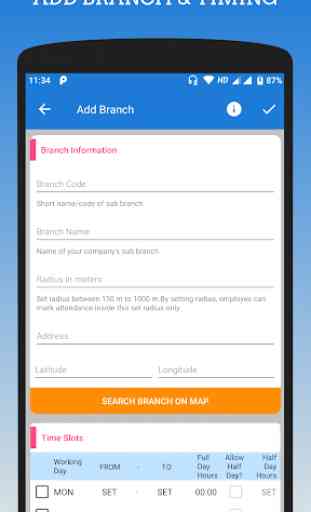
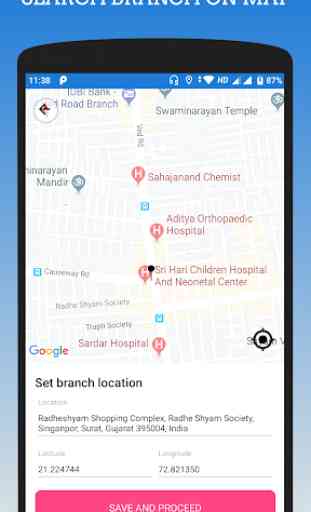
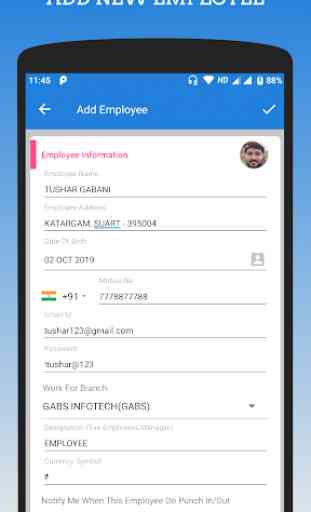

More than perfect. Only one bad thing, ADDS, TO MANNY ADDS. Was absolutely brilliant if it was a option to pay to not have adds any more. Please, if any way to not have adds I will pay for 50 employees.