Employee Time Clock with GPS
Timesheet Mobile is the preferred employee timekeeping and location tracking solution for Builders, Contractors, Healthcare, Security, Transportation, Event Planners, and all Trades with Mobile Employees.
Employee Time Tracking with GPS Geofencing:Punch in and out with the click of a button.Punch Prompt reminds employees to Punch when they arrive or leave a jobsite.Geofence alerts managers if employee is outside geofence.Log time against Jobs & Tasks.Add Jobsite Notes.Enter Mileage.Captures Employee GPS coordinates when they Punch in and out.Battery and Data efficient.
Timesheets and Reports via Web Based Account:Excel Reports detailing Employee shifts and labor hours.Excel Reports detailing labor hours per Job.Import Timesheets to Quickbooks Desktop or QuickBooks Online for fast Payroll and Customer Invoices.Import to Sage or ADP.
NOTE: REQUIRES SUBSCRIPTION TO WEB BASED SOFTWARE. Visit www.timesheetmobile.com to get free trial and pricing informationTo use this application, your employer must have a corresponding Timesheet Mobile™ subscription configured for usewith our Timesheet Mobile Apps. Contact your employer for details.
Category : Business

Reviews (16)
The company I work use this app but now we can't access to weekly report, I uninstalled the app, install it and now can't access, another issue it's the break time can't choose the time we really took it, have to be what the app choose (first break meal 7:05-9:25) If I took it at 11:12 said can't be .
It drains my battery like crazy I check my usage at end of day and it's near 99% power use all day. Need to fix it!
This app is terrible. Its a time theif so expect to contact your Boss often if you want your money. It'll clock me out and in randomly during my shifts, especially if I have to go outside to work other buildings that are no more than 20 feet away. If I'm still on the property then it shouldn't clock me out as soon as I'm outside, you're just stealing money out of my check.
This app is very invasive. Needs access to lot of permissions just to use the app and also needs the permission 24/7. You can implement those same features in a simpler way without accessing all those permissions all the time.
Gps is always updating and prompting my screen that im leaving when i have not moved. Also this app takes over my other apps to send me this prompt. Which is very, very annoying. Maybe switch prompt to a notification banner. Instead of an app takover. That way i have the option to shut off the notification, or open the app myself with the notification.
Everytime I clock in, my begins to lag a lot when trying to unlock it, plus it keeps giving me a system UI isn't responding pop up alert... I know its the app, because once i clock out and completely close the app, my phone goes back to normal..
Chat feature lags and is missing features. Can't copy text out. Defaults to the oldest messages, takes minutes to load a conversation. Punches works well but GPS automatic punches should be easier to turn on.
Works well but an option to adjust the punch in and out times would be great. If u for get to punch out you would be able to fix it instead of it just constantly running.
what a money saver. i run a small home improvement business 3-15 Employees depending on work loads. Well let me tell you the first week using this app EVERY SINGLE EMPLOYEE( being 6 at the time) had 10 less hours. If you ask me this app is worth it's weight in gold. ONLY REASON AS TO WHY I DIDN'T GIVE 5TH STAR: making adjustments to time cards are somewhat a hassle, and very hard to do on a cell phone as all the info can not resize to properly fit. this app will save $$$ so I love it.
Horrible app. A day after I installed it, I started getting strange text messages from random numbers. Way to go, Big Brother!
I liked it when we used it before but now we use it again and I cant confirm the time. at the bottom left of the timesheet where it says send. I clicked it and it says to reconfirm and I cant click yes because it's under my screen and wont scroll further. I have the galaxy note 9 and cant confirm and I used to have the iPhone 4S and it worked back in the day with no problem.
This App screwed up my phone. There was an IT Specialist doing temporary work with me and he had to use the App as well. He stated that it was something wrong with your App.
It's okay but sometimes it will change and flash" your leaving or returning to your job site " this becomes annoying and interferes with you using your phone screen.
I have trouble clocking in and out on this app. Pop up says app setting; I have tried to fix the problem yet can't still use the app. Can you tell me what I need to do.
Thus is trees easiest way ive ever was able to clock in and out at a job ever. And the fact that this app reminds you too punch in and out is great.
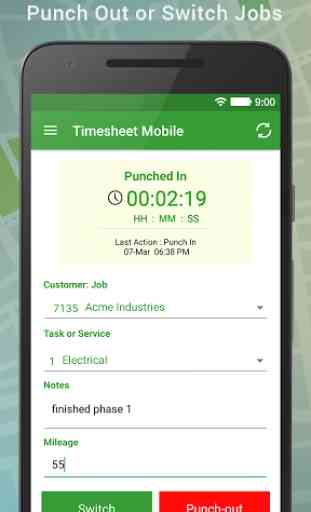
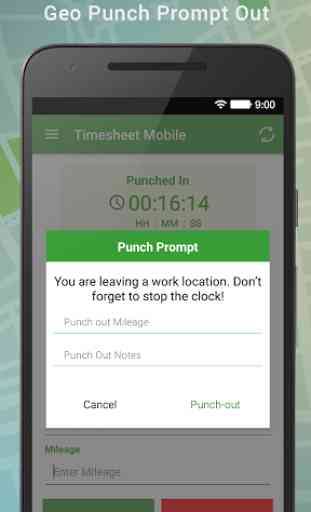
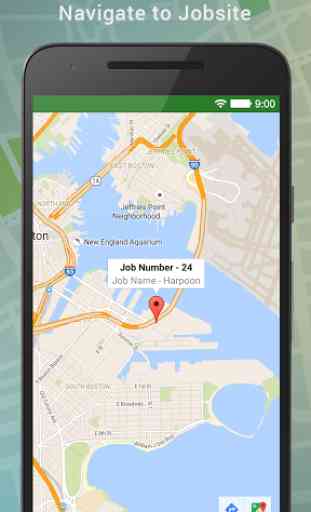
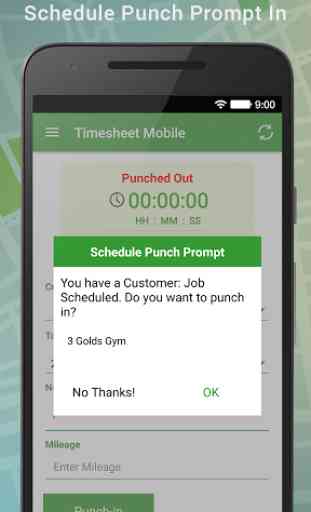

This app is extremely terrible. Have to give complete access to ones phone. Keep wanting to allow access to override all spps. Keeps automatically signing me our. Want let me us only while using this app. Or don't allow. It's an invitation of ones privacy! Will not let me sign into my account. If you put only while using this app. A screen comes up. Tell acees phone You can close ans reopen it. Can't use it. This app is trash! Now it want let me sign in want to disable battery saving mode.