Encrypt File Free
This app can encrypt and lock all file types such as private photos and videos, confidential office documents (Word, Excel, PowerPoint, etc) and any other files for they can not be opened or viewed by others. The encrypted file can only be opened with the correct password.
This application has two modes of encryption:Automatic: Use master password to encrypt / decrypt the files.Manual: You must enter a password to encrypt / decrypt each file.
There are two folders:Encrypted: It stores the decrypted files.Decrypted: It stores the encrypted files.
Keep in mind:
- The encrypted files are saved in the same folder as the source file after encryption, except when the files are encrypted in the 'Decrypted' folder.
- The encrypted files in the 'Decrypted' folder are saved directly in the 'Encrypted' folder.
- The decrypted files in the 'Encrypted' folder are saved directly in the 'Decrypted' folder.
- You can change the settings of the application from the 'Options' menu.
Encrypt your files and not just hide them. This solution is better and safer than simply hiding files.
The available languages are English, French and Spanish.
Category : Tools

Reviews (27)
Its not typical to offer apps that are incomplete, rather lacking instructions on use in detail. Its good that these developers create surpluses of applications, but what's statistically been proven over and over is they forget that the industry they work and talk in, have very little meaning and comprehension for the everyday person who knows little about tricks, secrets, workarounds, bypasses etc... I've worked in this industry 30 years and have had zero success in its function, its resources so... Reviews are unfortunately reflective of overall planning, dumbing things down and making sure they actually work...Uh google, that also applies to your "Play Protect" side show...
Loved the App until all files disappeared. Files still in my phone, just Encrypt can't view them. Just when I needed Files on vacation!!
The app delete files due to some bug i think..it does not deliver what it promises
Best and simplest file encrypting app. Easy and smooth to use.
doing exactly what it claims, hope to allow the encrypt an decrypt directories are located in external SD in the next version,
App all.the sudden can't find the files it encrypted
Never knew whether this app works or not but this app cant access my external sd card
Suggestion.. provide the ability to change the encryption password.
Not working very bad app don't waste your time with it
Nice app easy to use.
No solution for forgotten password of pdf.
useful app and super👌
Nothing worked for me
1.No pattern key (pattern instead of password) it easier to remember especially when you don't want to use birthday
This doesnt work for me. Tried to encrypt a small file (40KB) (manually), a status bar flashes up saying encrypted file was written to
Silly app doesn't work.. told me to rewrite password did so.. then tells me passwords should be minimum 6 characters long when it was 9 characters long would give zero stars but..
Said it encrypted the files I used it on, but they weren't actually encrypted. I could take out the sd card and open the files using another device without a password.
I'll give you five stars if you allow users to encrypt the file name and generate a random file name.
Once encrypted ur file u have to delete ur saved file on u device. It works but I forgot to write the password down and now I can't get in. There is no password recovery!
Try using it for files on my flash drive didnt work & i cant uninstall it.
The app works well but is limited to working with only one file at a time. It would be a huge benefit to be able to encrypt or decrypt multiple fies or a whole directory. Next update maybe?
Dangerous. It didn't work on my android tablet even though it confirmed it had encrypted my file. Haven't you tested this before releasing it???
Could not use, crashed on encrypting any file.
When I enter a password to try to use it initially, it says, "enter a minimum of six characters." When I enter the required six characters, it says, "enter a maximum of six characters." I can not go further than that. I don't know if I want to save my data in an application that has such problems. Encryption is a serious matter.
Encrypts and decrypts files fine, but I have not been able to get file moving or copying working on my Android 4.1 tablet. Not a big problem, but might need checking out.
Not the one I need. Not worth staying in my phone

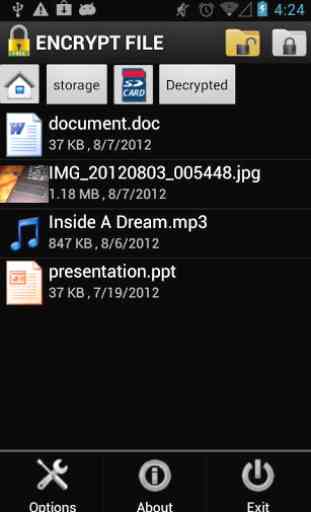

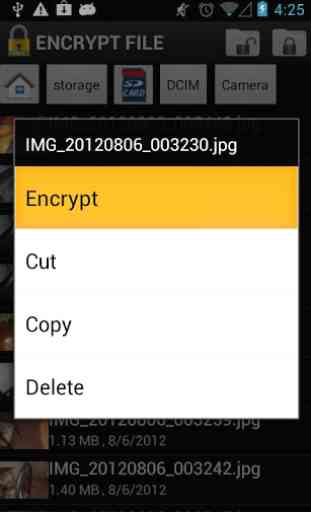

Does absolutely nothing. I tried encrypting a folder twice and it just took me to this Play Store page. I tap open, it asks me to type in my pw again, try to encrypt again, same thing happens. Rinse and repeat as they say. Has no functionality whatsoever since it can't even do what it was made for. Uninstalled. 0 stars if I could. Useless, worthless.