Encryption by Kruptos 2
Password-Protect Sensitive Photos & VideoImport and encrypt your photos, videos and documents from your phone, Google Drive, Dropbox, One Drive or any other file sharing App
Share your encrypted files via Email, Google Drive, Dropbox, One Drive or any other file sharing App.
Compatible Your encrypted files are fully compatible with Kruptos 2
* for Windows and Kruptos iPhone which means you can encrypt and share your files with any compatible Windows or Apple device
Secure Kruptos 2 Android Uses 256-bit AES encryption to password protect your files and prevent them from being modified, read or even accessed
*Compatible with version 4+ of Kruptos 2 for Windows
Keywords:
Hide, encrypt and share your photosEncrypt your moviesPassword protect your documentsSecure your App documents
FREE, encryption, decryption, security, confidentiality, data protection, AES, usability, data analysis tool, applicability, privacy
Category : Tools

Reviews (13)
Hasn't been updated in years. Absolutely useless as you can not decrypt larger files at all, crashes on every device. Devs don't care. I pointed this out to the support and it was supposed to get fixed. 3000 years ago... Edit: I'm writing this as somebody who bought the desktop version to be able to use it on mobile.
This app doesn't work with my Samsung s21 Ultra. I paid for this app, it still works in my windows 10 laptop. Use to work on my Samsung s9 + cellphone. What's the the story?.
I paid for the app for the Mac and PC and want to be able to use it on the phone which is the main reason for purchase. The moment I open a file on the Note 5 the application crashes. I'm happy to change rating if MAJOR big gets fixed.
Hope we will see Linux or Wine compilable Windows version soon, then my needs will be fulfilled. Love your product's.
Excellent app you should have
Needs a little bit improvement on previewing media files.
Easy to use and robust. By far the best feature and unlike other encryption Apps, is I can encrypt my photos on my Phone, share them with Dropbox and decrypt them on my Windows computer using Kruptos 2 Professional or I can encrypt files on my computer, share and read them on my Phone.
I've been using Kruptos V3 for a few years. Bought 2 licenses for myself and one of my employees. Was really happy when I found that I can purchase Android version too. Purchased Andoid license just to find that it opens existing encrypted documents twice only and it works fine. After that a message comes up which tells you that you must upgrade your desktop software to V4 (pay £15.64). WILL NOT DO IT AS A MATTER OF PRINCIPAL. NOT FAIR!!! WILL BE MOVING TO ANOTHER ENCRYPTION SOFTWARE ALL TOGETHER
Works well with the Windows desktop, allowing confidential files to be securely and flexibly used on Android.
I use the desktop version and usb version and it works great this is not different awesome products !!!
There is no way to view encrypted files in a gallery view inside the app. Adding and then encrypting files does not wipe the originals it just creates an encrypted copy needs to include a way to securely wipe the original. Would be good if a share from gallery option was included to add new files.
The app has no option to set a password before open
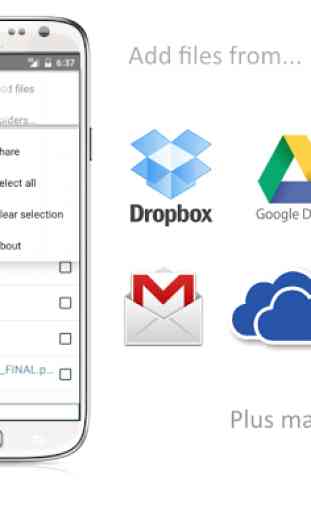
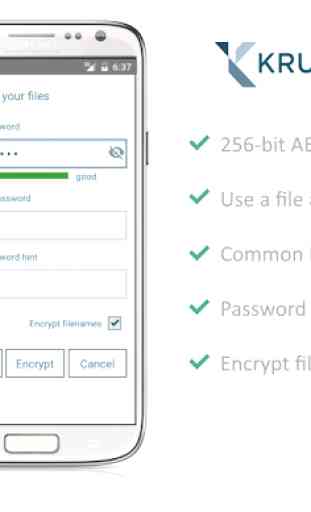
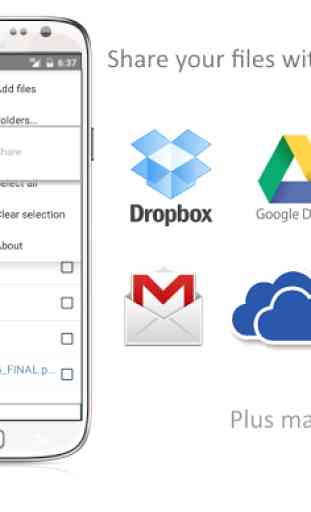
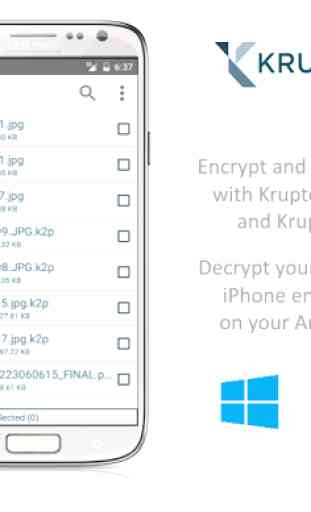
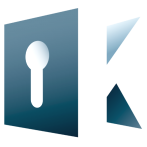
For right now only three stars, and that's only because it still works on my laptop. I have used this app for years and rely on it. Everything worked fine between my Windows 10 laptop and my Samsung S8 Android 9 phone. Then I bought a Samsung S20 Android 11 phone. Everything still works fine on my laptop, but every encrypted Word file is rejected upon attempting to open on my new phone. I've tried opening after copying a file from One Drive, after a USB cable load to my new phone and using Airdroid for wireless transfer. Nothing works. Interestingly, everything still works fine on my old phone with Android 9. I would upgrade to five stars if I could figure this out. There would appear to be a big problem between Kruptos 2 and Android 11. And yes, I'm a paid user. Dropping to one star. I have never heard back either here or from an email to the developer. Given the age of the app, I suspect they just don't care any more. Too bad, because it used to be a really good cross-platform app.