Encryption Manager Lite
A master password is both used to access the application and to encrypt the encryption keys, that are generated random for each file, that is managed by Encryption Manager. Confidential files are accessible directly after the login. With one click on the file, the file is decrypted to its original location and can be shown by the installed viewer or editor apps. When you are finished working with the decrypted copy, the file is re-encrypted with one click and the decrypted file is wiped from the SD card. This wipe process will overwrite the data with random bytes before the file is deleted. So even if the device is lost or stolen, it is not possible to access your confidential data.
Encrypting new files is very simple: they can be chosen either with the built-in file manager or by simply using "send/share" from another app.
Features:
* Access based on master pin or master text password.
* Encrypts all kind of files.
* Possibility to encrypt all files of a folder.
* Provides a special handling for images, e.g. removal/creation of gallery thumbnail images.
* Base functionality of a file manager (view on click, send/share menu), but with automatic decryption before the action.
* Offers AES and Twofish encryption with 128 and 256 bit keys.
* Displays icons to indicate whether a file is currently decrypted or was changed.
* User setting for automatic re-encryption on exit.
* Secure overwrite of the orginal file after the encryption.
* An additional anti file recovery tool is included.
* Two layout modes: flat list view or hierarchical folder view.
* Filters can be defined to filter SD card files by file extensions or to excluded folders.
* The master password can be changed for an existing database.
* Provides a comfortable backup mechanism for using cloud storage (Dropbox, Google Drive, ...) to save the encrypted files
* The app can be configured to delete all managed files after 7 unsuccessful attempts.
* Has an "Exit" menu on all screens, that finishes the task completely.
* App is locked (master password must be re-entered), when there is no user input for configurable period.
* Includes english help pages.
Languages:
* English
* German
* French
* Russian
* Spanish
Limitations:
* The "lite" version is limited to 5 encrypted files!
* The full version has no limitations.
Keywords: file encryption, data encryption, file manager, crypto, SD card, encryption algorithm, AES, Twofish, backup
Category : Tools

Reviews (26)
Couldn't access my encrypted files.. got error message "couldn't create target". 5 file limit on free version is not even enough to test app. But i should be grateful it's only 5 since decrypting failed!
This is very confusing. I choose to encrypt my sd card which it said i can only encrypt 5 items or folders or whatever. And now i cant figure out how to decrypt so i can delete this app. There is no decrypt option.
its really powerful tool , its too secure , i try it many times , its working fine enc/dec , also it have space cleaner to prevent data recovery , but its useful only for advanced users
Very poor... this app should be scrapped out from every where all it is waste of time.creater should try his another chance make one another such app which is really working to android phones....
Not a good app ....instead of bringing the formated data it erased the remaining data ....😠😠😠😠....
This good apps to restore deleted sd card file recovery but the app does not recover if you have to delete long time files it's not recover
Very nice app I have got all my recovery from SD and is very helpful 👍 to easy recovery
Was made for an older version of android. Not suitable for my galaxy s9
It is not a good app it does not show SD card if it is corrupted
i m hafeez from pakistan nd i want to purchase this app but i hav,t dabit ,master visa card plz i request to google team that introduce a easy payment method for simple user in pakistan like that ,easy paisa ,jazz cash etc .....
I am very very satisfied and thankfull to you I have *never given 5 star to any application* but you are the first I gave Bahut hi achha Mera memory to kam hi nhi kar raha tha Lekin is application ne sari ki sari cheeje sahi kar di Again and again thanks to app developer
every time i add a file its crashing my phone
Not working guys please don't install this application in your phone.
Please please.... Don't waste your time. Its not working i waiting around 15, 30 minutes but not recovery......
totally waste of time . donot recover any data
Very bad app this app eat my 8 GB storage😡😡😡😡😡😡😡😡😡
Faltu app waste of time
Files are not selecting
it does not work!
Just wanted to try to get the review rating down to zero hahahahahaha. Come on people, its fun:)
Worst app . Don't install it.
waste of time dont try it pliz
Love it recover my all lost data
Worst app waste of time
This is so good application


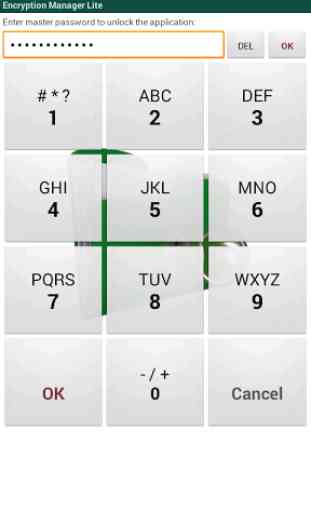


Not working, I can still see the image encrypted in my files app without decrypting it. But it has the vibe of a very secured safe.