Energy Bar
- you'll be amazed by the details of the animation you'll see. The pulsating animation and the bar together not only indicates the current Battery level but also how much has the Battery charged since you plugged in your charger.
The latest update of the App let's Energy Bar feel all privileged as it's now more integrated with the device in the form of an Accessibility Service. To you as an user it means, Energy Bar will be very reliable and fits well with the System. And to complement the integration, a nice UI which let's you perform all sort of configuration on the Bar while it's live on your screen.
Out of the box features:-
✓ Adjust the thickness of the of the bar, all the way from a hairline to a value of 21.✓ The Bar can be aligned left / center / right of the screen, just in case you prefer reading things from left to right. ;)✓ You can color code your Energy Bar to add an extra layer of information. A good instance could be, you can split the bar into segments of 4, starting from 1% you can have a different color at each 25% of the battery.✓ You can auto hide Energy Bar on fullscreen content (Apps, Movies, Images, Games etc.)✓ The process of splitting the Bar is facilitated by an intuitive UI, where you can drag the sliders back and drop it at a point where you want to make the split.
Want to delete a segment? Just drag the slider of a particular segment to it's minimum value and it will automatically get deleted.
Created lots of segments? Want to delete all? No Problem! Just drag the slider of the first segment to it's minimum value, and everything gets reset.✓ Three types of color pickers to choose any color in the world. You can either play around with the pickers to see what you like or just be precise with HEX codes.
Pickers:HSV color pickerRGB color pickerHEX code color picker
Apart from the core features mentioned above, the app has a 'Support Dev Pack', which you can get as an in-app purchase to support me (the developer) as well as get some uber cool extra features:
Status Bar:✓ If you are on Android 4.4+ you can set Energy Bar as your status Bar. And just in case your status bar hides Energy Bar on some screens, the Bar's thickness by default is a pixel or two more and so you'll see a really thin Energy Bar below your status bar on some screens.
Gradient Bar:✓ I personally love this feature, while you can already color code Energy Bar out of the box with segments, this feature let you set a gradient to the Bar, making the Bar fun to look at all the time yet delivering crucial information about your battery ;)
Merge Segments:✓ If you have created multiple segments, you can merge and show at once. It's like gradient, except that colors have sharp boundaries.
All that is cool! But what about Energy Bar consuming Battery?!
This is one of the most exciting question for me to answer. Energy Bar more than anything understands that you need to utilize your battery efficiently (after all, that's why you installed the App, right? ;) .) Energy Bar sits on the screen silently putting almost 0% load on CPU, if battery level changes, Android wakes up Energy Bar. Once awake, Energy Bar quickly updates itself and goes back to sleep. And to be that extra efficient, the Bar goes on deep sleep when you turn off the screen, meaning it doesn't even read changes in battery level when the screen is off.
Accessibility Service's permission requirement:
Users have been enjoying the ultra stability and reliability of Energy Bar every since version 5.0. And that's because it now runs as an Accessibility Service. The permission prompted by Android when Energy Bar is turned on is a 'minimum requirement' for ANY Accessibility Service (even a dummy one.) Be assured that the App does NOT access anything.
Category : Personalization

Reviews (29)
I'd been looking for a nicer way to check my battery than the tiny white rectangle and percentage on my status bar. This app was the answer. It lets me gauge my battery at any time with one glance. It hides away in quick settings while in fullscreen apps. The customization is fantastic. I used the gradient segments mode to make the bar fade from green to yellow to red as it approaches 0% from 80%, but also fade to red as it approaches 100%, as I avoid charging past 80% to prolong battery health.
Not really much to complain about here! This app is a must have for all my Android devices. I just wish there was a way to export your settings so its easier to set up on multiple devices, and I'd like for there to be way for the energy bar to be visible on the lock screen. If I could make a suggestion, PLEASE make the slider buttons bigger. They're hard to hit and I end up tap & dragging around nothing a few times before I finally tap the slider to drag it around. (Pixel XL 2 running Android 9)
This app generally is great, it's a nice way to see your charge state at a glance. But the charging line doesn't 'pulse' as advertised. And setting up the length of the segment for % of charge is a too hard. No way to just tap the box and set a number, instead you have to use the slider which is ridiculously sensitive. Every time I lift my finger it changes the numerical value, and I can't get it to stay at the values I want. Also no way to sync settings between devices, have to reset for each.
Clean, simple and functional! Only reason I'm uninstalling and hence the 4 stars is because it doesn't allow me to set it to automatically turn on when the battery reaches at a certain percentage and there's no option to set turn on only when the screen's off. Also, I noticed that the auto hide on full screen apps doesn't seem to work, otherwise it's a great little app worth trying. Add a bit more animation choices such as flicker, glow etc.
I really love this feature and can't imagine using my phone without it. My only slightly gripe is a glitch that has occured recently with the charging animation. Instead of the charging "piece" resting at the front if the bar, when it slides onto the screen it always seems to go to to to around 30% and then fly back to the front. No mstter what animation I try. It's a small gripe but I'd appreciate a fix.
This is really good and it's actually hard to go without it as I've becomed really used to it. Because Android 11 still has many flaws, some apps don't trigger the full screen mode and the energy bar doesn't hide when it should (in my case, a manga reader). It would be very useful to have some kind of exclusion list, to temporarily disable the bar when a certain app is on foreground.
This is my favorite app of all the apps on my Phone. I have used it for years and have enjoyed watching it evolve into the dope app it is now. The only bug I have found is the transparency background button doesn't work on my phone(Samsung Note 9), but it will probably work on yours. Edit: I strongly believe that the thickness meter needs to replace that 'k' with a 'c'. That's a Thiccness Meter, bro.
Absolutely the first app I install on a new device. Rock-solid, never had a single problem, and it's much easier to see your remaining power (or that you're charging) than reading the tiny battery display. Tons of customizations, pick your own colors and/or gradients, charging animation, and display type. Even more useful on old devices that cone unplugged too easy, as it's clear when it's charging vs not. I love this app.
I love the idea, but it doesn't seem to work correctly. First of all, the way to set up the percentages is difficult. As I slide to change it jumps back to the previous number. Then the animation and transparency options don't seem to do anything. The display options (gradient, etc.) also don't work. For color settings, at some point I went from the color picker to the color configuration settings (don't know how I got there and tried to get back, but couldn't), but it didn't save any of my color choices. Very disappointed and would love to see how to fix everything and give it 5 stars. Two stars for the concept and for the fact that at least a bar shows up.
Since it was "Refreshed" the bar isn't always accurate… it will often show around 40-60% when the battery is full or nearly full. If the device is turned to portrait and then back to landscape, this will often (but not always) make it show the actual percentage. It used to perform faultlessly all the time.
the idea is great and it seems to work well, but only as long as you do not have notch. i feel like the app needs an option to either "curve' the bar to the shape of your liking so I can go around the notch or an option to set it to like a third of my screen so eg the space from notch to a border of the phone makes for 100% of my battery. as of now seems like I can't set it in a way that it makes sense, so only 3 stars, but assuming these options will be added I can see myself using it and 5 star
I absolutely love this app and have used it for what feels like forever on my old LG V30. I've since upgraded to an LV V60, which has a camera notch dead-center in the middle of the status bar. It literally bisects the Energy Bar in two. Any chance of getting a generic "Energy Ring" variant that works on devices like the LG V60 that have their camera punch-outs right in the middle of the device? Either way, cheers on your continued support of such a fantastic series of apps. Thank you!
Surprised and Impressed. Im not a fan of what I call "Glamour Apps" that use up a ton of your phone's processor and/or memory only to beautify a small portion of your screen for a brief "wow" all while draining your battery ten times faster. However I am genuinely impressed at the vibrancy and customization options of the colors, as well as the small impact on the CPU, PLUS being a beautiful way to efficiently portray your battery's status. Bravo, sincerely. I must thank you, devs. Perfection.
I have a OnePlus 6T and the bar is rendered below the notch area. Honestly, it's not visually displeasing. It could be a third way of displaying the battery. This issue doesn't exist in the curved version for the Galaxy phones. It would be nice if the bar were to surround the notch like in the app "Notch battery bar - live wallpaper". It'll also would be nice if you could indicate the curvature of your phone corners for the bar to adapt to them.
I love it when it works, but Jesus Christ it's constantly turning off. Like via the switch in the app. All battery optimisation is off, nothing is connected in my phone in regards to optimisation towards this app. Nothing. Yet several times a day I'm turning it back on? Can't even use energy ring which I prefer.. No idea why
Wonderful user experience, though I do miss a few features from previous versions. Only real complaint is that on my Edge+ the center bar option is off center. It's a smidge to the left however, a lot of different things in the phone are also off center to the left.
Like it; however have to keep granting permissions, the same ones over and over again. A bit annoying when I've already gave them. I noticed sometimes the app to closes and I have to relaunch the app and regrant the same persissiona I already granted. This happened enough times that its veining incovinient. Other than that I like the simplicity of it and positioning. If I didn't have to keep manually launching the app and regranting the same permissions I'd give it 5*.
As a developer you are doing an exceptional job. I use this app. It works flawlessly. I have a suggestion to add more functionality to the app. Why don't you add section indicators 4 battery percentage example 75% it would give an indication at 50 % it will once again turn on instead of constantly being on that could be a secondary option.
Behaving itself much better now - A shame it no longer covers the full bar as before, but as that's an Android requirement there's not much that can be done there. Also, a lot of the problems I experienced were a result of the settings within Android 10. Following the last update making the app settings more stable its back up to 4 stars....
Very good app; attractive, accurate & out-of-the-way. But I must say, I'm having the exact same issue that the previous reviewer mentioned. I own the Pro version of coarse, but at every reboot the bar defaults to solid green and to re-apply my config' I have to select my account from a pop window and reconfigure the app. Great application, really... let's get some brain on this regressive restart behavior & you'll have your 5 stars. Thanks!
After the last update don't work very well with notches ☹️. For me it worked until the last update (appearing in a thinner line below the notch), so it might be due to the new permissions. Kinda sad to see this Edit: I found the option in the developer response and that fixed it 😁. Isn't that's how I had it set before, which is why it was fine for me before the update. Don't know why only that setting changed but do glad.
Works great and I love the ability to "sense" how much juice I have left by both color and bar length. One option I'd love is the option to see it only during fullscreens apps. I already have a gauge in the status bar when not full screen, this is honestly the only time I want it. Seems redundant the rest of the time.
I really like this app its so helpful, it is the very best battery Notification app on play store it is maintenance free, just set it once, and it continues to work.Hhhmmmm it would not work on my new phone Pixel 3 running Android 12.Whats wrong with this thing it won't work I have used it on all of my phones, trouble free. Until now. It even stopped my antivirus app from working. It has never done that before. And I have used Energy Bar forever now. I never used Phone Security my antivirus befo
I have used this app for many years having paid for this it was no longer being updated so I switched to another app. Then I noticed it had been updated, however the thickness is limited to 20 instead of 30, but the big thing for me is that I have to keep telling the app it is purchased and then setup it up again. This happens at random times so I am not sure why, the previous version was stable this does not appear to be so for this version. Given up now so I have disabled it as I am fed up resetting it.
Just installed the app. I found out about it from an Android Authority article about the ring bar for the Samsung Galaxy. I have an LG G6 and the bar itself does not go all the way across the top of the status bar on my phone. The left hand side, about 5% is transparent without any colour. Almost like I have a small notch there. *edit* I now realize that the bar is a representation of the battery life across the status bar that is left. Overall, great app
I had given this app five stars until the latest Android update. I've just spent two days finding the app that was disabling me from allowing permissions. It is energy bars setting for hide on full screen apps. If you check that box then you will lose the ability to allow permissions when you install a new app. When you fix this please make sure you're not responsible for the temperature missing from the status bar for Android auto I haven't found a fix for that yet
The app has a clean UI with non-invasive advertisements for the premium version. The premium version has several visual upgrades, but the free version has full functionality. IMO, the more simplistic settings offered by the free version are the best ones in the entire app. I suppose the premium version could have some value, for those who wanted more flair or whatever. Solid app, would recommend!
I can't imagine how hard it was without this app to check my battery level before I found energy bar!!! Genius ! Bravo Dev. I am a person with low sight so this allowed me to rest assured knowing I could see it in bright colors! I only gave 4 stars because it recently disappeared on my phone. I have the Samsung galaxy a32 5k. Can you please tell me how to get it to work again? I need it n miss it. Then it would get an easy 5 stars!

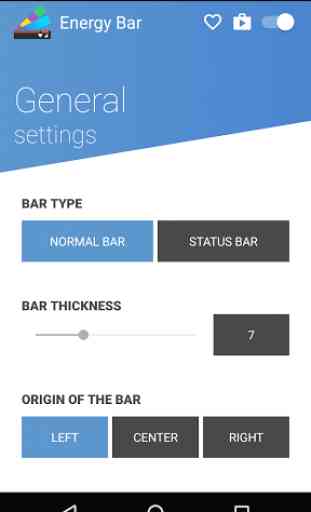
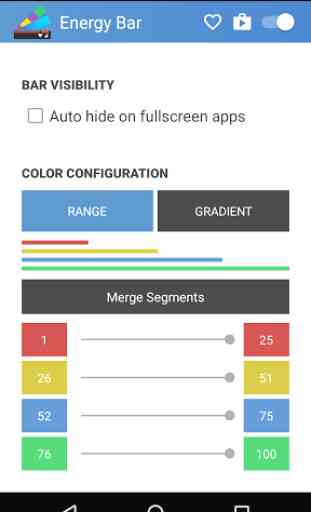
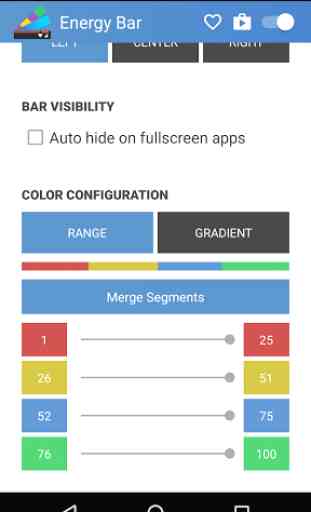

Not as intuitive as it could be. While it's nice that it allows you to preview paid features in settings, those said features aren't labeled. So you might end up with wasted time customizing. Segments are awkward and won't let you set a specific range, anything outside preset ranges create another segment between presets. While this can be sidestepped by choosing the same color for segments to match up, you wound up with multiple segments for 1 color.