Energy Consumption Analyzer
From the entered data, the application calculates the average normalized rate of consumption per hour, day, week, or month (bewteen two readings) and draws a graph showing the consumption rate over time. The total amount of actually used energy during each day, week, month, or quarter is displayed as a bar graph or table. If the average cost per unit is provided, the graphs can also show the amount of money instead of energy.
For CLOUD SYNC: Use Export/Import via Google Drive to exchange database contents with other devices.
Meter exchange or reset is detected automatically and consumption data is recorded seamlessly across the reset.
Pinch zoom can be used on the trend and bar graph pages. In landscape orientation, comments are displayed in the list view.
Indirect metering is supoorted. In this case, the meter value is multiplied with a certain factor to convert it to the final energy value. Two separate unit texts can be entered, one for the meter and one for the actual energy value.
Meters can be marked to count backwards, which can happen with prepaid meters, showing the amount of remaining prepaid energy instead of used energy.
Virtual meters can be used to display the sum of individual meters and do simple unit conversion, for example from m3 to kWh. Please note that you should read your physical meters which are part of a virtual meter all around the same time for best results.
Meter data can be imported from and exported to CSV files from the context menu of each meter (long-press on the meter entry). Meters can also be edited and deleted via this context menu.
In addition to meter readings, sensor data like temperature or wind speed can be recorded. At the moment, this data is shown separately, but may be shown in combination with meter data in future releases.
ECAS is currently available in the following languages:English, German, Japanese: Maintained by developer.Czech: Provided by ONovyDanish: Provided by KimDutch: Provided by GerardFrench: Provided by BernardHungarian: Provided by PeterItalian: Provided by SDSPolish: Provided by Sławomir SochRomanian: Provided by LucianRussian: Provided by NikolaiSlovak: Provided by SilvioSlovenian: Provided by TomiSpanish: Provided by JavierSwedish: Provided by LarsTurkish: Provided by Suphi
Want to run ECAS in your own language? Visit the ECAS website and check out the translation page!
IMPORTANT NOTE: The trend graph does NOT show total amount of energy used. The bar graph is used for this information. The trend graph shows usage values normalized to a certain time period (hour/day/week/month or year). If your meter records a usage of 10kWh within one hour (10kW power), the trend will show a usage rate of 240kWh per day for that measurement point (10kWh/h = 10kW power rating, normalized to one day -> 10kW
* 24h = 240kWh). This is by design.
In case of questions or bug reports, please check the website (FAQ section) or send me an email.
Category : Tools

Reviews (22)
Great app for visualizing usage offline. I was able to import the 3 years of usage data via CSV. Feature requests: allow overlaying many years on top; import local weather hourly temp data; allow for different rates: my utility has one set of rates for winter and one set of rates for summer, also they have multiple rate tiers such that first 500 kWH has one rate and anything over 500kWH has a higher rate. Some utilities even have three rate tiers.
Every reading is "first reading". Trying to added 2 years historical meter readings, but every reading is recorded as a first reading and editing the tick box makes no difference. Useless!
Application is quite useful especially the csv import an export . I would like to have the option to present the measured values on a chart as they are entered not as value per day/week/month/year. Or better..have the option to end the month for monthly consumption at the actual last day of the month and if the measurement is missing on that day, extrapolate the consumption for that day based on past measured values
very useful app, especially if you have a number of properties. the ability to attach invoices (or photograph them) to certain accounts would make this app even better.
I have been using this for quite some time but it's showing reading as First Measurement if the current reading is less than the previous reading. This is now common if you have grid connected rooftop solar with net meter. Please make necessary changes to accept these readings.
The app might be convenient, but every additional measurement is somehow recorded as a first measurement, even though the tick box is unmarked. Editing is not possible, which makes the app about as useful as a simple notepad.
Looks like it's what I want but stealth installed something I'm not interested in "Game Tools??" And by further stealth implies it has gained access to permissions I did not accept. And altered my phone setup to place icon in soft selection panel
Great app. Perfect balance of features and simplicity. Easy to use and gives you all the important information at a glance
Good day Christoph, I am very impressed with app. South African app user. Pre paid electr user. I am having trouble to upload my units purchased. What settings on the meter did I miss?
It doesn't link to my smart meter or any smart meter to remotely get the reading and present to a customer.
One of the few good apps that are free and without adds. Big thanks for the developer.
This is a perfect app. I use it for several months. Now I'm changing to IOS and would love to keep the app. Is there a iphone version?
A good application that gets the job done, free and with no ads. Thanks!
This has been such a breeze to use with minmal effort and maximum info. Beyond my hopes and expectations. 10 stars if they were available.
Accurate and very helpful and at a glance I know when it's ready to switch suppliers
☀️superb ☀️It has remained the same for years without any change. ☀️Very nice if there is a change or an improvement By Wishing you well
Brilliant app, only suggestion is to have calculation for tax percentage and standing charges in the meter options.
competent app but needs to deal with price and supplier changes over history.
Encourages to save electricity. I started using it in 2017. Thanks ECAS Team.
Amazing but the csv is very complicated type to import create.
Nice App.. Keeps a record of kWh from Energy Meter
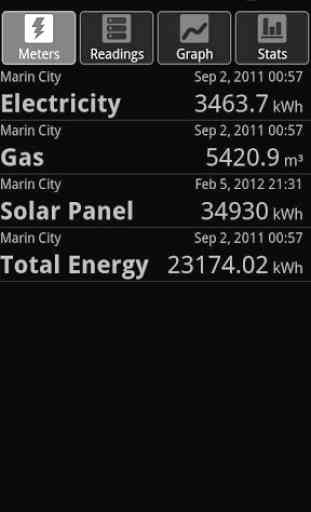




Description doesnt explain what it does. Downloaded hoping to measured my power meter consumption. No instructions on how it works just a blank page with tabs at top and bottom. No idea how to use this. Still don't know if this app does what I want. Uninstalling I've better things to do than try and hunt for the obvious.