Energy Ring - Note 10/5G/+ battery indicator!
Similar Apps for other Devices:
Energy Ring for Galaxy S10/e/5G/+ - http://bit.ly/e_ring
Energy Bar - http://bit.ly/eb_xda
Energy Bar Curved Edition for S8/S9/S10/+ - http://bit.ly/ebc_xda
Energy Bar Curved Edition for Note 8/9 - http://bit.ly/ebc8_xda
Adds a configurable Energy Ring around the camera lens indicating current Battery level. Dive into the various configuration options, not only you can quickly glance and get the battery info but, Energy Ring adds an accent to your phone's camera lens.
Got a full charge? The Ring will be a 360 degree wrap around the front camera lens.
Battery depleting? So will the arc of Energy Ring.
Out of the box features:-
✓ Energy Ring can be configured from a width of 1 pixel to a donut thick ring
✓ Energy Ring puts almost 0% load on CPU, as it wakes up only to reflect any change in battery level
✓ Energy Ring's direction can be configured as clockwise/bidirectional/anti-clockwise
✓ Energy Ring can hide on fullscreen content (apps, videos, images, games etc)
✓ Energy Ring can be configured to change colors automatically depending on the live battery level
✓ Energy Ring could have a mono color/multiple color segments/gradient (pro)
✓ You can literally assign any color in the world for your favorite configuration
✓ Energy Ring has a number of cool animations whenever a power source is plugged into your device
All that is cool! But what about Energy Ring consuming Battery?!
This is one of the most exciting question for me to answer. Energy Ring more than anything understands that you need to utilize your battery efficiently (after all, that's why you installed the App, right? ;) .) Energy Ring sits on the screen silently putting almost 0% load on CPU, if battery level changes, Android wakes up Energy Ring. Once awake, Energy Ring quickly updates itself and goes back to sleep. And to be that extra efficient, the Ring goes on deep sleep when you turn off the screen, meaning it doesn't even read changes in battery level when the screen is off.
Accessibility Service Requirement:
Android requires Energy Ring to run as an Accessibility Service, to be able to display on Lock Screen. It does not read/monitor any data, whatsoever. This is especially useful for people who have disability to read numbers and work better with visual data.
No charging animation?
Settings > Accessibility > Visibility enhancements > Remove Animations > uncheck if it's checked.
Screen burn-in:
The original variant of the App, Energy Bar has been used over several years by users on their AMOLED devices, there has been no complains. But there is no claim that it may not happen.
Samsung automatically moves few pixels every now and then to avoid screen burn-in which includes Energy Ring moving away from its original position. This change in position will however be visible only when you have set its thickness to minimum.
Category : Personalization

Reviews (26)
This is a clever and amusing way to turn the ugly camera hole into something useful. It's like decorating the wart on your nose; I'd sure hope I would if I had one! Configuring the color splits for different battery levels is confusing. Tappng any segment's thin line between its two colors splits it in two. I don't know how to assign battery levels, and it's frustrating as all get out, but it's just a gimmick. If you misapply the paint on your wart, wipe it off and try again.
Love the look and simplicity of this app. Just feels more natural to glance at for a quick view of the battery status. It has also allowed me free up more space on the top menu. After installing this I've disabled the battery icon completely and moved the clock to the right hand side which has allowed more notifications to appear on the left. One issue I have found is that it messes up screen shots. Not only do you get the colour ring but you also get a black fill obscuring the image.
I really like it, my only issue is that I also really like to use energy bar. I would like to be able to adjust the thickness for each separately; I have my energy bar set to the largest thickness, and would prefer if I could enable the energy ring to be of thinner and in segments. They seem to be intertwined, regardless of which app I'm adjusting the thickness or settings for. If you could make it so they're separate, that would be fantastic. Also donated/supported. Love the gradient feature!!
Works and looks well. Problems with ring position after phone resets or infreqently after screen locks. I am using nova launcher and other customization apps. Specifically, the ring ends up showing up in the wrong spot (below and left or bottom right of my screen). Sometimes the ring duplicates and shows in one of those spots and where its meant to. Sometimes it stays as the color I preset it to, but more often after a displacement its reset. I must toggle the app off/on in acessibility to fix.
An okay app but some glaring issues. First of all, changing the colors of the different battery states is like pulling teeth. Please do something about this! Secondly, if my phone locks when the screen is in landscape and is unlocked in portrait, the indicator is on the left side and won't move until the phone changes orientation. Is there some reason you can't consistently check the phone's orientation or at least on unlock?
A gimmick nothing more. The app settings are easy enough to use and well laid out. It functioned as described and for all intense purposes it works well. However I uninstalled it as the color around the lens was distracting, it draws your eye to the lens when without it the lens fades into the background. Personally I prefer the battery number percentage. I was close to purchasing yet the negative reviews on the paid version put me off.
This is a very cool app, I love the ability to see my battery status as a ring around the camera punch hole. I'm hoping that maybe in the future a feature can be added for notifications so I don't have to download/install/purchase another app to do so. Thank you to the developer(s), Energy Ring- Note 10 edition is a "major go" (in my Flossy Carter voice)!
Really useful and creative. I did experience the spinning wheel being stuck on the right side of my phone, by the edge. It was stuck there after I locked and unlocked my phone shortly after. It remained for a while then I'm not sure when it reset itself to the original place it's supposed to be. Please help.
All around decent app however the ring seems to appear to the left of the camera cutout from time to time. I even paid for the developer app and I'm still getting the issue. Quite annoying as the only way to fix it is restarting the phone. Hope this gets addressed soon as I do really like the functionality of this.
Sometimes it moves to the middle right. If i try to deactivate it, it will move back. This happens often. Also when i take a screen shot why is the center of the trying black why is it not see thru. Why did it even show in screenshots. That's annoying. See if you can avoid it showing up or atleast not show up black in the center that weird.
I donated to the developer when first released. There have been no updates for my phone since the original release. The ring extends into the view of some apps and does not look good. I was hoping an update would fix this, but there have been no updates. We're better off turning on the battery percentage in settings.
Two days in and I'm so far, fairly happy with the app - it's super helpful and really cool. However, when switching Power Saving Mode off/on, the indicator moves from being around the cut out (likely due to the change in aspect ratio).
I was using this app since last 2 months. Nice work. But now its requiring full control access as accessibility service. Not so cool. That means View and control screen, It can read all content on the screen and display content over other apps. That deducted your 3 stars.
I downloaded the free version of this app and tried it for a few days. It worked okay so I sent a few bucks to the developer to get the upgrade. Afterward , the app no longer worked. I tried to contact the developer with an explanation of the problem but got no response. If you want to use the free version, fine - but don't waste your money by trying to upgrade. I will now try to get a refund from Google Pay for misrepresentation.
I've discovered a major bug/flaw that needs immediate attention. In the phone settings, you can toggle "hide camera cutout"... And when this is done the ring gets pushed down under the camera into the notifications and it is just an eye sore. Please fix this ASAP so I can give a proper review. Thank you.
I love it! It's way more intuitive than the usual solution. I'd love an option to hide the battery icon in the status bar. Also I'd like to have a default setting on the ring origin or maybe default angle's. Keep on the good work
Note to developer, you could add the option for the indicator to work while the display is off. Furthermore, with a few little tweaks you could make an app for the A series, but all in all the app is amazing
Love it. I have noticed it doesn't play well when I have "Opera browser with free VPN" installed. I deleted that app and it's working flawlessly. When I was using it the ring would disappear. And randomly ask me for my Google account because I paid for it.
Update: as of 6/24/20 I've noticed that the Energy Ring does not stay visible after turning off Maximum Power Saving Mode on my Note 10. It asks me to "Click on Energy Ring" in accessibility settings. But it is already turned on. I've tried turning it off and on again but no use. I've already had to uninstall and reinstall the app once today. Can this please be fixed? The alignment of the ring needs to be adjusted for when the Note 10 is in landscape mode.
Looks great, very useful. I'd love to have a feature where it would auto hide and allow you to double tap to turn on. Or at the least be able to turn on and off in quick panel.
It's very good but the energy ring gets dislodged whenever screen changes from portrait to landscape and never gets back to position until we switch off/on the energy ring. It's very annoying bug and needs urgent fix.
If you takebsuggestions to better an app, please tske this. Make this have the abilty to be on the AoD (always on display) as well. It's the minor things that make the detail. And not having to actually turn my screen is one of those little things to check my battery, would be one of those things.
Very cool app. Thank you. To the ppl saying the circle moves..that would be because you are most likely changing screen resolution. It's seemingly designed for +FHD (2280*1080). I just tried to change my res higher and noticed this.
Decent app the UI isn't great for customising and there aren't many option but it does what you want which is good. I have a bug where the indicator is on a weird angle and impossible to get the battery level...hope it's fixed soon
Sweet app, but has an extremely annoying bug. The ring will randomly move around the screen, often during charging. I have to toggle the ring off and on to get it back to the camera hole.


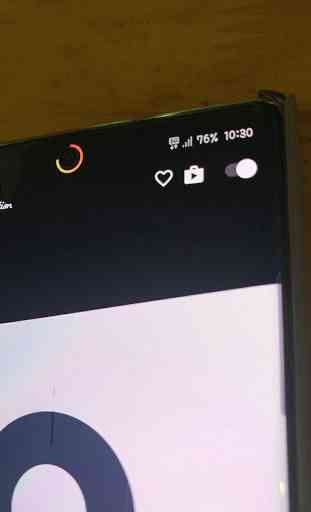


Does exactly what it says it does. It's a little ring with your battery level around the punch hole camera. A little confusing to configure iit at first to get your colors right, but after that, smooth sailing; and only once in a while does it end up on the wrong part of the screen when doing a orientation shift, but hey, nothing's perfect; so four stars. If it stays put all the time, then I'll move it up to five stars and stop leaving reviews that are basically just run on sentences. Cheers!