Energy Tank Battery Widget
Currently available themes include:
- Metroid (8-bit)
- Super Metroid (16-bit)
- Mega Man (8-bit)
- Mega Man X (16-bit)
- Zelda (8-bit)
- Zelda (16-bit)
- and many more!
Note: If the widget does not show up, first try launching the "Energy Tank" icon from the "Apps" tab of the App Launcher. Then look for it in "Widgets".
How to use Energy Tank:
- Long-press on the home screen and select "Widget" then select the "Energy Tank" widget.
- On some versions of Android look for the "Widget" tab in the App Launcher.
- Find the "Energy Tank" widget and long-press to drag it to your home screen.
- The preferences will open up when you add a new widget. Select the theme you want here and press the back button to apply the changes.
- You can add multiple widgets and each can have its own preferences at the same time.
Accessing Preferences of Existing Widgets:
- Short-press on a widget to view / modify it's preferences.
Resizing the Widget:
- Resizing of the widget works on Android 4.x and may not work in older versions of Android. That is a shortcoming of the Android API.
- Long-press on the widget to adjust the widget size.
- If you are running Android 4.0.4 or earlier short-press to access preferences and adjust the "Render Size" to the optimal appearance on your particular device.
Please rate my app and give me feedback. Tell me what additional themes and features would you like to see in future versions.
Energy Tank is a freely available fan-developed app. Metroid, Mega Man and Zelda are registered trademarks of Nintendo and Capcom. Energy Tank is not affiliated with any of these companies.
Category : Personalization

Reviews (30)
It is amazing!! The super metroid version is great! It reminds me of my past. Very well done, also for those of you who have android phones and are having trouble getting it to stay, once you are done customizing it, press the back button/arrow/triangle. Thats what i did.
All cool except the one that matters; Super Metroid. Battery 22%. Shows 4 tanks full with 50 displayed. This logic has been "explained" in comments but it makes zero sense to not show total percentage. You've been saying since 2013 that you'll update this. How difficult is it to have the tanks and number match the actual battery. I don't need to do a full mathematical equation every time I check the battery. 10 tanks and each represents 10%. Not hard. 1 star and uninstalling until this changes
I don't think the math is right on this. For example, i have it set to 16 bit Justin Bailey style (14 tanks). So, that's 1500 energy. 1500 ÷ 100 = 15 energy per percent point. right now, i am at 96% battery, which should be (1500-(15*4)) so, i should be at 1440 energy (14 energy tanks full plus 40 energy). BUT what the widget is showing is 13 energy tanks full plus 39 energy (1339).
Awesome when it does work. It almost always shows the incorrect battery life. The fix I found: tap the widget to open the options then close. Result: accurate battery life indicated
Super cool with some neat customization options. Super fun overall! I would recommend some non-Nintendo options, like a ring counter from Sonic the Hedgehog or something.
I really wanted it to work, but it doesn't. It downloads just fine but it doesn't show up in my widgets. I've reinstalled it several times but it just doesn't show up :/.
It's a very good battery widget. Not that I have a problem with the widgets available, but can you guys put in others like Earthbound and Final Fantasy? Otherwise, great work.
Fantastic, minimal and looks great. Please make the same thing, but for a clock widget!
I LOVED this widget so much, until I installed Android 9. Now it only works when I manually click on the widget and exit the settings every time.
Doesn't work on my phone I click it and it let's me set the battery theme but won't show up on my phone? Like it's not showing up no matter what I do??? I have a Samsung galaxy s9 Please fix this!
you have to click on the widget and back out every time you want to see the true power of your phone otherwise it gets stuck in one place and doesn't move...
The app does not work on my phone. The only way it updates is if I tap the widget. Otherwise it is incorrect u til I do so. Not ideal. Asus Zenphone 3
Everyone is harping on about how this doesn't make sense but I still use it as a quick way to tell my average battery percentage quickly, and in a fun way.
The coolest battery widget I've ever seen. I grew up on most of these games, so this is a great piece of nostalgia. It's free and ad-free. There's no reason not to try it.
I like it very much, Its fun to see things on my phone that make it stand out a bit so its not like every one elses.
Resizable battery charge widget with several themes. Was exactly what I was looking for.
Running android "9"I shouldn't even give a review,but,I enjoy the app.Make it possible for later devices;I am sure it is not too hard a code for the API😁
it's seen great, but it don't update by itself... must need to fix this bug.
The only reason I am giving this a 4 is because I would like it to be avaliable on the lock screen.
Fantastic! Looks amazing with my Super Metroid themed layout.
I love it. I don't need to look at my small % in the top right. Now all I need to do is open my phone! :>
Gaming nostalgia for the win!
Been using this for almost 10 years. I love it!
Love this app so much! Please update it!
Used to work, now doesn't
OMG! I LOVE THE SUPER METROID ONE!!!!!
as the title says this is a great app for any gamer. I'll have another app like this but it did not correctly tell how much battery I have left. I do not know if this one works but its free unlike the other one I will update and give 5 stars once I know it tells the right amount of battery life correctly. would like to also see more themes like Pokemon for example in many many more
It looks cool and all, but it'd be nice if I could actually be told battery percentage. For example, the Super Metroid one just doesn't make sense to me. It'll say 75 energy when I'm at 25 charging, and it has 14 tanks to it. A little uneven for the purpose of battery reading. The app looks cool, but if I could have a little more control over it I would use it.
Would be cool if when you first plug in to charge the phone it could do a short animation filling up the meter one time and then back to the current level. Not sure if you're still keeping up development though.
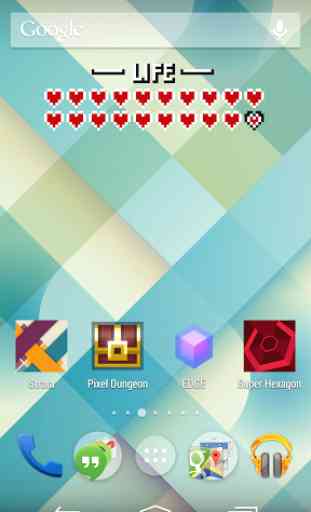
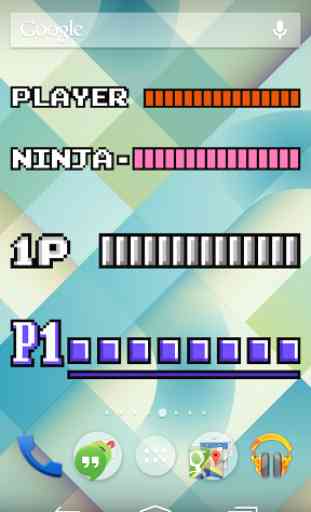
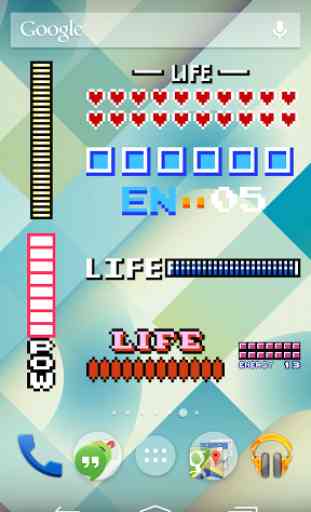
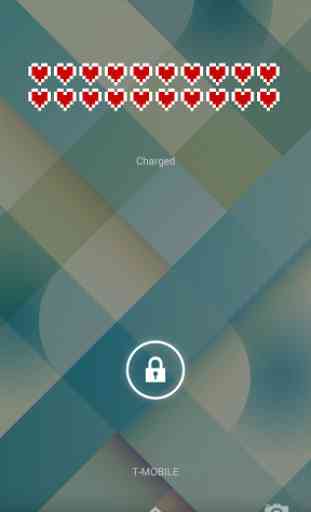

This app works very very well. One complaint I have is that on one of the app page photos it shows that you can have it on the lock screen. Not possible. Another complaint is that the Super Metroid one doesn't show battery percentage. It still shows in game units. Still a 5 star review.