Engelsiz Pro : DNS Changer
* Add new DNS,
* Delete on existing DNS,
* Change on existing DNS,
* Undo all changes on DNS list.Reset DNS settings:For reset (clear) changed DNS settings, “reset” button used on ”automatic setting” sectionBoth settings of the made changes could be reset this button.According to Network Structure DNS changes are in the following way;1-0) Changing of the WIFI DnsIn this mode, there is no limitation.User can select dns what they want as a connected wifi network dns( without root) 2-0) Changing of the 3G DNSIt is possible to two options without root and with rootThere is limitation (you can change only Google dns in free version)2-1 ) Changing of the 3G DNS – Without Root:Supported Android 4 and upper. (In the 4.4 , 4.4.1 and 4.4.2 android versions have a vpn settings problem. Please update your device to 4.4.3 and try again.)This method is using Google SDK VPN structure but doesnt connect foreign network. So THIS IS NOT VPN PROGRAM. This method create a virtual network on only your device. You can understand this easly from network speed. It is absolutely SAFE and FAST…If you want reset dns settings,it is enough to push “Disconnect” button on top “key icon”2-2 ) Changing of the 3G DNS – with Root:If you want reset dns settings,it is enough to reconnect your mobile network.**
* Permissions and Reasons ****INTERNET---> for Google ads*ACCESS_NETWORK_STATE ---> for DNS managment*WRITE_SYSTEM_SETTINGS ---> for DNS managment*ACCESS_WIFI_STATE ---> for DNS managment
This tool provides to change 3G and WIFI DNS information easly WITHOUT ROOT or with root for Android users. (Engelsiz means in Turkish "unhindered")
This helps you to change DNS for that you can not enter website because of specific reasons.
This programme has 2 modes;
1. In ”Automatic Setting” users only needs to do the press “Apply” button. This part of the programme’s specification is choosing and changing the most recent, seamless and secure DNS for you.
2. In “Manual Setting” users can update DNS information with only one click to DNS adresses in your list.Also you can;
* Add new DNS,
* Delete on existing DNS,
* Change on existing DNS,
* Undo all changes on DNS list.
Reset DNS settings:For reset (clear) changed DNS settings, “reset” button used on ”automatic setting” sectionBoth settings of the made changes could be reset this button.
According to Network Structure DNS changes are in the following way;1-0) Changing of the WIFI DnsIn this mode, there is no limitation.User can select dns what they want as a connected wifi network dns( without root)
2-0) Changing of the 3G DNSIt is possible to two options without root and with rootThere is limitation (you can change only Google dns in free version)
2-1 ) Changing of the 3G DNS – Without Root:Supported Android 4 and upper. (In the 4.4 , 4.4.1 and 4.4.2 android versions have a vpn settings problem. Please update your device to 4.4.3 and try again.)This method is using Google SDK VPN structure but doesnt connect foreign network. So THIS IS NOT VPN PROGRAM. This method create a virtual network on only your device. You can understand this easly from network speed. It is absolutely SAFE and FAST…If you want reset dns settings,it is enough to push “Disconnect” button on top “key icon”
2-2 ) Changing of the 3G DNS – with Root:If you want reset dns settings,it is enough to reconnect your mobile network.
**
* Permissions and Reasons ***
*INTERNET---> for Google ads*ACCESS_NETWORK_STATE ---> for DNS managment*WRITE_SYSTEM_SETTINGS ---> for DNS managment*ACCESS_WIFI_STATE ---> for DNS managment
Root Not Required
Category : Tools

Reviews (18)
still no work I try it. . .I want fast but this still..demm slow
It's not help full
Why engelsiz can not download
Hi, I must say this app is still incomplete after years (a similar comment in 2015. Now it's 2018). One big improvement would be to check the current DNS. You get a message after setting 2 DNS manually and then nothing more for future usage and to actually check the settings.
Automatic settings not working as well. Also the app is in too many parts unfinished. No automatic DNS setting on boot.
This app does EXACTLY what it advertises, simple and elegant. It's very tight (not a bug noted), well-written and well-documented (at an appropriate level for all). The only thing wrong is it's TOO CHEAP - $1.17!! I would easily pay at least 3 to 4 times that. Thank you so much for such a professional effort and app. You're greatly appreciated.
The app is unfinished mostly. Automatic settings does not work. Need a widget to toggle also.
The only DNS changer that I've found that works on Android 4.4,x, and doesn't need root. Gladly paid the £0.69 to remove the ads as a thanks to the developer
I used the free version daily, and it does what it claims without unnecessary permissions, so I decided to donate to the developer by buying the "pro" version. I have a question for the dev: Under the 'manual' settings you have the primary/ resolver1 (208.67.222.222) and tertiary/ resolver3 (208.67.222.220) OpenDNS addresses listed, versus listing the secondary/ resolver2 (208.67.220.220) address, is there an advantage to using resolver1 and 3, as oppose to resolver1 and 2? I am just curious. ;)
Could you please enable the vpn mode even when in WiFi? I'm rooted yet Android ignore the direct method, only the vpn method works
Please consider adding a widget shortcut feature to Connect/Disconnect. This way we don't have to open the app. THANKS!
purchased but ..doesnot change automatically uninstalling
The best. Works every time
Doesn't work with lollipop 5.0.1 - rooted device
Finally a way to change my DNS setting WITHOUT root! In this version, you can pick your DNS resolver. I used OpenDNS for the content filtering. My only issue is with this activated I loose the chrome data reduction proxy which doesn't make sense because only the DNS is changing. Is this a bug? Without the proxy I loose the data savings and the automatic encryption, a security risk.
Still can't access my blocked website after i added my favourite dns server :(
Doesn't work on nvidia shield
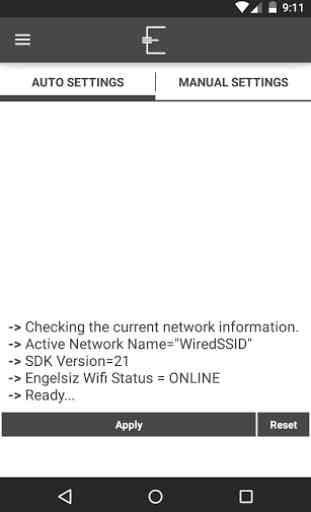
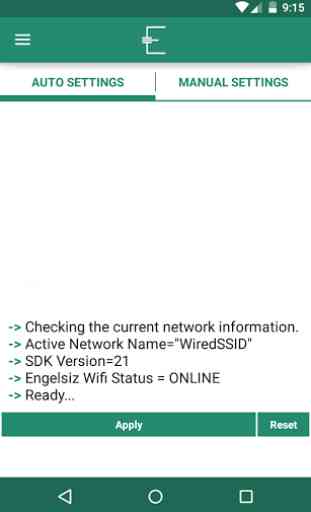
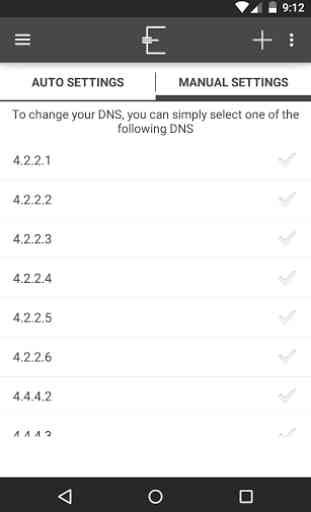
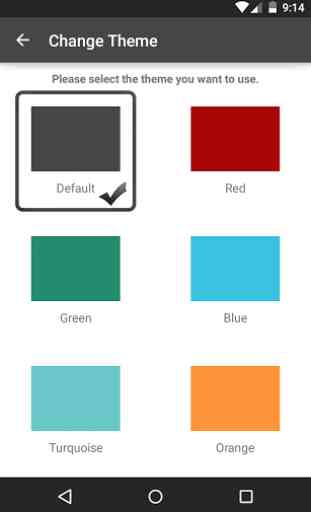

Please notate that modern Android versions will have issues so people do not waste their money. It will likely work for non-root but for root no go. Thanks for confirming my refund