Engineering Keyboard
REAL SQUARED VALUES
Add real superscripts and subscripts to any variable you want, allowing you to square, cube, and more.
PARTIALS, INTEGRALS, & MORE
Type complex integration symbols, from a standard integral all the way to a triple closed path integral.
VECTORS & SHORTCUT KEYS
'Vectorize' any character you want, with vector arrows and unit vectors. Plus, type i, j, and k unit vector symbols and X, Y, and Z bar characters with shortcut keys.
PLUS MORE!
INSTALLATION
To install the Engineering Keyboard, install the Engineering Keyboard application. Go to your phone settings and select 'Languages & Input'. Choose 'Virtual Keyboard' and tap 'Manage Keyboards'. Turn on 'Engineering Keyboard'; this will cause it to appear in the keyboard list when you open the 'change keyboard' menu while inputting text on your device.
Category : Tools

Reviews (29)
Minus three stars for not being able to swap keyboards without having to close everything and go into settings to switch back to Gboard. I can switch to it from other keyboards but it doesn't have the functionality to do the same. This makes it horribly inconvenient to use as this keyboard is not great for conversation. Would be 5 stars if it wasn't such a pain to switch. No updates in three years means it'll probably never happen though.
It is awesome to use and worth trying out. However, there is no option to switch to other keyboard, I use sliding and there isn't sliding option so it's difficult for me to type. Also, I want you to add vector symbol and some subscripts and superscripts letters are not present. I want developer to simply add these features then this will become the best typing app.
No quick shortcut to change from Engineering Keyboard to other keyboards (like how long-pressing spacebar on Google Keyboard allows you to switch keyboards). I have to go into Android system settings and manually disable the keyboard in order to use the other keyboards. Very unfortunate because it has all the unique characters I need for work, but i prefer Google's swipe input for regular/non work texting. PLEASE FIX.
This is certainly a great app which does its job ✓. More mathematical symbols (inexact differentials, abstract algebra symbols etc), swipe input and word suggestions would be helpful. Although this is an 'Engineering Keyboard', it has great potential to be a generic one. Also adding a dark mode would be helpful for those sore eyes (love the material design though)
Why do you think that people only type in English? Though the English keyboard is phenomenal for normal use, lot of time is wasted in puntuaction marks. The lack of autocorrect makes it a nightmare to type. The option to change the keyboard is not available in the notification bar in my specific phone. Hell it is not even available in the settings. The only way to change keyboard is to disable the keyboard. I didnt enable cause I forgot about it. Please do try to improve the app. Ill give it 5*
Excellent app. Very much useful & easy to use. Now I'm editting my review on 01/08/2020 and changing the previous 5* rating to 4*. Here are two issues. 1) The app icon is'nt showing in apps screen. 2) There is no shortcut key to toggled to any other keyboard. The only way, entering into the setting menue, to set the other keyboard as default. Try to solve.
Great for typing formulas, not so great for daily use (especially if your language need éèçàïù etc.) Could be improved by adding a way to easily switch to another keyboard. Gboard has a key just for that, some other uses a "space" long press.
I like the idea of this app, but as I can see it still lacks a lot of characters. Most importantly, I think there should be a button to switch it to other keyboards, so I can use it along with Gboard conveniently.
Although this app has all the symbols and subscripts needed, I suggest that the app must have an option of putting numbers above the letters ( for easy access ) and a shortcuts for the usually typed symbols. Also, it would be great if this had autocorrect too..
I couldn't figure out how to unlock the keyboard after installing it. Then my phone started to response differentlt, with much lag time and app closing...I had to uninstall it before I could use it. I have heard good things about it, though....
Downloaded specifically for subscripts/superscripts. Has all sub/superscript numbers and all but one superscript letters, however about half of the subscript letters are missing.... I did read the description of the app where it says that not all super/subscripts will be available due to lack of unicode characters... so I just want to make sure it is normal that alot of the subscripts are missing and that something is not wrong with the app itself. Also, are there any kind of keyboard settings?
Well, it works so it does its job. But you can't switch between keyboards easily, I am using G board and after I quick switched to engineering keyboard, I need to go to settings→current keyboard then manually switch the keyboard back, not a bad keyboard overall, just a bit inconvenient....
Very easy,cool and fastastic but you need to work on the remaining keys left undone in the area of the alphabetical and numerical subscript and superscript
As others have stated, it works great for typing scientific formulas etc. However, not having a key for switching between keyboards makes it very impractical for daily use.
Need an option to switch keyboards like the press and hold spacebar in GBoard. Please understand that no one is interested in using the keyboard for text, only for exclusive symbols. So it should be able to complement the primary keyboard of the device.
Some characters don't show up with the font used. Also, typing punctuation by long-pressing letters, typing words by swiping, and respecting system settings for letter popups would all be useful features. To enable/disable: 1. Either: 1a. Go to Settings -> Language & Input -> Default 1b. Select a text field. Go to your notifications. Select "Select keyboard". 2. Select "Add keyboards". 3. Select "Engineering Keyboard". To use: 1. Follow step 1 above. 2. Select "Engineering keyboard."
It performs well but I rated this one star because of the terrible experience I've had with this keyboard. I got locked out of my phone because of it. I was told "incorrect password" whenever I used this keyboard to try and unlock my device. I had to result to samsung online unlocking feature. Even that, I was lucky I had my mobile data on when my phone got locked else I wouldn't had been able to unlock it. Fix this horrible issue
Its difficult to switch back to regular keyboard, missing many imoortant sub/superscripts, doesn't support swype, but still a good idea and promising app after it fixes these critical issues.
Very good application and very useful. So comfortable to use but I have just one complain! Some symbols isn't found on Engineer Keyboard such as Subset,Belongs to signs of Set Theory and many Geometric symbols isn't also available. Please add those symbols on next update. Thank you!
It helped me a lot in chemistry. Btw I don't understand why everyone is complaining about not being able to switch to different keyboards. Just pull the notification bar down and then you can switch to something else. lol
Great app, but it would be a lot better if there was option to switch back to normal keyboard without having to always open settings app.
Best keyboard but add an "auto predict word" as per the google keybord. Again its tine consuming to move from one tab to search for numbers or symbols. Add them on letter to reduce typing time.
great keyboard...handy,easy to use..but requires an update because some functions like letter superscript nd subscript panel is faulty in case of my phone..rest of the keyboard is very good..hope fr an update.
The worst app! I've ever found the main problem is after installing this I can't find this app in my moblie and it doesn't ahow the "Open" option after installing
Limited single number subscripts and superscripts. Limited single letters for subscripts not the full alphabet. No option for both super and subscript, at least none that I've found.
I use 920 TEXT EDITOR to type chemical equations. Subscript/superscript beyond 4 appear as square boxes instead. So no problem with NH4OH but cannot do C6H12O6. Hope someone can advise. Thanks. (no problem with WORD editor though)
Why this keyboard is not working. I have installed this keyboard but it is not working Please resolve this issue as soon as possible because this have almost all mathematical symbols than any other keyboard on play store... When this issue will be resolved then definitely i will give 5 star ⭐ rating and i will be heartily thankful to you if you can do because i have much need of this keyboard Thanks again in advance
ok so took me a while... but found out how to activate on a Samsung device: language and imput keyboard on screen keyboard manage keyboard Engineering Keyboard so after trying it out... it's... not that impressive... buggy and unstinctive to use... pretty sure there's better out there...
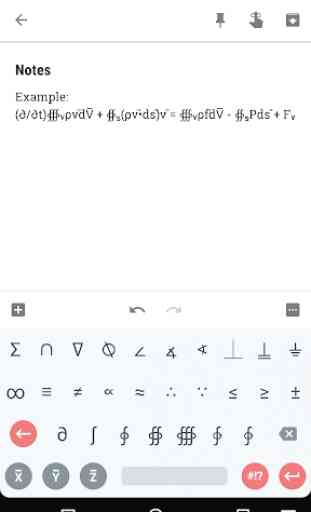

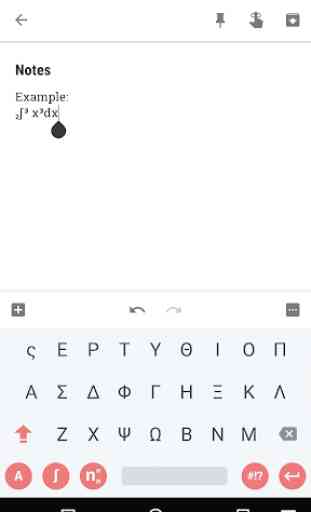


A satisfactory app, it let me write the equations needed. But it lost stars because I couldn't find any settings to enable haptic feedback which is a big downside. I also couldn't find a way to change the size of the keyboard. On an pixel XL it is half the size of the Google keyboard, this made it much harder to adjust to. I had to consciously aim my thumb for each key, instead of using muscle memory.