English Keyboard QWERTY / AYE
The English Keyboard QWERTY / AYE has two modes of function. The first is the classic QWERTY keyboard (please go to settings to select it from Keyboard Style option, since it is not enabled by default). But, the QWERTY keyboard was never designed for mobile phones or tablets. The AYE keyboard is an English language keyboard, specially designed for use in such devices, making typing easier and faster. Having all vowels in one place minimizes errors and speeds up typing. Be different. Use AYE keyboard.The English Keyboard QWERTY / AYE version 1.0 does not collect any of the text you type, including personal data like passwords and credit card numbers.
• English language keyboard• QWERTY / AYE mode option• First row numbers option• Visible/invisible key borders option• Key sound option• Vibrate option• 5 keyboard sizes• 15 colored themes• No Wifi needed• Doesn't contain ads
• English language keyboard• QWERTY / AYE mode option• First row numbers option• Visible/invisible key borders option• Key sound option• Vibrate option• 5 keyboard sizes• 15 colored themes• No Wifi needed• Doesn't contain ads
Category : Productivity

Related searches
Reviews (4)
Mar. L.
Dec 3, 2016
Definitely a different kind of typing experience. Can take some getting used to. Hopefully there's more planned for it to compete with the other keyboard apps around.
Bry. A.
Nov 15, 2016
needs a lot of work
A. G. u.
Nov 19, 2016
Although it has a QWERTY keyboard option, I prefer the AYE keyboard option. It is easy to learn and I type faster with it. I also like that you can choose big buttons.


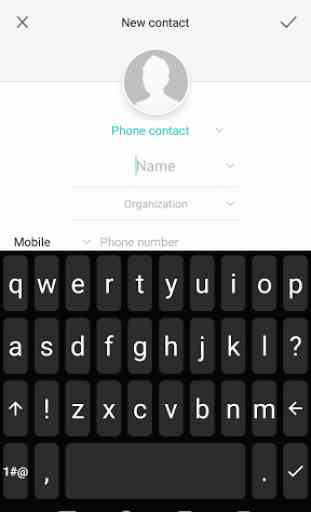
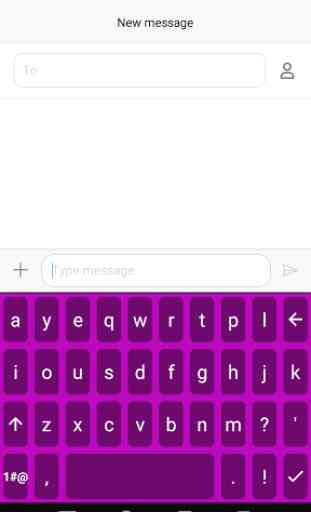

After a few days of typing with Aye Keyboard I noticed that I could type faster with hardly no typing mistakes. Nice simple app for those who get confused with all the prediction and turn it off in other keyboard apps. Love the themes and different keyboard sizes!