Enhanced Vision for Cardboard
Current available effects:
- grayscale
- black & white
- sepia
- negative
- edge detection
- chromatic
- contrast+
- dots
- pixelate
Notes:
- to change the effect pull the Cardboard magnet or click on the upper part of the screen. Than rotating to the left/right allow to select;
- some effects requires powerfull devices to work properly.
Category : Entertainment

Reviews (12)
It says rotate left or right to navigate the filters, but this doesn't work. I have to keep taking the phone our to change them.
The controls are a little hard to deal with. Perhaps slowing them down or making them less sensitive to the gyro sensor. Each time I get it on a setting I want, it often changes before I can get camera to engage.
One issue: the effects control options cycles too fast. A lot of trial and error to select the effect you want.
Once I got to a filter it wouldn't select, and would just stay on the blue screen saying whatever filter I wanted, but not switch back to the camera.
Could use some improvements but it does work on many older devices.
If you could add a filter that does red for the left eye and blue for the right like 3d glasses, I'll give 5*.
Controls don't work and the camera is upside down.
I like the app could do more but it is definitely functioning
So when I lose a contact, I can find it yay!
The Nexus 5x veiws it upside down
Camera is upside down. Not sure how to use this since when you put it in the cardboard it blocks the camera.

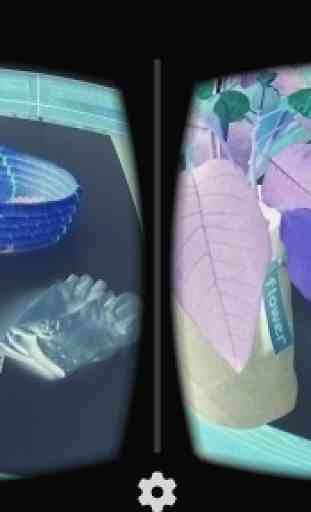
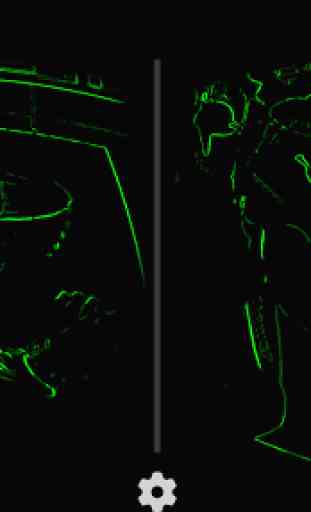

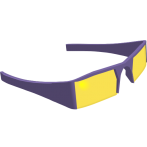
Had to take my phone out every time i wanted to change filters. The app itself works fine and is fun but looking around to pick a filter seems to do nothing or rapidly fly through the whole list, no inbetween. Maybe take a page from the cardboard demo app's book, they have a solid, responsive, and intuitive menu design. Fix the menu and this is a five star app for sure.