Enigma Simulator
Extracts from the User Guide:
Turning the rotors
To change which letter is showing, push/drag the serrated wheel at the right of each letter up or down to rotate the ring and the scrambling wiring inside it.
Pressing the keys
Pressing and holding a key does three things:
1. The right-hand rotor moves round by one step. In certain positions some of the other rotors may also move.2. In the middle part of the machine one of the lamps marked with a letter lights up. This shows the enciphered result of the letter you pressed.3. The enciphered letter is also printed on a paper tape, shown just above the lamps. Only a few real Enigma machines had a printer, but we have included it so you can use it for some cool things in the simulator.
Encrypting your first message
Turn each of the rotors so that a particular set of letters that you choose is showing. These letters are your message key; you should remember them or write them down so you will be able to decrypt your message.
If you already have some letters printed on the paper tape, click on the tape and then select "Clear" to tear it off and start again.
Type a short message using the keys in the lower part of the machine. For real machines without a printer there would usually have been two operators, one to press and hold the keys and the other to write down which letters lit up, but you don't need to do that.
Your encrypted message is now printed on the paper tape.
Decrypting your first message
First, turn the rotors back so your original message key letters are showing in the windows. The process for decrypting a message is identical to encrypting; in cryptography terms the mechanism is reciprocal.
Now you have a choice: you can read the encrypted message letters back off the paper tape and press the keys one by one, as a real Enigma machine operator would have done, or you can take a shortcut:
* Click on the tape and select "Copy" to have the simulator remember the printed message.
* Click on the tape and select "Clear" (if you like, this is not essential).
* Click on the tape and select "Paste" to have the simulator type the encrypted message in for you.
You should see the message that you typed originally now printed on the paper tape. Success!
Changing Simulator Options
You can change some of the ways in which the simulator works. Press the "ENIGMA" logo in the upper right part of the machine to get a command menu (also available via the menu button) and select "Options".
Machine Settings
If you want your encrypted message to be decrypted on another machine, both machines must have the same internal configuration settings. To set up the internal configuration of your virtual Enigma machine, choose "Settings" from the command menu.
Saving and loading
There are a several save files pre-installed containing the settings and message keys for various real Enigma messages. You can delete these if you don't want them.
The "About" screen
When first installed, the simulator will show adverts on the screen alongside your machine. The "About" selection from the command menu takes you to a screen with a button you can press to make a small payment to remove the advert displays; this payment includes a donation to the Bletchley Park Trust, dedicated to preserving the site where codebreakers including Alan Turing worked to crack the Enigma codes in World War II.
Category : Education

Reviews (28)
Good app, accurate simulation of the enigma machine. Worth the $1 donation. Personally, I would like to see interactive plugboard and rotor changing, and maybe a simple scratch pad.
Really cool! My only complaints are that there is no space bar and the keyboard is organized differently. This makes it very difficult to type out long messages to send to friends.
Fantastic. I like this, a super app. I like it a lot.. just need a lorenz stimulator now for the pair.. well done developers. Very nice app.
best enigma emulator ive ever found, works incredibly well, even though it hasn't been updated for a while. never encountered a bug
Great app but, i don't know how to use it properly. Would be appreciated more if it had a manual or tutorial on how to operate it :)
This app is spot on. I have tested it using a code sheet and an actual machine built to spec and it does function properly.
Excellent application! It will be fantastic if you can write application for Hellschreiber (FeldHell) which was often used with Enigma :-)
excellent app. i had the privilege to receive my amateur radio training from bert hammett, rip who was one of the original bletchley park team.
Good digital Enigma Machine in case we don't have real enigma machine. Especially you can chat or communication with your friends with Secret Messages for Sometimes reason.
please put a space bar in, I know it is historically incorrect but it will be much more convenient
Lovely app 👍 well made but can you please give an option for a QWERTY keyboard 🙏🙏
Really good, I would recommend this app. It has no ads as well.
Please update this application with current api leve of android so we can use with latest android version.
Amazing! I am very excited! I have a real Enigma Machine!
Works used another enigma code app on windows to confirm
Fun app to get secured messages out if you don't want anyone knowing whats being said
It's really cool encryption decryption simulator
I'm sorry I think it crashes recently, right? I can't do anything with it
Can you guys add numbers and symbols to the encrypted code so I can create passwords
Any one who decrypts this message will win a steam game ( VYEWMM ATOUWA FZXGIK NGOTVV WSNUCL ZMNMNA HWNION HIWRDP PEUVAU SLESLR KHR ) Modle M4 - Reflector Thin C - Wheel nr Y . VI . VIII . IV - Ring settings 10. 03 . 20. 21 - Plugboard AG EN HW LP TY - Rotors: 1.W / 2.I / 3.N / 4.??? Once you got it use the email and write "first to decrypt and your steam user name " Good luck
A must have for the fans of encryption and WWII history
This is the first app which I gave 5 stars. Liked too much
Model: M4 (no printing groups recommended) Reflector: Thin c / Wheels: Beta, 3, 7, 5 / Ring: 11, 18, 23, 02 / Plug: AW CY DE FS HZ IT KU LV MR NX / Starting pos: JOAB / KZCR GBSN HZAD HGBV OIIP E
Me and my friend love it
This application is a beautiful reproduction of several Enigma models rolled up into one application. The developers did their best to preserve the look and feel of the actual machines, and the ciphertext generated by app machine is accurate. The only thing that could be done to improve the app is if it had a visual representation of a plug board where you could tap to wire and if it had a visual representation of roter select. Gladly paid to go ad free. Awesome that my payment gets donated to Bletchley.
Love this app so much. Only thing I would say to improve is adding the option to change keyboard layout (especially as there's no backspace on there) QWERTY is most commonly used but this uses QWERTZ so it's a little confusing when typing 😅.
First off , really great app !! I'm creating a enigma simulator app myself, and I'm striving to get an app at the same level of your ! These are the bugs I found : 1) second rotor turns when first rotor hits 'V' , not 'z' . 2) second rotor does not turn their even after full round . as a side not, it would be great to have maybe options to choose rotors (as there were initially 5 ) along with a interactive plugboard and a way for the user to create their own rotors??
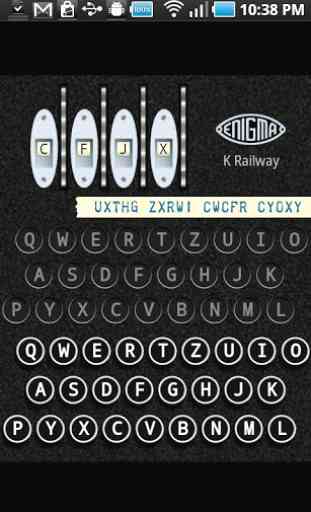
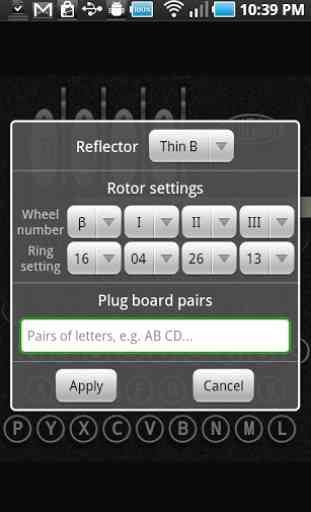
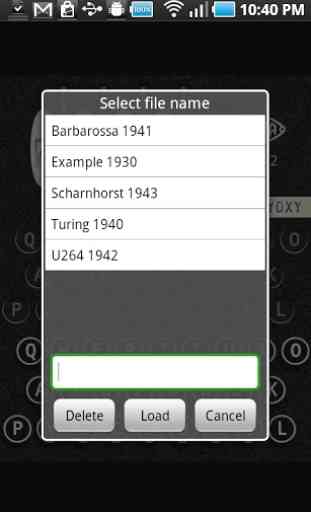

Definitely matches up to the real life physical enigma machines that let you customize the plugboard configuration, inner ring adjustments, outer ring settings. wish that this app is still maintained in terms of updates as newer versions of Android being released. I did notice that sometimes the app suddenly freezes when typing, usually with long messages. Edit: later discovered that if you disable sounds in the app, the freezing stops. This app is the closest matching available to the actual.