Enpass Password Manager
Enpass offers you freedom from remembering too many passwords and other important credentials. It secures them in one place by your master password and makes them accessible anywhere and everywhere
- on your smartphones, tablets, or desktops.
The app also helps you create strong and unique passwords for every login without the need to remember any of those. Read more at https://enpass.io.
ENPASS IS UNBEATABLE◆ Free Full Featured Desktop Version For Mac, Windows And Linux◆ No Subscription Charges Or Sign-up Required◆ Autofills Login details in Chrome Browser and Third party Apps◆ Works with Fingerprints◆ Vast range of preset templates to store every kind of information◆ Secure sharing◆ Backup/Restore over WiFi◆ Categorize your data in Folders
FOR ENPASS, SECURITY IS PARAMOUNT◆ Military grade encryption
- Enpass secures your data by SQLCIPHER which is transparent and open-source AES-256 encryption to ensure highest level of security. All protection mechanism is done locally (offline) at your device. Read more at https://www.enpass.io/security/◆ No online signup required
- Instead of our servers, your data is secured in your device or your cloud.◆ Strong password generator
- Built-in password generator lets you create strong and unique passwords for logins.◆ Auto locking
- Automatically locks itself when not in use or device is lost.◆ Autoclear clipboard
- Clears clip board automatically (Optional).
ENPASS IS FOR EVERYONE◆ Cross-platform compatibility
- Available for all major desktop and smartphone platforms.◆ Cloud-sync
- Syncs securely across your devices through Dropbox, GoogleDrive, OneDrive, ownCloud/WebDAV and Box.◆ Import from other popular password managers.
SEAMLESS BROWSING◆ Autofilling
- Autofills your login details while browsing in Chrome and Enpass browser.◆ Multi-tabbed browser
- Browse multiple sites using tabs in Enpass Browser.
FULLY LOADED, YET ECONOMIC◆ Free desktop version
- Full featured desktop version is Free for MAC, Windows and Linux.◆ Works with Fingerprints.◆ Supports quick unlock using PIN◆ Fully customizable◆ Folder support
We are constantly doing our best to improve Enpass for our million users. Please rate it to let others know about your experience with Enpass.
Connect with us @EnpassApp on Twitter and facebook.com/EnpassApp on Facebook.
Category : Productivity

Reviews (27)
I have my fingerprints registered on my device, but Enpass 6.8.2.666 does not accept this, it's say "Biometrics not found. Please enroll any biometrics with the device first". My device has Android 11 and it is updated. Update: I did as you instructed three times before I wrote my review. Since it does not work, I wrote the review.
Latest update wouldn't connect to Google drive, no items available, completely useless; force stop and rerun seems to have sorted it but I could do without the pantomime
Really appreciate it feels really magically helpful & special. Though I am still new at becoming familiar with all the greatest good features for the simple helpfulness that I feel that Enpass has to offer me to simply help secure & manage all my online family business management. Faithfully being stable hybrid security for the greatest good to simple secure helpful positive respectful solutions for reasonable fair fun safe greatest good stable wellness online security peace of mind. OKAY, TYW👍
Excellent. Really easy to use. Syncs on phone and laptop. Makes strong password ready, as well as 2FA.
They finally added the Autofill button on the Samsung Keyboard toolbar for an iOS-like password experience. Edit: The autofill suggestion even works in the open source keyboard Florisboard!!!
Really solid, safe and easy. Auto sync to OneDrive is smooth.
I've been using enpass for 3-4 years. It is almost perfect. The only thing that I miss is a easier way to unlock the app on my tablet (I have to type my master password 😢). On my phone it does support fingerprint instead of the master password. It would be nice if the face recognition auth were available as well. EDIT: I've just found a setting to enable pin authentication, which is better than the master password, but it would be nice to have the face recognition auth as mentioned.
Auto fill popup button stopped working in Firefox for some reason some time a go and has yet to be fixed. It flickers for maybe a millisecond. Same with Firefox beta. Works with others I tried, but I'm a Firefox user. 5/3/22 this still happens. Maybe it's just me. I'm not sure. Works with every other browser just fine though.
I have had a great experience with this product. It has steadily improved over the years and has worked well with syncing between my Windows PC and Iphones. I was very disappointed to learn that it wasn't compatible with my 2020 Fire 8HD tablet (gift). I understand that the tablet has a "semi-proprietary" version of Android OS on it, so I am *not* blaming Enpass Tech. for the incompatibility. I'm mentioning it to possibly help others and also make Enpass aware of it in case they want to fix
Underrated password manager Edit: They made it better. The UI looks cool. 👌
Very good password manager. What I also like a lot, that it can generate 2FA codes
Easy to use. Reliable and consistent service.
Good password manager. I really like how well it integrates into Android for password management and the v6 update was a very nice UI upgrade! They have a Windows app which lets you use the same vault on both systems (be ready to pay for it, again, if you want any of the advanced features). As a word of caution though, don't expect the Enpass team to provide any useful support. They will respond but are unwilling to put forth any effort to actually help.
It was great, but then they updated to version 6 and EVERYTHING was gone. I was locked out and there was no way for me to restore my data. Thank goodness I keep a spreadsheet of all of my critical information in a safe place. I had to refer back to that to re-enter everything. It automatically upgraded the app to the paid version that I had previously purchased. I also now see how to back all this up to OneDrive, so it won't happen again. When the app works, it's wonderful.
UPDATE: The last update broke everything. Won't accept my master password. Reinstall wouldn't help either, it says it is unable to find any database on my google drive. Only after a fair bit of googling around was I able to figure out how to convert from v5 to v6. Not a great user experience. Otherwise, brilliant app, does what it says on the tin. I'd love to have a few usability tweaks though: the copy password option as a default action without the drop-down menu, or instant focus on searching after entering the master key. Also, I don't see the integrated browser as a necessity, perhaps a disable option would be nice.
Autofill shows very inconsistent behavior. One site it works fine at the actual username and password fields, on other sites it pops up in a totally unrelated field not used for any means of authentication. Some websites it doesn't work at all, even on username and password fields. It's quite annoying, as the rest of the app is very consistent and convenient to use.
Very usable password storage app, I would recommend it... and it's worth paying to upgrade to the premium version. The only difference between the free version and the premium version is that the free version limits you to 11 or so passwords. The premium version is unlimited, and has the option of multiple vaults, and multiple devices under the same subscription.
The update broke synching if your default browser was Firefox with Tab Queue enabled. Even after switching to Chrome as default, I still had sync issues that Enpass support could not help with. I solved my problem by using the desktop version to backup my passwords, upgraded the desktop to the new version and restoring my passwords. Once the database was updated to the new format, the mobile app could see the data. I'm just glad it worked in the end, but the upgrade process was not smooth. Had it not been for the desktop app, I don't think I could have retrieved all my passwords.
I use Enpass on my Android phone, Microsoft computers and tablet. Simply put, I really like it. The latest update does require that you reenter your login password for Enpass , cloud account and if you use it, turn the finger print option on in setup options. For those who forget their main login password, you will have to start from scratch. I feel it is a small sacrifice to make for a secure data base. I have tried several other password lockers and I think Enpass is by far the best App.
Enpass has been a dependable password manager, with little or no cost. I like that the data rests on my devices or in cloud accounts that I manage, instead of being on the developer's servers. I've been using Enpass on multiple devices that use various platforms, and it's been consistently reliable. I once had a technical issue, and when I reached out to tech support they responded timely. Cheers!
This password manager, has one thing or two going for it. One is the option to choose a cloud to be able to synchronize through devices, the other is that data never leaves a device unencrypted so it's very safe. What it doesn't have going for it, is the rudimentary interface. Here's hoping they take example of SPB Wallet or others in the market, to modernize it, especially now that they changed price models and many people will expect more for their subscription.
I tried Dashlane Premium for a year and loved it. Then they sent me a bill for $60 annual fee. This caused me to consider alternatives. Enpass Premium seemed like the best and most logical alternative. Still getting used to it but it so far it has been easy to make the switch. Seems to work just as well, perhaps even better than Dashlane under certain circumstances. And instead of $60 annually, I paid $40 for a LIFETIME subscription for all my devices. Had a bit of trouble getting all devices registered but their friendly support helped me get that ironed out. (Sort of a mistake on my part. When using email address for registration, it is case sensitive. Any upper case letters in the email address used to make the purchase must also be upper case when using that email address to active Enpass on other devices.)
Update: The issue below seems to have been resolved. It's the only time I had that issue, and I hope it won't happen again! ----------- I would have given this app 5 stars and have been recommending it to everyone. BUT, I've been using it for years and previously paid for a full subscription and absolutely rely on it. Now suddenly it's making me register and will only show me up to 25 passwords on the mobile app, and wants me to upgrade. I thought I already bought a "lifetime" subscription???
It used to be a great app, simple, secure, with a simple, reliable means of sharing across many devices and platforms. I have been a very long term supporter. But recently it changed, to become a very complex thing. Now requires many choices and buttons to be pressed to create new logins, when our attention should be on the account demanding creation of the password. Now also leaves vulnerable tray apps running in the background. And for me, the last straw; databases on devices becoming detached.
Great App, syncs perfectly with Dropbox. It is easy to customise the record fields to your exact requirements. It would have received 5 stars but for one important flaw. If you are editing or creating a record and you get distracted by another task before saving the record it is lost when the phone automatically goes to sleep. It could be some days before you discover that the password you thought was safe is actually missing!
This app was really good, but the sync has been broken since the recent UI overhaul. It says it has synced, but doesn't have the latest changes I've made in the UWP app, and now I don't know where I'm at with what has synced and what hasn't. Would love a fix, because it was a 5* app before. Now I don't know what to do. This is a serious problem. How much data have I lost? The apps never alerted me to any issues.
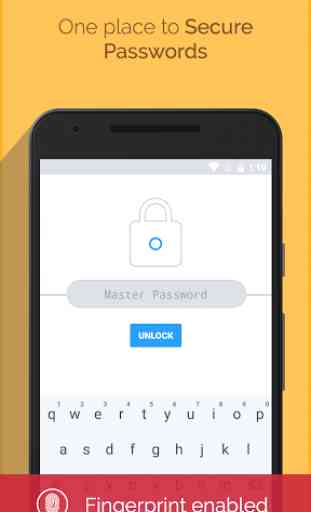


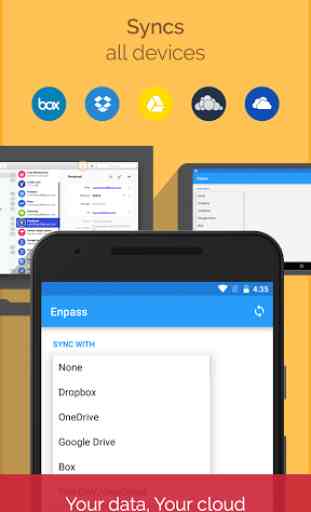

EXCELLENT.... BUT STILL NEEDS POLISHING .... I AM WITH ENPASS FOR THE LAST 2 YEARS, BEFORE COVID. IT HAS BEEN A GREAT APP... BUT IT STILL NEEDS POLISHING IN ANDROID AUTO-FILL DEPARTMENT. IT DOES NOT SHOW AUTO-FILL OPTION ON SOME APPS LIKE FB, FLIPKART, ETC. ALSO, I HAVE DOUBLE CHECKED THE AUTOFILL USING ACCESSIBILITY, EVERYTHING IS ON. BUT STILL.....👍👍