Ensemble Composer Pro
---!!!Additional features in pro version:~Export to image file with no watermark.
~Adjustable scale factor for both views.
~Ability to add/delete/reorder staffs.
~Support for changing instrument and/or key for individual staffs.
~Support for muting individual staffs.
~Pro version has no ads.
~Supports moving to SD card.
~More time signatures(1/4, 5/4, 7/8, 9/8, 11/8, 12/8).
~Ability to share MIDI music.
~Set your work as ringtone.
*********************************About importing projects created by the free version:
*The projects in the free version can be transferred to pro version by hand, using the export to MusicXML and then import to pro version. But we have noticed that is a boring process. So we'll find ways to make it transfer data automatically.*To do this you should export from free version and then import to pro version.*Follow a few steps below.*Export:*Tap the share button on the top-left corner in the overview mode where you could see more than one staff in free *version. A dialog will be shown. Choose "Save MusicXML file to SD" or "Share MusicXML file" as you like to export *the score to a MusicXML file.*Import:*Currently you can not browse MusicXML files within the app directly. Alternately you could use some other file *management apps like "Astro" to browse files on your SD card or in other location, then just click the right *MusicXML file and open it with Ensemble Composer Pro. Finally you shout save it before exit.
-----------------------
Features:-Import/Export in the industry-popular MusicXML file format, allowing for exchanging sheet music with other software (Finale, etc).
-Support for up to 15 instruments played simultaneously, providing capability for orchestral scoring.
-Uses midi for sound, allowing it to support over 100 kinds of musical instruments with a small app size.
-Export midi files or set your compositions as ringtones.
-Supports saving scores for future re-edit.
-Multiple levels of undo to make editing smoother.
-Switch between two view modes f
Category : Music & Audio

Reviews (30)
Absolutely Garbage. The app is impossible to use and notation is insanely hard to set. You can't sustain notes between measures, even if you set it too. You can't slur notes either. Accidentals don't show or work. Pointless
further update, avoid this app, menus don't work every time, causing great frustration, plus the actual program is unstable, crashes a lot, and it asks for logs of permissions that shouldn't be asked for. avoid, I don't think there is any suitable notation program on android!
I liked the free version of this app. After buying the Pro version there was a message where it was written that the Pro version was designed for older version of Android and may work not properly. Then I found out that the menu buttons dessapeared. So had to make a refund.
the extra things that are advertised are not true, such as adding instruments after you have started a piece. Also, the basic option to save or even playback a piece you've just made doesn't exist.
The free version has more into it, this cut out everything needed, the ability to play music the top menu bar and everything else... What happend?
Can't play the songs anymore! I paied $12 for this app. It used to work great until the most recent update. Now I can't even hit play on the songs anymore. Useless.
Won't play multiple bars of notes play button is missing. It hasn't been updated since 2014. 10$ is a scam
It did not refund even though will not work properly on my phone. I cant even save my composition so whats the reason. Same when downloaded it says it will pop a messafe it will not work on my phone onljy on older android version
Annoyingly, when I bought the Pro version, I had a file on the free version. But it wouldn't let me transfer it to the pro version to print it.
I got a new samsung tablet s7, and i've used this app for years and loved it. I recovered everything and I cant't play any of my pieces!!! The home button is gone and it won't play piano pieces! Is there anything you guys can do?
This Application is totally useless in my Redmi Note 9 Smartphone. It can't even save my works. I regret for buying it. Myammar Kyat 15000 for an Android Application that does not support for every android smartphone is too much for me who earns few salary.
I purchased and installed the Ensemble Composer application pro. but it doesn't work and doesn't show some options like play, share etc please refund
The app is ok, but i didn't find any menus ornoption display in my app how can i save my work? My phone is fullscreen supported.
My phone updated and now the app wont show the play button so I cant play any of the music I created, I spent ten dollars on this app, i am PISSED
It'd be great if I could, ya know, actually save and play the music I write. What a concept.
This is really cool. Kind of annoying to navigate but like it overall.
Can't play full score... Only one instrument at a time
The menu button is gone, the playback button is gone. what happened??
I have only one word to say, Frustration. I can't locate play button before there is but now no more. OMG
It doesn't work any more after Android update
the menu button is gone can't use the play button
can some one please tell me where the play button is i can't find it! but good work on the insturments
It's a good app for musicians.
Don't buy this app....you can't play all the cleffs together
I can't locate the play and save button
The description given doesn't match
Where's the save button?
I have tried a few notation apps and found this to be one of the better ones. Saying that, there could be a lots of improvements that could be done. I see that a lot of people have complained about the note/bar sizes when saved as an image. This is easily rectified by moving the Overview Scale slider way over to the left. This can be found within the main settings.
It's a great app for scoring however if you are looking for real sounding instruments you should go elsewhere. I use the app to score most of my material. However, for some music I like I wish this app could export them into MP3 files. Midi does not transfer correctly when uploading to your laptop. Further more I wish there was an option for using cota and time signature changes as well as keyboard changes.
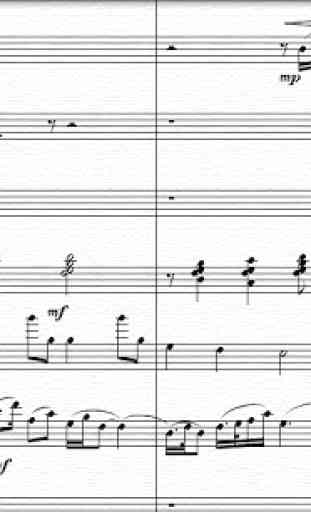
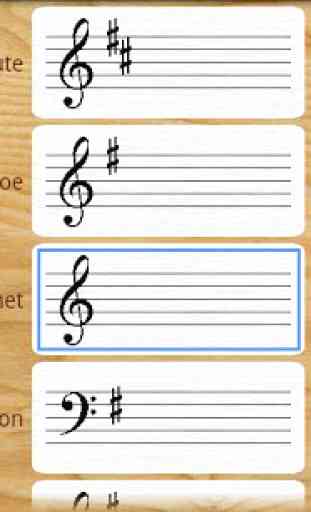
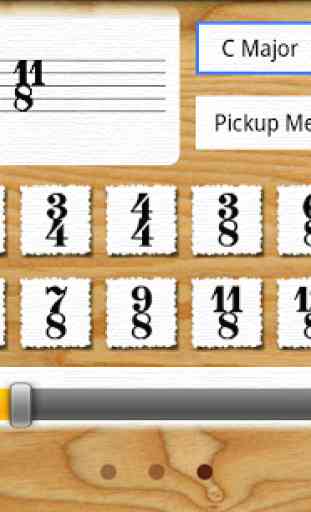
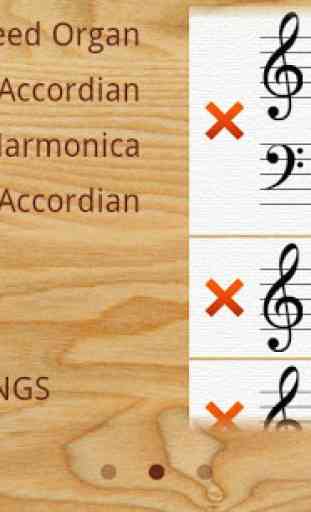

A great mobile app for creating songs. Generally fairly intuitive, a reasonably simple learning curve coming from musescore for the pc. I'd like to see the templates for note lengths and note alterations (like ties, dotted notes etc) pinnable for easier access, especially for the tablet. I'd also like to be able to scale and shift the score while editing. Sometimes it doesn't center correctly for me or show the whole bar.