Entrust IdentityGuard Mobile
One Application, Multiple UsesThe Entrust IdentityGuard application allows you to create identities and activate unique one time passcode soft token applications for use with different organizations that use Entrust IdentityGuard for strong second factor authentication.
Verify TransactionsProtect yourself when initiating any type of online transaction such as account login, financial transactions, etc by receiving confirmation of your transactions right to your mobile application. Confirm the details and enter your secure, one time passcode to complete the transaction.
Activating your Soft TokenEntrust IdentityGuard mobile can only be used to authenticate to organizations that support authentication through Entrust IdentityGuard. To use the Soft Token, you will need to create an Identity and activate the token. Once you have downloaded the application please consult the organization you wish to use Entrust IdentityGuard Mobile with for activation instructions.
Entrust combines security with usability for millions of customers across the globe.
For more information on Entrust and the Entrust IdentityGuard Mobile applications please see:
Application License: www.entrust.com/mobile/info/EULAInformation on Entrust: www.entrust.comInformation on Entrust Mobile: www.entrust.com/mobileInformation on specific Mobile device support: www.entrust.com/mobile/info
Category : Tools

Reviews (28)
The new update is very stressfull to use.. first of all during verification, u have to put your password twice, which is very annoying and time wasting.. secondly, sometimes when you try to copy the token pin, u cannot copy. you need to restart the application allover again... the last version was by far better
I installed the app again but this time I can not use it and not allowed to use the finger print as usual always it gave silly message on the phone number after that I don't know how to complete the steps to log in
I tried to sign up with my Galaxy A50 phone, the process went on smoothly until after inputing the required data on the "manual activation page". The 'next page' key failed to appear; it failed to appear even after reducing the font size. Sign up had to be aborted. The developer should fix the bug promptly please.
Since the update the first code is always wrong. I have to wait for it to generate a new code. Very annoying. Also when entering pin the whole keypad shows up before it was just the number keypad.
Horrible. Full of bugs. Worst security system I have ever experienced. It never works properly, 200 notifications contradicting each other and full of errors.
The widget feature is removed in this update. The widget was useful and needs to be back. Also the back button does not work in the most recent version (24 Feb 2022)
The last update is a problem. I need to insert the pin twice and when it opens it does not let me copy the code or open the ID. Nothing is working.
I'm really enjoying this app, it makes it easier for me to log on to my company website with simple and easy authentication method.
This app used to work fine on my phone. But because of some problem i need to change my phone main board. After that, i try to sign in again. But this app doesn't have any others option to sign in, other than sign in by manual or Qr code that don't have any instructions how to do that. 👎
Generally I am ok with this app but now the appearance changed and the app cannot be found on my home screen - if I want to use it I have to open it via play store. It disappeared on my without notice, I understood there was an update after receiving an email, but now it is a hassle to use. Reinstalling is not really an option, if that would be the suggestion.
UPDATE: Just got the newest update. I had to go through a profoundly annoying process of reattaching things, and then found that the widget has been removed. I"ll say that again: THE WIDGET HAS BEEN REMOVED! Meanwhile, the UI is now actually worse than it was before. This is an awful awful AWFUL app to use. Original review: The app works fine, but the UI is terrible. The numbers roll over one digit at a time, and only AFTER a slight delay. Either get rid of the cutesy rollover, as it harms the user experience, or at make it optional in the settings. And then there's the widget - which is on an unconfigurable transparent background! Allowing the user to set a background colour and transparency is obvious and present in nearly every other widget! Hire some UI people, and make this app good instead of cute.
This is a total POS - I have stock Android, however this app thinks it's rooted. Unusable.
App was working then sometime in July , it suddenly crashed. Up to now every time the bank try to help me reactivate the app with the serial number and code, the app just freezes and im always forced to uninstall the app and start over again. this is very time consuming and frustating. if anyone can explain why this is happening & how they can help in solving/fixing I'll be very grateful
Last update is very buggy. Have to enter my pin 2-3 times before I can get in and I can no longer copy the code to my clipboard. Please fix ASAP
Ability to use the back function to exit the app has been retored. Thank you!
Horrid experience! The app works at easily authenticating me for my work email and Teams app. The problem is it makes my OnePlus 8 phone horribly unstable. My phone crashes every 15 minutes. I couldn't figure out what was happening for months. I hard reset my phone multiple times and restored from back up and the problem was still there. Finally had to replace the phone and then installed apps one by one. Got to Entrust and everything's back to broke.
The latest update is buggy, yestersay it got updated and now my passcode won't update when I open it. I have to wait for the passcode to expire and the next one would be a valid code. Please fix this.
Trying to add manual activation (soft token). There is no 'next' or 'activate' button even after entering all valid entries. This new version 21.12.1 has bugs.
Bug in the app, if I have minimised n opened again it still shows old code. Total useless. Not serving the purpose.
One of the worst programs . All the time they have technical problems 😡😡. All the time the app is not working 👎👎👎👎👎
Changing the look and the name of such a security sensitive app. I have no idea why this is done. Also the shortcuts to the app disappeared., and searching for "Entrust" doesn't find it, because in Android it is just called "Identity". In any case, I spent 15 minutes verifying this wasn't a security breach. And now will get used to this odd new layout.
Used to work fine on my phone but I recently updated my os and the app says my phone is rooted. It is not so I am unable to use app now.
The latest update is confusing. Unable to exit the app with the back arrow.
Terrible! The shortcut disappeared when the software was automatically installed. The work around is to open up the app from the play store. When at the play store it says the app is installed, which is true, but it does not show up anywhere on my android phone.
The new update was for a new user experience and I must say it is definitely a new user experience. I don't mind then updating the look of the app but it's the removal of the widget that bothers me. It's handy to have that widget and now it's gone. I wasn't even aware that there will be changes to the whole app. In terms of the experience for the latest version, I am giving it a 2 star. I hope the widget would come back soon.
When I was searching for Entrust icon on my phone I could no longer find it. When I saw this icon, I immediately uninstalled it and thought that it is something that might hacked my phone. When I read the reviews, this was the Entrust App that I need in my work. I was hesitant to open and proceed because of the fingerprint, etc. Why did you change the old one? It was working fine then.
The new update removed landscape display and it will only show in portrait mode. I have to charge my phone by plugging into the bottom. I use two hands to type. So I lay it against my laptop and try to read it sideways? Awkward.

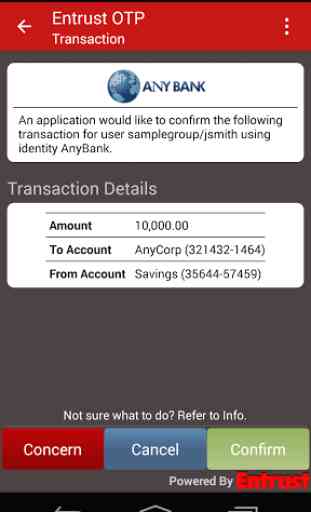
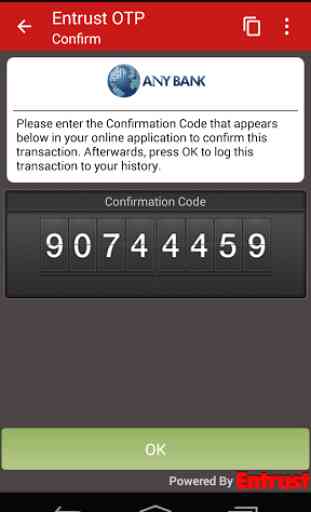
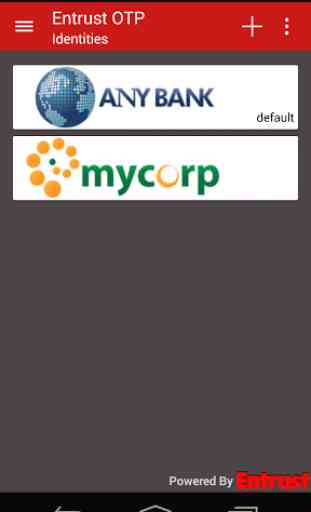

*Update: This problem has been fixed and the app is working great again!* Latest update is causing issues. The first code you get is usually no good, have to close/re-open the app or wait until it refreshes. Got annoying real fast.