Eon Music Player
Home Screen:
Option to customize home screen which by default includes following sections:
Tracks, Albums, Artists, Playlists, Genre and Folder view.
You have the option to remove any page you want from home screen or change the order in which they appear.
Easy navigation & Quick controls:
Eon Music Player gives you easy to use navigation, quick controls and nicely formatted drop down menus. You don't have to wander around in complex menus to find anything, everything is right where you need/expect it to be. There is no clutter and there are hardly any hidden or complex menus which make it one of the cleanest Material Design Music Player.
Folder View:
Eon Music Player gives you access to all your audio files with a list of all folders which contain audio files. You can also switch to Hierarchical folder view after upgrading to Eon Music Player Pro.
Themes:
Eon Music Player gives you 4 preset themes (Light, Dark, Black and Transparent) to customize Eon Music Player to make it your own the way you like it. Eon Music Player Pro upgrade also includes many more theme presets and a built-in Theme Maker which allows to create as many themes as you want.
Player Screen Themes:
With Eon Music Player you have the option to customize Player screen, two Player skins (themes) provided in free version and three more options with Eon Music Player Pro upgrade.
Standard Features:
• Eon Music Player supports all common formats like mp3 - aac - ogg - wav - m4a - flac
• Clean and clutter free Material Design Music Player.
• Equalizer
• Folder filters
• Unified search.
• Tag Edit.
• Homescreen widget in 12 sizes.
• Notification/Lock screen controls.
• Create, edit and listen to playlists.
• Auto Download missing album arts in high quality.
• Customize home screen.
• Quick navigation.
• Eon Music Player supports Android JellyBean to Android Pie.
#AudioPlayer, #MP3Player, #Offline Music Player
Coming soon:
Tablet support.
More Languages.
Permissions Explained:
Eon Music Player needs following
permissions:
To read audio files.
android.permission.READ_EXTERNAL_STORAGE
To save downloaded album arts for later use.
android.permission.WRITE_EXTERNAL_STORAGE
To Download album arts.
android.permission.INTERNET
To keep on playing when device is in sleep mode.
android.permission.WAKE_LOCK
To set a clip as Ring Tone.
android.permission.WRITE_SETTINGS
To check if there's is any type of data
connection before attempting to download album arts.
android.permission.ACCESS_WIFI_STATE
android.permission.ACCESS_NETWORK_STATE
If you have any issue regarding Eon Music Player Pro upgrade or anything payment related please drop us an email and we'll get back to you as soon as possible. Also if something does not work please report it using Eon Music Player contact menu, you can also request new features through 'Feature Request'.
If you want to help in translating Eon Music Player to your native language get in touch using Eon Music Player settings 'Contact > Contribute Translation'. You will get credit for your help in the Eon Music Player's 'About' section.
Note
Please note that:
• Eon Music Player does NOT let you download Music, nor do we encourage illegal Music downloads.
• Eon Music Player does NOT let you stream Music.
• Eon Music Player is a local Music Player/Music Library Manager.
Looking forward to your feedback, hope you enjoy using Eon Music Player.
Category : Music & Audio

Reviews (21)
Been using this player since 2 yrs now. Most of the issues has been resolved. One thing that I'd like to mention is the lack of support for synchronised lyrics. Hope it will be added soon
First and foremost, it's a beautiful app. Also, it has a really nice UI, with everything nicely arranged. However, minor bug, which I find annoying is that (on Samsung 52) scanning is not automatically... Definitely deserves 5 stars if ain't for that reason
It's ok but I couldn't find other songs that I downloaded. I scan multiple times but it doesn't show up? I downloaded 100 plus songs but it only shows 50 something songs. Please fix it. I love the app but it needs improvement.
Best android player I've ever used after switching from Samsung. Intuitive. The closest thing to Samsung's excellent default player. I'd say Eon is almost equally excellent except for one major inconvenience (which could also be my tech ineptness): It doesn't play audiobook parts in order! Like I said, could be me. Otherwise an excellent app.
Everything is excellent, but please improve sleep timer input. One more: The play queue changes when I select a song from the queue. Any way to disable that?
I was already upgraded to pro version and using pro features but from some days it showing me upgrade option again to use pro features. I didn't get this. Are you guys charging a rent??
this application is almost perfect after purchase, but my advice if the background is not from a stretched album cover, hope it is replaced with a color gradation that matches the album cover. Thanks and sorry for my bad english.
It's a very good player...But I have tons issue I'd love to be resolved which is that the app doesn't organise albums in one place... Same album will be in 3 to 4 different places...You can't play an album in one take Please resolve this and I'll rate app 5 star
Good but why does it start itself in the notification share after a phone reboot? How to disable that. No response to my emails to the devs. Samsung s20 device. Also, android auto is buggy as hell for this app. Cannot navigate or click on items like artist name etc..doesn't work
Really like the clean ui. Easy to use and functional. Themes and player skins are really nice too.
Of the many mp3 players i used and even payed for. This my dudes is something else. I don't usealy write reviews (cause of my englisch) but this ons deserves it. Pluspoints + Great navigation + Fantastic interface/gui + Downloads album cover + Eq + All the features of popular streaming apps are here to + Sleeptimer 🤤🤤 Cons - cant delete playlist or rename it But i think if u ask the dev realy nice he or she we be happy to help u. Thanks u dev for the amazing app 😘
It's a good app and I would recommend that you also put a "folder" feature that would direct you to your phones music. That way you would chose what music folder to play.
Not a totally bad app., but definitely needs some improvements. Like: it still is NOT showing as found ( in the app., ) despite showing having scanned ( scanned BY the app., ) all of my music files. Also - it has an annoying habit of dropping music files after changes are made to the Tags using the "Edit Tags" function. And QuickLyrics is useless. It needs to be replaced by a lyrics Finder/Displayer program that works ( or replaced with an internal lyrics displayer - one where the user ...
Best music player I've used. No adds, and nice features even without the paid version, would definitely upgrade. Keep it up devs 😊💪💪👌.
This is the best music player I have used in a while ... it has every little feature you need to enjoy your music and even a bonus of giving you history and details about the artists ... IT IS REALLY NICE I RECOMMEND IT ... 💯%
Changed my review after latest versions. It's back to its former glory and I couldn't be more content with this player. The thing I like the most, is the fact that it automagically picks up (and updates) .m3u playlist files that I have created in plain text. And even greater: the playlists don't need to be placed in the same folder as the media. It can be put anywhere, without the need of putting paths in the filenames. Fantastic! Little tip: Sometimes you have to trigger a event for the database update, to see the playlist appear in the app. Just create a empty folder and wait a few seconds before deleting. That will do the trick.
I like it a lot. But I am having two issues. 1: The EQ randomly doesn't work sometimes. Doesn't matter if it's the built-in EQ or the system (MusicFX); sometimes it just won't work or turn on no matter what I do. 2: All of my music has lyrics embedded in the tags, but the lyrics option in Eon shows no lyrics. Please look into these things. Otherwise it's a great music app. I still bought Pro to support it.
Lovely app. An issue I face is when I open a folder in the folder section and go back to the list it has scrolled back to the top and I have to scroll all the way back down to where I was every time. Also would be lovely to have a close (X) button in the notification next to play/pause/prev/next buttons like most apps if possible, cause I have to pause then dismiss notification, not sure if the app is still running in the background or not.
RE2: Hi, I followed everything you said. Unfortunately, nothing happened. It would still take me to the upgrade. I guess this is a bug on my device. Update RE3: I've manage to open it through clearing the data first. It's still quite hassle though. Do you have email? So I can send you a video clip. I'll send you also the infos of my device. Thanks. I've seen lots of bugs and recorded it. I wish it would be fixed. Lyrics, SD Card Permission, and the Upgrade. These 3 are the things I've noticed.
Really love this app! I've been looking for an alternative music player after Retro Music's latest update was so buggy. I do wish that you had the option to sort music in each playlist by alphabetical order, rather that having to do it manually. Also, I noticed that there's no "Clear Queue" option. Just an interesting omission. Edit: there's a bug where all the artwork in the Album's section is all the same. I cleared the data on the app twice, but the problem eventually comes back again
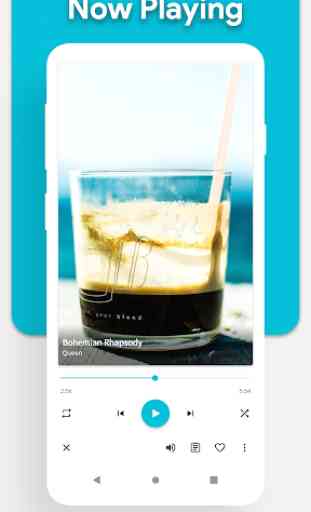
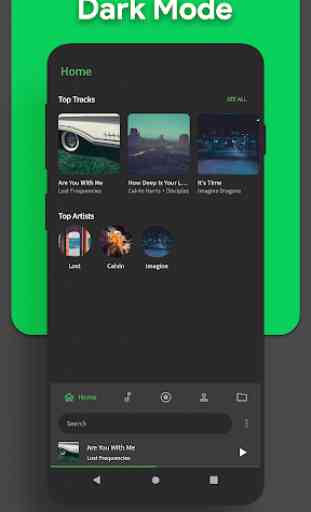
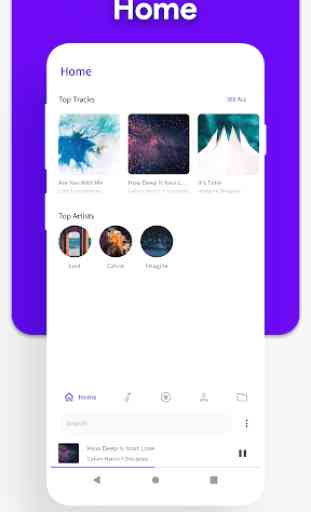
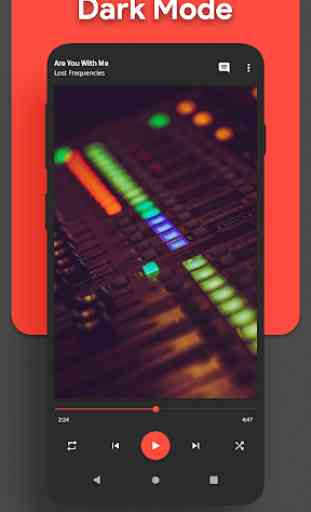

I was impressed by this app the first time I installed it. It has some great features and it does not show irritating ads. Keep up the good work developers. Keep adding new and improved feautures and I'm sure this app will become popular on playstore. Don't ruin it with the next or upcoming updates. Thanks!