ePrint Free
-
- Caution --ePrint does not work on inkjet printers made by Canon, Brother, Samsung, and Lexmark because the PDL (Printer Description Language) have not been published by those companies.----------
[Support OS]ePrint currently supports Android version 2.2 to 5.0.2.
[Support Printers / PDL (Printer Description Language)]ePrint works on printers that have the following printer description language installed.Please check with each printer's manufacture web site for the description language details.
----------Epson Inkjet Printers
- ESC/P-R (except ESC/P raster)
Epson Page Printers
- ESC/Page
- ESC/Page-Color
- ESC/Page-S (Color only)
HP Inkjet Printers
- PCL3GUI
HP Page Printers
- PCL (Except for HostBase model)
Canon Page Printers
- LIPS (Except CAPT)
OKI Printers / Multifunction Printers
- PCL
- PostScript
Toshiba Multifunction Printers
- PCL
- PS3
Ricoh Printers / Multifunction Printers (Optional kit for each printer is needed.)
- PCL
- PS3
Casio
- CPDL/Page (Except V series and B series)
Kyocera Document Solutions Printers & Multifunction Printers
- PCL
- PS3
Fujitsu Page Printers XL series
- FUJITSU ESC/P
Other manufacture's Page Printers (Brother, Samsung, Lexmark, etc.)
- PCL
- PostScript----------
[Requirements]Wi-Fi
- Printer is connected on the network and printed through TCP/IP (LPR).
- Printer should be available for SNMP.
Produced by e-Workshop
Category : Productivity

Reviews (28)
I could only print one thing and that was thank you for downloading our application
Can't get it to work. Can't input the IP address.
IP input without a . is not possible
This app does what it says as shown in the diagram above. But! unfortunately it does'nt print documents etc...
Free but you can't type ip without dot?
Installed the free version which tested ok. Then downloaded and installed the paid version. Could not get to print a test photo from the gallery. Got refund.
Waste of time and effort. Offers you the option to type in an ip address but it's keypad has no decimal point.
Tried 3 different major printer manufacturers, app couldn't find any of them. Wow
Connected it to my printer but then its just blank with a print button WTF am I printing bc I don't see anything?
Waste of time. Wasn't even able to print a start page!
I love this app. This is alwsome
Yes this is really good. Oh no, it's rubbish and doesn't work.
Installed today will give it a try
Awesome app. Works wherever I'm at. KUDOS
Can't input ip address because of no decimal point
2 stars because it found my printer (Lexmark Pro705) but couldn't print to it...
I cant connect my samsung tablet to my hp desk jet 2545 can u do a help? ????
Found my HP Photosmart 5510 but when I tried to print the test page the program said the connection failed confirm a printer connection or network settings. Did retry said process jp.co.microtech has stopped unexpectedly try again and made me force close. May have to by key for PrinterShare. It atleast it prints a test page. Works on Ipad 2 air print so I know wifi works. Will give you a bit to see if you can figure this out. Looks like this is a major complaint.
Waste of time only prints an add cant do anything else and no auto find printer. Junk waste time and ink thats it
Test page printed fine, after I turned on "Bonjour" on my Toshiba MFP. It won't find your printer if the printer is not announcing its on the network(in my case anyway). Don't know if I will purchase full version, other apps are cheaper/free and do the same thing. I don't care for the absence of "."s inputting the ip address, its awkward.
The ad printed fine, but I couldn't see any printer options and I've no idea if it handles, DOC, TXT or PDF files. (HP Envy printer, ICS Transformer prime tablet)
Paid version DOES NOT remember printer settings. Shame, as test page prints really well.
Only prints a simple test page image - Why would we pay for the full version if I can't confirm it would print what I want it to print? Can't be moved to SDCard. Only finds 10% of printers on our network - None of our Epson printers found even though it's supposed to support Epson. - 2 Brother printers found but just print garbage - all printers it did find had to be manually added by IP address
I used to be able to print a single page from a PDF file. The interface has totally changed and I can't figure out how to do that now. Otherwise, it's a great app.
Like so many others, it finds the printer and then crashes. This makes the mobile print on my OKI342 useless. Very annoying. OKI 342, Galaxy S3
Cannot find my canon mp560 wireless rinter even when I manually input printer's ip address. Waste of time.
If all you print are photos or what you pull off the web, it's fine. It can't be used for documents. Very disappointing.
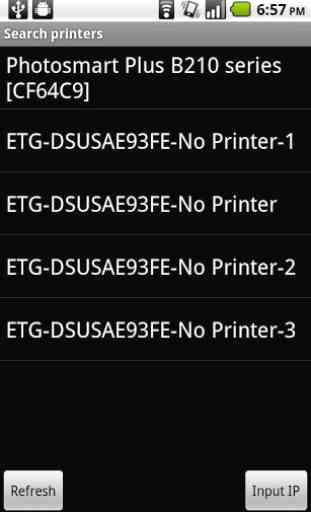
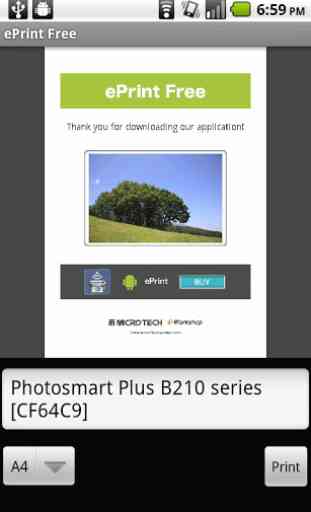

No instructions, could not figure the app out other than to print a test page. Very frustrating