Epson Creative Print
DescriptionExpress your creativity!. Print collages with your phone, tablet, or Instagram photos, print directly onto CD/DVDs, create customized greeting cards, personalize stationery and turn your photos into a fun coloring book project.
Key Features
• Collage – Create and print a collage of your favorite photos from your phone, tablet, or Instagram ..
• Print on CD/DVDs
- Create artwork from your photos and print directly onto an inkjet printable CD or DVD using an Epson printer.
• Coloring Book
- Choose a photo and create an outlined coloring book project that you can print and color as a fun project for your kids
• Personal Stationery – Choose between lined templates (such a graph or music paper), calendars or embed your photo as a watermark
• Custom Greeting Cards – Make a personalized greeting card using your photos and even personalize it with your own handwriting.
• Instagram – Choose photos on Instagram, and then create and print a collage.
• Print Your Facebook Photos – Browse and print 4x6 photos from your albums to share as a memorable keepsake.
• Design Paper – Choose a favorite pattern and print a design paper easily that you can use as gift wrapping paper, book cover and more.
* Compatible with Android devices . Requires OS Ver 4.0 or later.*
* Tested on Android 6.0
We welcome your feedback. Unfortunately, we cannot reply to your e-mail.
Category : Tools

Reviews (29)
Not compatible with ecotank et 2710 (MODEL FRON 2019), or if it is the app 🤔 display a message saying it isn't. What a waste of time and effort creating an app that could work on most of the printers. DON'T GET ME WRONG THE PRINTER IS VERY GOOD BUT MAKING AN APP NOT COMPATIBLE WITH PRINTERS THAT CAN BE CONNECTED WITH WIFI / DIRECT WIFI AND CLEARLY CAN BE COMPATIBLE IS FRUSTRATING.
I had high expectations for this app. Unfortunately it hasn't lived up to what it promises. I cannot find any instructions, manual or other support to fall back on to allow me to correct multiple problems I'm having, which signals another "rushed to market" before full development/beta testing of the product. I find his atypical with my experience with Epson products over 40 years, primarily printers. So I gave it 2 stars, but for now I'll find another solution.
This thing is obnoxious to use. The rotate feature randomly stops. This is likely because it requires manual adjustment. The same goes for resizing, which will cause the photos to rotate while adjusting the size. The app takes way too long to find the printer as well. The app could be made useful, if the developers would simply consider fixing such simple issues.
rubish will not recognise my printer even though it is on the list. Begining to regret buying Epson.
This is pretty good app. I wish the greeting card features worked
Absolutely love this app! Used together with Google docs to make my own personalized calendars. Had to connect directly to printer to print them out. I have an eco tank 3760.
Downloaded this app to create a greeting card. The option wasn't available to use because it's not "compatible" with my brand new Epson ecotank printer. It's Epson so why wouldn't it be compatible? Disappointed.
This app is terrible. Won't even allow me to connect even though my WiFi is working. in printer options it comes up as a blank and says 'this printer is not supported'. This wouldn't be as frustrating if there was anyway of getting help but there's nowhere on the internet that even lists this issue. Just annoying as this would be the perfect app for me as I make badges - the Epson iprint app (which ironically does work) doesn't allow me to go to the size I need or layout multiple designs at once.
It worked perfectly when first installed but now when I try to print 'design paper' it briefly shows a screen and then immediately goes back to main screen. To make matters worse the support form is disfunctional and it is impossible to find any useful support on Epson's website.
There are several features I can't use even though my printer should be able to do them. I wish when I made a collage that it could tell me the size of each individual picture so I could print off smaller pictures and not have to trial and error to get the right size wasting ink and paper.
Garbage. A total bummer because I was really excited to have an easy photo layout option for my new Epson printer. It gets to the point where you choose a photo, then closes to the main menu. I'm seeing a lot of comments about this problem - why is it so hard to fix?
Useless... used to work but now doesn't. Asks to select a picture then loops back to previous screen or crashes. Sort it out epson, you're quick you rip off your customers with the extortionate price of ink, at least fix the app!
My brand new, high-end, superb Epson FW-C5790 is not allowed to use this app! Dumb. This is just bad decision-making by the developers or the marketing department. Surely you want your top-end printers to be able to everything the cheap ones can do, right? Very Disappointed.
easy to install and get going, but as for the default templates available, i need to be able to print more smaller images per sheet. it would be nice if i could custom make a template through the app, instead of the static options available.
ET-4700 is not supported. Just bought my printer. It arrived today and set it up correctly. Printer is found but is not supported. I see others on many different printers, including the 4700 that are having the same issue. Disappointed that I never got a chance to try the app and leaves me upset and curious, as to which model IS supported!
I love this app especially since the new updates but I want to know why the greeting card portion of it is grayed out on my phone and will not work? It says this feature is not available. I was using the Galaxy Note 8 and now the Note 9, wouldn't work on either device. Hopefully they will fix this. The CD/DVD section does the same thing. I am using the Epson ET-3700
This is useless you dont have the option for a4 paper size its small photo size or smaller so collages come out tiny.
As far as I am concerned, I am satisfied with this application. It works well with the epson ET-7750. I don't know how the competition performs, but this epson application provides a very good value. Printing a collage is straighforward and brainless, and others features are very enjoying in a young family context. This is a very useful addition to the ET-7750 printer bundle (for free !). I put 5 stars to motivate Epson to do further developments on this app.
You can't resize a photo by inputting the dimensions you require. Not in mm,not in cm,not in pixels. Just a horrible free hand resizing tool that is almost impossible to straighten up. Great printers. Absolutely awful app.
Can't even create a collage. The app stops working when selecting photos as somebody pointed out in JANUARY this year. It used to work for me, though. And guys.....I'm not sure your requests and suggestions are read by the Epson "team". If they were this app would be good.
I don't understand why the reviews are so bad for this tool. I have been using this app for my Epson Expression 530 for a few years without much bother at all. I haven't given it 5 stars as it could do with a tweak, but it does work for the purpose intended. I do wish people would ask for help before slamming a product.
This app was once very efficient for grouping photos together and printing them off. As of now i can no longer print anything through this app, an error message comes up and force quits the application.
the new update is shocking! the collage functions dont work properly, limited selection, wont even let me print pictures on phone memory! wish i had bought a different printer. there is no creative print about it!
Downloaded the app but it says the greeting card isn't available! I have the ET-4850....the app must be outdated? But how to update it?
Only colourbook feature works other features are not available kindly fix the issue
It all works fine for me but if I use my memory card for Design paper it does not work but if I switch to internal storage then design paper it works fine. Tested on wi fi for this but I will test it later today to see if it works by cable.
This app has never worked. Freezes, stops, won't do anything at all. When is Epson going to get it sorted? Wouldn't even give it one star if there was an option.
Good Apps😊 I really want you to add connection with my printer Epson EP-904F and Epson EP-804A. Because It is not supported. Especially, it could be saved to Photos or Gallery after editing Collage. Thanks!



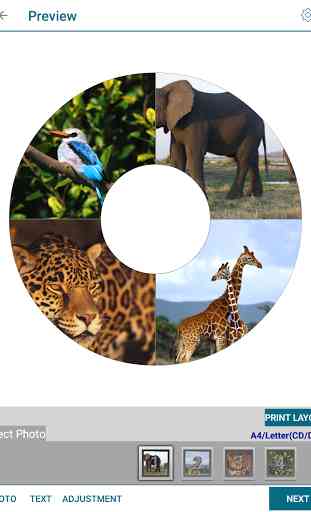

It's fine, if you don't need to know what size each picture will print at. Until I needed a page of specifically sized images printed I didn't have any problems. Now that I need to print in specific sizes, all on one page, I've noticed the collage pages don't have any dimensions on them.