Epson DocumentScan
Scanners Supported*The scanner below may not be available in your country.WorkForce DS-40WorkForce DS-360WWorkForce DS-560WorkForce DS-570WWorkForce DS-1660WWorkForce ES-500W
Key Features
- Directly scan to your Android device
- Edit scanned pages – multi-page rotation or re-ordering
- Send scanned files via email
- Send saved data to other applications, or to cloud services including Box, DropBox, Evernote, Google Drive and Microsoft OneDrive.**Applications must be installed on your Android device.
- Get help with a built-in FAQ section
Advanced features
- Autosize recognition, auto image type recognition
- Multi-page rotation and re-ordering
How to Connect
Follow your scanner guide to connect your scanner via Wi-Fi® or AP direct connect mode.
EPSON and WorkForce are registered trademarks. All other product and brand names are trademarks and/or registered trademarks of their respective companies. Epson disclaims any and all rights in these marks. Copyright 2014 Epson America, Inc.
We welcome your feedback. Unfortunately, we cannot reply to your e-mail.
Category : Productivity

Reviews (24)
This app is terrible, constantly freesing and unable to connect to registered scanners. I am a computer engineering student and typically very tech savy, it took me 20 minutes to scan one document because the app would not connect and if it did, it wouldnt scan or save a scanned document without crashing. The scanner itself is very useful and it would be amazing if this app did what it was supposed to do.
Originally i never had this connected to my phone, now i have no choice. When i first got the scanner it had zero issues connecting to my surfacepro with download drivers. Since they changed it to a mobile application it ONLY connects to my S8. My surfacepro can see the scanner, find it's IP address, but they aren't taking enough to each other for basic functions even. The phone app works, but it's SUPER non-user friendly. Click 6 things, scan one document, click 3 more... rinse repeat.
Got this to use with a Samsung Chromebook and Android devices. Did not disappoint. Setup was easy, scanning worked like a charm and quality was as expected. Would suggest to anyone wanting to get away from desktops.
It works on Android _PHONES_ just fine. File sizes tend to be a little bigger than when scanned on a Windows or Mac machine. But don't be fooled, even though Android apps can install on Chromebooks, it won't be able to connect to the scanner. I can connect my Pixelbook to the DS-40 scanner via Wifi Direct, but this app will never see it.
I had the same experience as others, app and scanner, DS40, stopped working after the latest update. The app would act like it was going to open then sit there on a maintenance screen. I had to remove the app completely, then reinstall the app and scanner. After reinstall, scanner started working properly.
ES-300W Works Great! Followed the setup process according to the directions and it scans without any issues or problems. This is connecting a Samsung S8+ to the scanner. The iPhone app is another story. It did not work at all after setting up the scanner with it.
Epson app cannot detect an Epson scanner. What is wrong with that statement? You had one job!!! Anyway this app has drained my phone battery and the 4 AA batteries in my DS-40 scanner from Epson while trying to connect, but most importantly, it has drained all the patience I have to deal with with such a disappointing app in today's tech world. 1 of 5 stars only because an app meant to save time scanning, actually has the opposite effect. Dont waste your time and money on Epson devices and apps.
Absolute garbage. Very expensive, and can't even get it to work most of the times. Long Loading, can't connect to WiFi, can't connect to app, neverending scanning, telling me it's busy and i should try again, no paper is loaded when it is. 3 years later, countless updates and it's getting worse every time. Don't buy epson and if you bought it, then return it immediately, you'll thank me later.
It's ok but not fully functional. I bought the DS-80W scanner to use with my tablet . However it only scans to jpg and pdf. To scan to TIF you need to take a pc with you. This is not stated anywhere
It used to work and was ideal for small tasks, now won't connect to mobile android, deleted and reloaded several times, no luck. Downloaded to the iPad and it worked great one time quit working after three sheets the second time and works exactly like the Android will not connect even though it's direct connect it will not make the app work
Willing to edit review once a fix is provided.. long term android user.. always worked fine, a part from occasional connection issues I was always happy to use this app. Went to use scanner today, it connects fine and loads app, press scan and it reverts to default app screen. Annoying as I need documentation scanned now, I just trawled through reviews and seems this issue is a few months old and should be fixed by now!
Absolutely disgraceful that such an established company put out a product that totes wifi smartphone compatibility, charges a premium for it, and then completely underdelivers on that smartphone compatibility. (ES-60W Scanner) It's practically false advertising. Epson advertises that this scanner can scan documents up to 72" in length but fails to mention that the mobile app doesn't support long documents. Tried 4 different units, all give a jam error at aprox. 18" of length. Works fine on PC.
Garbage App - you need to disable wifi and cellular on your phone to use it. Scanner quality on the DS-60W isn't noticably better than just scanning with my phone camera, and it's ability to capture the page accurately is actually worse than my phone camera. Waste of money and time.
The app works great on Notes 10+. I believe the bad reviews are operator error. Docs must be inserted correctly in order to scan. The scanner does not let you know if docs are in proper position. My Mobile scanners will pull doc in slightly when properly inserted. My desktop scanners will beep. I like this unit because it serves as mobile & desktop scanner.
Connection issues. Sometimes finds the printer sometimes doesnt. You can spend 30 mins to an hour diagnosing wireless problems but save yourself the time and just put the sd card into printer. Wireless scanning is a big waste of time and a headache.
ok so i bought the es60 becuase i really needed to send some documents in a hurry. set it up scanned 8 pages everything looked great untill i went to use it again. "searching for scanner" endlessly very frustrating after hours and i do mean hours of screwing with this and that and even a call to epson support (there soulition was to let the battery charge all the way) still not working well i decided the problem was network and so after turning off mobile data on my phone the app works
fails to find the scanner in ap mode, even fails to find an already connected scanner to wifi - router mode, interface feels jittery and unresponsive when dragging, the iPhone version was much better, if too costly would suggest to open source so others at least maybe able to extend
This app is frustrating. I have the Epson ES 60W WiFi scanner and I bought it because it was recommended as the best scanner to use with a chromebook. I bought the scanner and installed the app on both my chromebook and my iphone. It works on my iphone, but even though my device connects to the wifi direct network on the scanner, the device can not be found by the app on my chromebook. I wish that there was some information how to troubleshoot this, or if the app developers fixed this.
I have Epson ES-60W handheld scanner. I am happy with the product. Also, the app has been working fine from day of first installation. I would give it a rating of 5, if below issues can be taken care of in the next possible app update: (1) After every scan save, the app goes back to main page and then scanner is searched afresh before next scan be done. This costs time. (2) When selecting paper size as A4 and scanning a smaller document, let default background color be white, instead of black.
Detection of scanner during setup is horrible. Does not allow to scan at full resolution (i.e. scanned image is more pixelated when scanning on phone than when using software on desktop computer). Returning the scanner.
Does not work at all and can never connect when you need it to. I have spent up to over an hour trying to connect to the thing. Resetting it up doesn't work at all. So if you want to connect it by a smart phone it won't work.
If you are a lucky user, it will find the scanner! I'm not, I can see the scanner in the router with Name/IP/MAC, application appearantly does not look in DNS!
I'm able to connect and scan just fine, my issue is with the lack of ui options for job scanning. The Epson smart panel is not able to connect to my DS-575W scanner.
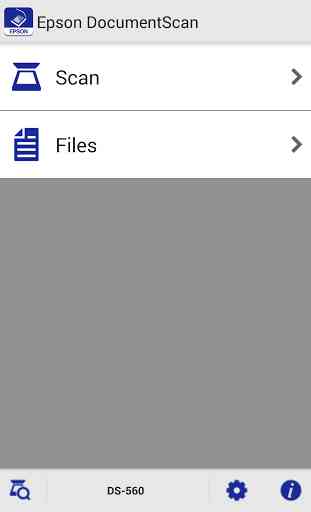
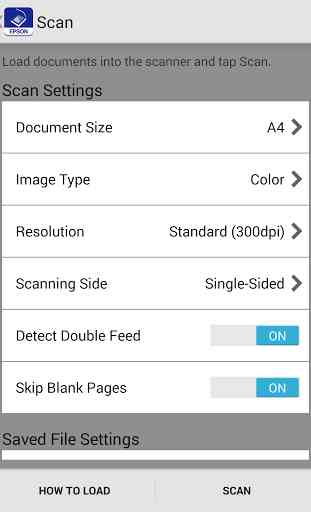
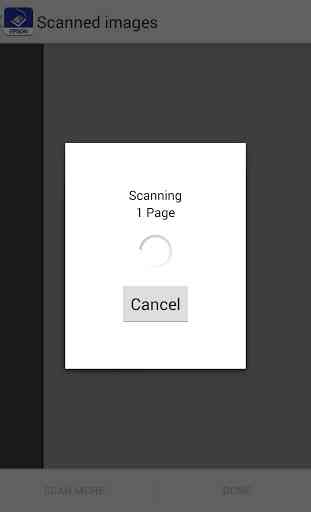
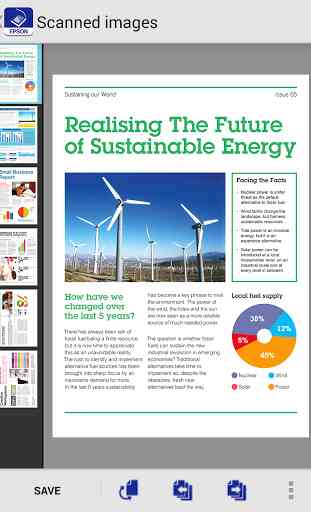

Don't get an Epson scanner. They are complete trash, the software is so bad it would be funny if I didn't need to use it for work. I'll never buy an Epson product again. The app rarely works even when my phone is connected. The scanner refuses to do anything if there's ever a misfeed and you're forced to turn it off and lose all your data, on computer and mobile. What a disaster.