Epson iLabel
Epson iLabel makes it easy to create, store, and print labels from your Android phone or tablet. Use your smart device's functionality, including voice transcription, contacts and image gallery, to add a new dimension to your labelling experience. Users can easily share label makers with the Epson iLabel app.
The Epson iLabel app works with the Epson LabelWorks LW-600P and LW-1000P. To buy one of these label makers or LC tapes, please visit www.epson.com or contact your local supplier.
[Main Features]
- Create, edit, and print labels wirelessly
- More than 100 label design templates and over 400 symbols are available
- Barcode printing: eight types supported
- Generate and print QR codes
- Voice transcription (enabled by your Android OS) *1
- Quick timestamp function
- Drawing tool; sketch labels using your device's touch interface
- Select and print from a variety of pre-defined, commonly used labels
- Camera-based preview tool: digitally see your label on an item before printing*2
- Insert images from your image gallery (two-tone image conversion)
*1 If your device supports it, you can use voice transcription to inputtext into the Epson iLabel app.*2 If only front camera is available, camera-based preview tool can not be used.
[Additional Feature]・ The status of your label maker can be checked on your smart device (set tape width, errors, and connection status)・ Up to 100 created labels can be saved and reused・ Up to 100 printed labels can be automatically saved and reused・ Data can be shared with other smart devices through email
[Supported Models] LW-600P / LW-1000P / LW-PX800
[Supported Device] Android 4.0 or later Screen definition should be more than 800x480 pixels
*Note: More information about Epson iLabel and LabelWorks solutions is available on Epson’s website.
-----We welcome your feedback.Unfortunately, we cannot reply to your e-mail.-----Personal information that has been collected by "Send email", it will not be used for any purpose other than the application improvement.
Category : Tools

Reviews (28)
Very Limited - its 0K, but vertiually all the fonts, the 100+ Noto fonts with the other "languages" are Sans-serif. Stupid. Am I missing something? This printer and software is for borings industrial labels. Nothing creative.
Brand new printer and this app can't find it. Creative app dosen't support it. Epson is seriously lacking in support. Might be time to switch to another company.
Guys, please modify the label constructor. So that we can create more variety of the label templates werself. Cannot insert 2 pictures or two separate blocks of texts etc.
absolutely terrible I have an epson printer every app that needs to connect to my printer does except this one gave up and uninstalled it i can't rate it for anything else
Good App lots of features, but after the last update my font is printing smaller? Now my new labels don't match the old ones!
app only runs with very old phone. please update epson!! I really need it! what a printer & cartridges do without the app?
Ideal tool for printing address labels fill in the box with address snapshot with your phone share to epson printer adjust size to fit and print. Easy as you dont need a print machine.
Not nearly as good as Brother's app. Label editing is extremely difficult. Crashed on me.
It searches, but doesn't find either of my Ecotank printers using a Pixel 2.
Unable to find printer,please fix!!!
Unable to find printer hate things that don't work!!!
App can't find my Epson printer, useless app.
Never worked for me doesn't matter if it's a iPhone or Android phone won't work
please add queue on print, before printed. thanks
Down loaded the app,,, never found my printer
i am going to develop new app, how to connect to this app print labels from another android app ?
Why the ÷_×># do you need permission to everything possible from my phone ?
Horrible never finds the printer
A waste of time. Don't buy epson.
Will not link to printer.
Didn't find my printer. Waste of time Avoid
It would be a great app if it would only stay connected!... Almost every time I try to print from the app it prints about half of my label, then cuts it off and says, "Communication Error" thus wasting all my label material! :-#
Would love is Epson could actually support this app. I have not minded the app, but it has received no supprt for over 2 years. Fells like it could get a refreshed and up to date interface. Maybe some new tricks. Also would love if they would update the interface for use on chrome OS.
A LOYAL EPSON CUSTOMER GOT 3 EPSON PRINTERS ( L120 & R310 ) AND MATERIALS ETC..
Why is the xp 600 not include on this..
Simple to use, works great. Very useful in the shop.
Does not see Epson printer. It should be a 0 since it doesnt work.




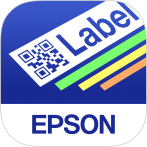
I have used Epson printers for the last 10 years as my printer of choice. I was looking for an app to allow label printing from my mobile devices.. This app is a big disappointment, like others on this review page. I have the same problem 'the printer cannot be found'. I use the epson 'iprint' app and that works perfectly. This iLabel app is not ready for use still need some work. The developer should look at the reviews here and give some response, where they are with getting this fixed.