Epson iPrint
Key Features
• Print, scan, and share directly from your Android phone or tablet
• Print from anywhere in the world to email-enabled Epson printers using remote print functionality
• Print photos, PDFs and Microsoft Office Word, Excel and PowerPoint files (Microsoft Office files require access to Google Drive for rendering into printable PDF)
• Print stored files, email attachments, and online files from Box, Dropbox, Evernote, Google Drive and Microsoft OneDrive
• Capture a document with your device camera, format, enhance, then save, ready to print
• Use the built-in web browser to find the webpage you want to print
• Scan from your Epson all-in-one and share your file (save to your device, send via email or save online)
• Copy documents and photos using your mobile device and a nearby Epson printer
• Transfer files between your device and an SD card or USB drive via an Epson printer
• Check your printer’s status and ink levels
• Print within a complex network environment using manual IP printer setup
• Get help with a built-in FAQ section
*Supports Android version 4.0 or higher*Tested on Android 6.0
Advanced Features
• Print high quality photos with automatic backlight and color cast correction
• Choose and print multiple photos
• Print your email attachments and stored files
• Configure your print options including paper size and type, number of copies, page range and one
- or two-sided printing
• Print with and without borders
• Switch between color or monochrome printing
• Choose from different scanning resolutions and image types
• Optimize print quality
• Buy ink and supplies for your printer
• Setup & register to Epson Connect
• Manage remote printers
Printers SupportedSee the following website for supported printers.http://support.epson.net/appinfo/iprint/en
* To use iPrint with a Wi-Fi Direct connection, you must allow the app to use your device's location services. This allows iPrint to search for wireless networks; your location data is not collected.
*1 Evernote is a registered trademark of U.S. Evernote Corporation.
We welcome your feedback. Unfortunately, we cannot reply to your e-mail.
Category : Tools

Reviews (29)
This app needs to be reconnected every time I have not used it for a few days. I leave the printer in standby but still does not matter. Going through the setup process to connect WiFi Direct every time I want to print is ridiculous. What I really expect from any print app is that when I press print from my phone no matter what the source is the printer will wake up and print. IS THAT SO HARD?
Ergonomic user interface, multiple options for paper type/size, rapid response to printer. Pictures tend to come out slightly darker than expected, easily fixed by editing the pics on the phone/PC/tablet that your files are stored on before pulling them with this app.. I'm using an ET-4700 printer which is by far the best printer I've owned, as far as entry-level printers go. Forget cartridge printers as they will all soon fade out of existence.
This app works good but one thing missing. Ability to read flash memory from cell phone so we can more easy select which picture to print. With seeing printer screen as small as it is, hard to tell two pictures apart if the two pictures look almost the same. This can be corrected if allowed to view flash memory from cell phone app.
Use to work great, now I can't get it to find my printer, my printer is connected and so far Im the only one in the house with problems! I can't get the direct wifi to work, cant get the app to much of anything from my phone, and I don't want to have to that every time I want to print or anyone else for that matter. Idk what changed but it was not for the better. Will be trying to find a different app to use from my phone.
very limited, fine for just printing documents but try and do anything more and your out of luck. Im trying to print a PDF over 2 pages, it needs to be printed at the size in the PDF, but the app resizes it to fit a page and you cant stop it from doing it. there is no point me printing something that needs to be a specific size, smaller because the app insistis on it fitting a page! so pointless, so limited. The printer looses wifi conection, wont connect to my pc either, wont buy epson again
Works very well connecting my phone to a printer. Opens PDF files easily as well. The only thing is the limitations. There is much you can't do for the printer through mobile and I can't seem to find an app for my desktop to help.
Printer companies only care about selling physical printers. Printing software will always be an afterthought. Everything about this app feels terrible, if it works at all. It's getting harder to find a decent photo printing app. If Epson wants to care for their customers experience, they will release the software for their professional lines across the board. As well as create a quality cross platform desktop and portable app for average users.
Not easy to use. Constantly wants to upload to Google drive. I don't want to upload to Google drive. Adjustments never show properly, so if I change font size and go to print through this app, what I shrink to two pages is back to 3 pages. It is not user friendly at all. 👎👎👎👎👎
Very bad experience, the printer is unnecessary complicated, if you have wifi direct why do you need to have a router to connect. You connect once the following day the system is offline even if you've turned the machine on. They are mining our information and force us to be online all the time...the promise of inktank and cheaper operation cost is lessened by the frustration of just trying to use the damn thing. Its very complicated and necessary so....dont but it
I agree with other reviewers. Used to work very well then stopped working entirely. Tried uninstall/reinstall, no luck. My PC still 'sees' my printer on the network but my phone cannot see/communicate with the printer any longer. Same with my tablet. Disappointing
Why are my home photos blurry when I switch to this app to print? I'm using top quality photo paper, and the image isn't blurry when I print regularly (but I cannot adjust the size) When I switch to this app the picture becomes very pixelated.
It has taken me a long time to figure out how to use this app... to get the print to print pictures or documents from my phone. I am glad to succeed . I'm reluctant to upgrade because it may change things so that I once again cannot use it.
We found the printer very difficult to set up/install & had to get outside help to do so. We still find the process rather challenging, but having bought the printer at Christmas, at least, with some difficulty, we can now use it.
I love this app (long term Epson user) but one thing that seems missing but would be really really useful to the app would be a feature to 'print in reverse order' option. This would be very very helpful when printing large documents using the mobile app. THANK YOU
Cannot set a default on type of paper to print. And also cannot change the ink color. Just stuck on color. Wish printer button on first page or top of page rather than having to scroll all the way down the menu! Any advise??
Idiotic app update. You now cannot print documents without being connected to the Internet. Can't connect to the Internet while direct connecting to the printer. Absolutely the stupidest update ever fully broke the entire functionality.
I chose manual feed and it rejects it. It either spits out the card and tries to print from the tray, or my Epson printer tells me to wait! I am still waiting, it's been three weeks. I had an Epson a decade ago and that one was also rubbish, now I have a new one, two downloaded apps and it still plays games. I may as well ask it to make me a cup of tea.
It's the only way I can print from my Samsung tablet, but it doesn't always connect to my printer. Sometime it takes quite awhile to get it to connect. I just updated this app, so I hope it connects easier now.
I love the Epson easy to connect to my device like Samsung tablet. Friendly user and simple. Download the apps choose the printer brand name then follow the instruction. That's it. I rate them 4 printing quality, but 5 easy installation.
This app is not a good one, I have been using this app for two days, went and replaced the ink cartridges and printer is still not working. I figured this app will help me set my printer back up, and the ball is not helping me at all.
The Printer Prints Good Pictures But 1. Low on Buffer Memory 2. Pls Give An Option For Watermark Template. Many of us professional photographers give away these pics to clients but we cannot add a water mark / logo / text to all images getting printed. 3. Pls Add Colour / Textured / Pattern Borders for B'day Parties / Weddings / Special Events. 4. Collage Maker Addition 5. Just 2 Basic Settings (Brightness Low / High) & Colour Temperature (Blue to Yellow) This will be the most useful feature.
Works when it wants to. Sometimes the fonts print almost too large for the paper an next print you can barely see all the print. Nothing has changed to date!
EPSON Printers work and print beautifully, but have ridiculously poor user interfaces. This is one. Spoils the experience; great pity. As if the hardware and software departments don't belong to the company.
Actually I live this app. To bad it doesn't mention anywhere in install this is recommended. I struggled printing with the best Epson printers with any device until I loaded this. This fixes almost all printing issues.
It's great to be able to print from phone & tablet. No problems so far. Interface is easier than regular PC dialog.
Wow! Fast! I took a screen shot on my cell with my Google lens, then did a 'share' with my Epson printer, hit print. Voila! It printed! No bugs, no questions, no frustration. Perfect. Thank you!
How to downgrade to previous version..why thing has to be messed up all the time..now cant connect printer with phone hotspot to printout documents.now phone and printer both have to be connected to wifi and i do not have wifi.
Hello 👋 Brilliant app, use it quite a lot. *** Feature Request *** is it possible to add a drop down for different sizes that we want to print.. for example I can select the photo but it auto goes to A4 size and I then have to pinch and guess to resize to say 6x4 or maybe a size guide on the long and short edge.. or a rule. Thanks.

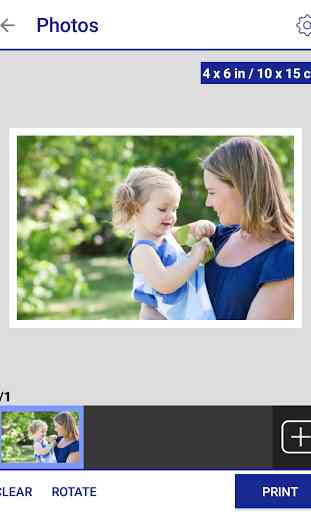
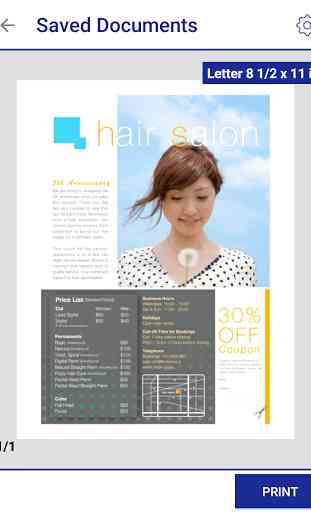
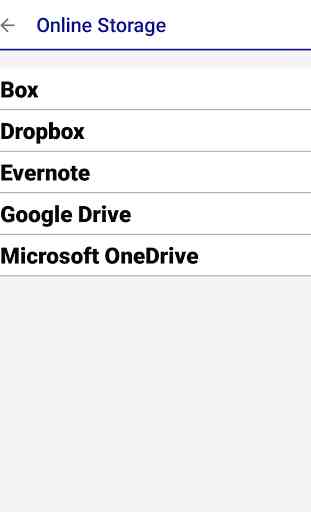
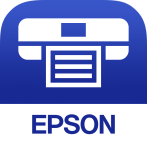
Like most software programs attempting to hook up to hardware, there is a bit of challenge to get the machine to work and run properly. I use this for my Epson Artisan 1430, but only for printing on regular paper and the occasional photos. The app is limited in fine tuning functions, such as printing at a higher quality, choosing profiles, etc. It does, however, show ink levels and offer basic printing needs. This app does its job, and easily enough.