Epson TM Utility
Features-Print sample receipt-Print customized receipt-Observe printer status-Configure printer settings-Quick pairing by NFC/QR code-Easy print by NFC/QR code-Setup wizard (Wireless LAN / Bluetooth)-Firmware update
Supported Printers-TM-m10-TM-m30-TM-P20-TM-P60-TM-P60II-TM-P80-TM-T20II-TM-T20II-m-TM-T70II-TM-T88V-TM-T88VI-TM-T88VI-iHUB-TM-U220 Wi-Fi
Supported Customer Displays-DM-D30
Interface-Wireless LAN-Bluetooth
Note *1It was found that the Wi-Fi Setup Wizard does not work in several devices with Android 5.0. Relevant devices: Nexus 5 / Nexus 7(2012) / Nexus 9 / Nexus 10
Revision HistoryVer.3.4.0
- Added the support printer. (TM-T88VI-iHUB)
- Support Android 7.0.Ver.3.3.0
- Support Korean.Ver.3.2.0
- Added the support language.
- Added the firmware update function.
- Support the setting of 'Pre-feed before next print' for TM-m10 and TM-m30.Ver.3.1.1
- Support Android 6.0.Ver.3.1.0
- No changes in function. Added the support printer in Japan.Ver.3.0.0
- Added the support printer. (TM-m10 Wi-Fi/Bluetooth, TM-m30)
- Added the support customer display. (DM-D30)
- Added the support language.Ver.2.6.0
- Added the support printer. (TM-m10 Ethernet).Ver.2.5.0
- Support settings of Automatic Reduction of Paper.Ver.2.4.0
- Support Android 5.1.
- Fully supported TM-U220 Wi-Fi (including Printer Settings).Ver.2.3.0
- Support Android 5.0.
- Added the support printer. (TM-U220 Wi-Fi , except for Printer Setting)
- Add 'Compress the image' option in Custom Receipt.
- Fix the problem that cannot download to the tablet device without back camera (e.g., Nexus 7(2012), Acer B1-710).Ver2.2.0
- Added the support printer. (TM-T20II-m)Ver2.1.0
- Added the function to guide the connection with wireless LAN and Bluetooth by easy wizard.
- Added the function to select printer and print by NFC/QR code.
- Added the support printer. (TM-P20)Ver2.0.0
- Added the function to configure printer settings.
Category : Business

Reviews (28)
Does NOT work. It keeps closing when I try to select my printer. I have tried troubleshooting and its still doing it.
Doesn't saport Epson TM-T82 please update, it's detecting my device be showing its not supported
why are not working change printer setting, when open change printer setting then close app, what is solutions for this problem
Does not work with Epson Eco-tank printers
Amazing app to print documents Really nice
Doesn't work in Android 10
Not work this app version 10 not search printer
TM-T81 not supported
did you take that idea from best buy so i have to let the world view my privet life for a app does that mean were getting married and your going to support me?
The best way to print
Works great for what u can do with it.
Another not find printer app.
why cant for epson tm-t82. please help
Not working with L655
Epson service at its best
Wont connect my printers
Not of use
Please add TMT-82x printer
Please think you
Would not find my Work Force printer. Kept defaulting to another printer. Downloaded the iPrint app. Works fine.
Tried setting up a TM-88v via nfc and wifi and it kept hanging. I waited 5 minutes for each method. Using the desktop method is much faster. Great idea, but needs improvement
Not compatible with Epson TM-T20II via Ethernet...
Please, suitable for TM T82 Interfaces LAn / W LAN, waiting for updete TM untility. Thank you
Tm-U220B. Can not print Chinese Simplified chars. Disappointed.
With my TM-P60 bluetooth printer. It works but there is plenty of bugs. If I try to import and print the logo with the custom receipt, the logo will not print, but the line spacing changes ends up so wide you end up with a six inch plus receipt, when it's normally three. Resetting the printer and removing the logo fixes the problem. The logo prints fine under printer settings, but it does not do much good there. It just feels like the software is focused on the newer printer models and they did not put much effort into the making sure the older stuff still worked without problems. Provides very minimal functionality and that's it for my printer.
Doesn't support T82 on Ethernet interface. This is not acceptable.
same issue as many other people, no support for USB printers, which by the way are the most common form of printers - Oddly enough other apps are able to print to Epson USB receipt printers but not their own app - what a shame.
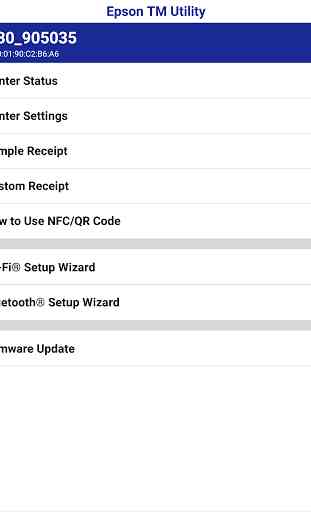
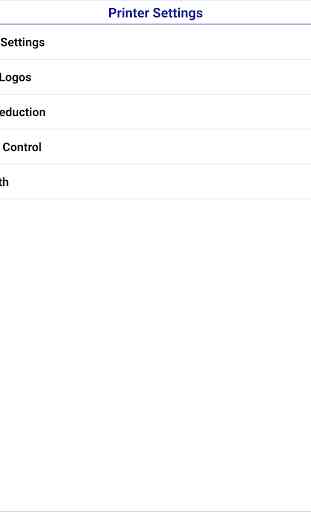

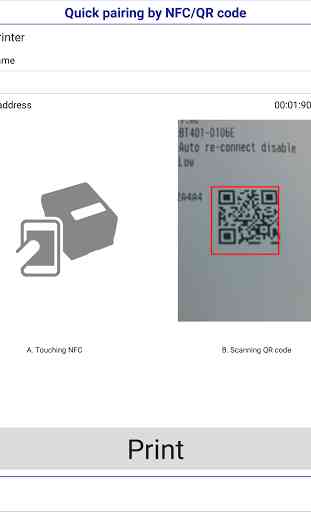
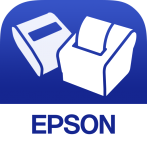
My brand new printer is labelled xp 2150 no mention of it. Why?