ePUBator
Minimal offline PDF to ePUB converter for Android
- ©2011 Ezio Querini
ePUBator extract text from a PDF file and put it in a well formed (epubcheck compliant) ePUB file.
PDF extraction based on iText library released under the AGPL license.
- ePUBator IS THINKED FOR BOOKS (NOT FOR EVERY TYPE OF PDF), BUT IF YOU NEED A BETTER RESULT TRY SOMETHING ELSE LIKE CALIBRE.
- ePUBator doesn't need internet connection (doesn't send your docs somewhere on the net, doesn't have ads).
- ePUBator extracts text (no text from pictures or from raster PDF).
- ePUBator tries to extract images (only png, jpg and gif) but puts them at the page's end.
- ePUBator tries to extract the table of contents if present (or creates a dummy TOC).
- ePUBator doesn't extract the font size and style.
- ePUBator saves the ePUB file in the same folder of PDF file or in Download folder if PDF folder is not writable or if it is set in Settings.
- ePUBator works fine only with single column PDF (worse with multi column or tables).
- ePUBator can fail extraction (5 of 358 books with v0.8.1 on my Atrix).
WARNING!!!In the event of crash, unexpected stoppages or insufficient memory try setting Page per file to 1 and/or disable the extraction of images and try again (sometimes helps).
I converted a lot of books (italians and some english) with ePUBator, but with someone the conversion can fail (raster PDF, columns, out of order chars).
I never try with arabic or asian characters, right to left or vertical writing and I don't know if (and how) the iText library can manage those pdf. I'm sorry.
On some books we can find wrong chars (e.g. Øø instead of éù), it seems a iText's problem (another PDF library extract the same text correctly). I'm looking for a better one, free and Android compatible.
Permissions required:
- READ_EXTERNAL_STORAGE and WRITE_EXTERNAL_STORAGE for save the ePUB file
Legal stuff:This program is free software: you can redistribute it and/or modify it under the terms of the GNU General Public License as published by the Free Software Foundation, either version 3 of the License, or (at your option) any later version.
This program is distributed in the hope that it will be useful, but WITHOUT ANY WARRANTY; without even the implied warranty of MERCHANTABILITY or FITNESS FOR A PARTICULAR PURPOSE. See the GNU General Public License for more details.
For comment / feedback / bug / suggestion / localization write to: iiizio AT users.sf.net
For sources / all apk files / donations go to sourceforge: https://sourceforge.net/p/epubator/home/Home/
Category : Books & Reference

Reviews (30)
doesn't really work... LE: ok, thanks for reply, I will give another try. just some useful feedback I hope: I know where to find the extracted/converted file but an aditional check box in settings would be useful, with this option no strange or forbidden characters in file name app just crashed, I tested like 5 different files
Performed the conversion well enough but images are displayed upside down. Good when you`re looking for a text only convertor but the issue with upside down images needs fixing. 3 ***.
Thanks for making this a free app with minimal permissions. Would be great if support was added to convert documents with a 2-column layout, such as scientific papers.
hi the app has converted pdf to epubator format BUT it has a black background with white print and the length of the lines of script are wider than the width of my screen and I can find NO controls to alter to anything. mark
Took about 2 minutes to convert ~700 pages. Uploaded to play books, no problems. Conversion isn't perfect but workable.
Worked great for me , I wanted to convert my pdf ebook so I can use it in the Lithium app and it converted a 1000+ page pdf very quickly. I can now use it the app. I also have moon reader which is a ebooke reader that converts pdf but people were raving about lithium and this helped me convert pdf to epub quickly for lithium app.
I don't usually review any application but this one so good I had to come back just to give it 5 🌟 s Really appreciate the work of developers cause it even works in pc (On the other side none of the side none of the converters((for pc)) did their job but this mobile application made it possible Thank you so much
It does a really good job. Simple to use, free, no ads, generally very readable output ... it's got to be 5 stars.
Easy and fast but it merges some random topics and numbers between sentences otherwise very nice. It also better have an update
Works in offline but doesn't convert images correctly. Also same in case of two columns of text present.
I love this app. Very good for converting my pdf files to epub. Does the job without an internet connection. Fantastic! 5 stars!
Does its job well, and easily converts pdf to epub! I hate reading pdf since it strains my eyes, now I can read all of them. Thank you!!!
Has a shortcut that helps me create my e-books/ epubs for reading using the speech to text from pdfs. Very helpful.
Minimal and effective. It does what it needs to do and does it well. It makes me happy to see such a beautiful and simple app
Sometimes the apk crashed it self. And I have to reinstall it again. Why ???
This app present incompatible aspects like for instance all what convert from pdf can not be read by DuShu and even by a simple epub reader like the Lithium epub reader.
Was great, but no updates. Updated to using Android 9.0 Pie and it stopped working.
Wow many converted app i download to convert my Pdf file to Epub and this app is The only one working for me tnx devs for this is amazing converter apps and this is helpful to me
Great tool that helped me many times to convert a PDF hard to read on my mobile in an epub.
Perfect. No nonsense, extremely easy to use, and does what it says on the tin
Its a great app. Converts every pdf into epub I really liked it.. Good work epubator..
Expectations shattered! Nice job. Doesn't do any converting. Even if it is done 'converting', the EPUB apparently doesn't exist.
Unable to convert files with photos or with big size it says unable to read
Excellent. (you will need an ebook reader {like Google play books} to read it properly)
Please update this app to be able to convert a pdf on the external SD card and output the epub to the same external SD card.
Nice but not supporting Turkish characters. Please update.
wouldn't read any pdf files I selected, useless.
Text flow could be better with PDF conversion
Best app, thanx a lot devloper, fast and superb.

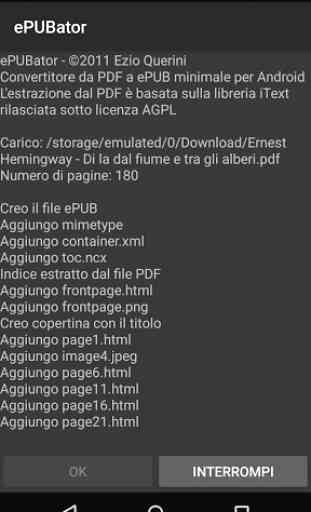
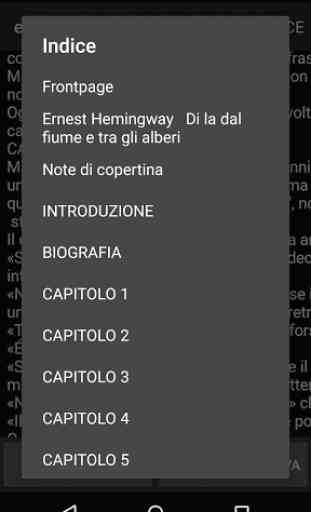
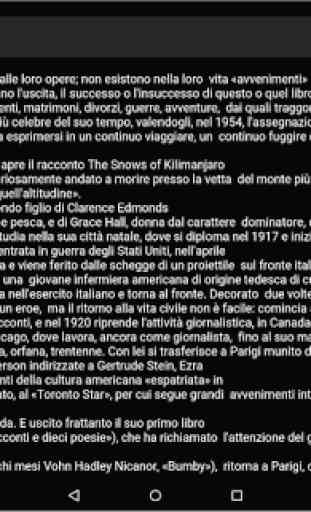
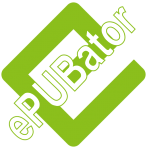
THE BEST for Android. Would be good to have CLICKABLE Table-of-Contents. Not perfect but very very GOOD, in fact Best on Android. Open with Readera app and looks best. OK looking with Moon+ reader app. Not so good looking with FBreader app. Overall it's the only good option to convert on Android. And no ads. Well done. Thanks. 👍