EPview
EPview™ is a free application used to control the OLYMPUS EP50 digital microscope camera, encouraging collaborative learning through its flexible imaging options.
Stream high-resolution images and Full HD videos of your microscopic specimen, take snapshots, make annotations and measurements, and share them using the EPview App.
Simple and intuitive operation enables you to comfortably control the EP50 camera on your mobile device. Up to six students at a time can connect to a microscope equipped with a WLAN-enabled OLYMPUS EP50 digital camera. They can learn about and discuss microscopic specimens, snap images, make videos, store the data on their devices, and share the images with others. Images can be enriched with annotations, and specimen structures can be analyzed using the interactive count and measurement functions.
Use EP50 digital microscope cameras and the EPview App to setup a digital classroom optimized for your needs and make teaching more powerful and effective using these digital tools.
For more information visit https://www.olympus-lifescience.com/camera/color/ep50/
Intended use: EPview is for research use only.
EPview is solely intended for research and education purposes and not for any form of in vitro diagnostics or clinical use.
Olympus is a registered trademark and EPview is a trademark of Olympus Corporation.
Stream high-resolution images and Full HD videos of your microscopic specimen, take snapshots, make annotations and measurements, and share them using the EPview App.
Simple and intuitive operation enables you to comfortably control the EP50 camera on your mobile device. Up to six students at a time can connect to a microscope equipped with a WLAN-enabled OLYMPUS EP50 digital camera. They can learn about and discuss microscopic specimens, snap images, make videos, store the data on their devices, and share the images with others. Images can be enriched with annotations, and specimen structures can be analyzed using the interactive count and measurement functions.
Use EP50 digital microscope cameras and the EPview App to setup a digital classroom optimized for your needs and make teaching more powerful and effective using these digital tools.
For more information visit https://www.olympus-lifescience.com/camera/color/ep50/
Intended use: EPview is for research use only.
EPview is solely intended for research and education purposes and not for any form of in vitro diagnostics or clinical use.
Olympus is a registered trademark and EPview is a trademark of Olympus Corporation.
Category : Education

Related searches
Reviews (7)
Chl. J.
Nov 22, 2021
It's easy for iPhone to connect but android users have to restart their phone and hope that it will connect. It takes me on average 10-15 minutes every time I try to connect my phone and I have talked to others that have the same issue.
Chr. J.
Mar 25, 2022
It isn't connecting to the camera at all. There is only so long someone can wait after "connecting" through the QR code
col. g.
Dec 11, 2019
My Moto G7 Power connects to my EP50 camera ok,but the camera is not showing up in the EPview app. P.s. It worked ok with my colleague's iPhone.
mon. a. f.
Jun 22, 2020
the pictures are not showed in the gallery
C22. M.
Mar 12, 2022
This is just a scam DONT DOWNLOAD THIS AAP!
MOH. R.
Apr 14, 2022
Not satisfied
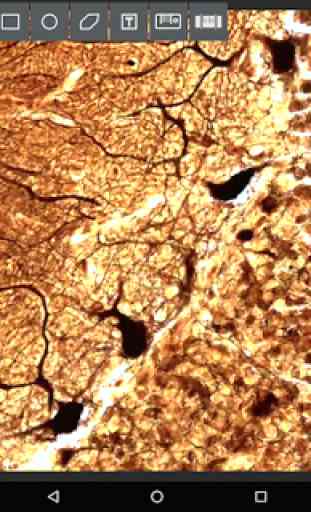
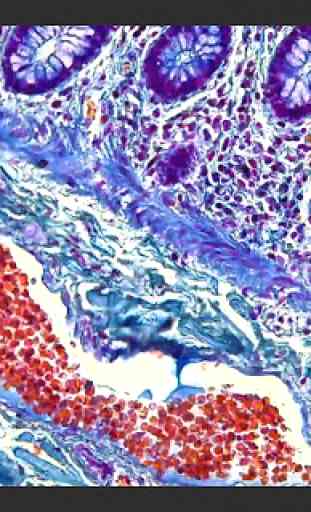
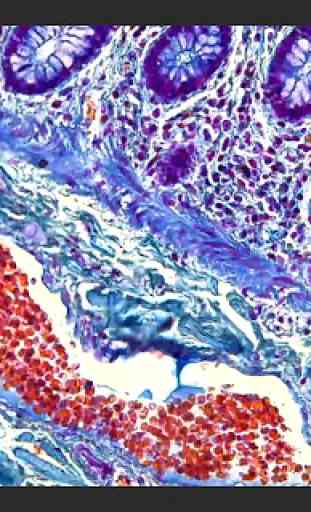
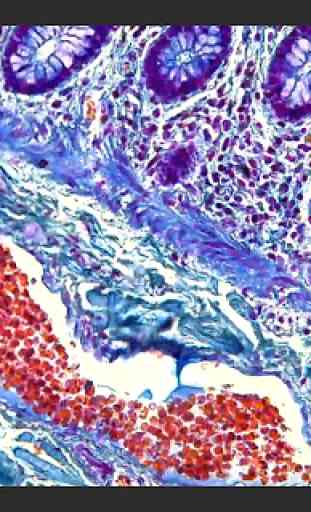

The app works fine, I wish I could snap images in TIF. It's a bit annoying that you have to switch off mobile data to get the camera to pick up, but once you learn that trick it works fine. Android User.