Equalizer Pie
Please note that this application works only with audio players that notifies about starting audio session. It does not work for global output.
Application lets you adjust the frequency envelope of the sound with 14 bands to enjoy music.
Adjust audio balance between channels (Right/Left)
Main Features:
* 14 bands equalizer
* Audio balance
* Pre amplifier (to boost sound volume)
* 14 presets (Default, Default for Bluetooth headphones, Jazz, Rock, Classic, Pop, Deep-House, Dance, Acoustic, Soft, Ton compensation, Voice, Lounge, Flat).
* Customizable preset
Works perfectly with audio and video players that open audio session. (Google Music, YoutTube Music, Deezer, etc.)
We recommend you to restart player after installing equalizer.
Known issues:
It makes noise sound with bluetooth headphones when any of frequency band summary level (preamp + level of band) is more than 0.
That is why we recommend you to use Preamp and decrease level for bluetooth headphones.
(Issue repeated on Pixel 2 and must be fixed in Android Q)
Category : Music & Audio

Reviews (28)
Doesn't actually do anything at all. Android 9. Not sure if there's something I'm supposed to be doing in between installing and adjusting levels but I literally turned all levels down with no effect. Turned the audio all the way to one side still no effect. Tried turning everything back up and switching sides with no effect whatsoever. Garbage.
This is an amazing, precise and powerful app! If this does not work for you, then you are doing something wrong 😂 you need to disable any other equalizer app in your device. I used it in a Moto X4 and Mpow m30 and this works awesome! Very easy to find a proper quality and powerful sound (if you know what you are doing!) Please, dev add a dark theme 😍 also more bands and some UI adjustments when you use it in landscape mode. Cheers!
so far this one worked for me, better than expected. my left earphone jist broke and i tried ballancing the audio with my stock music player eq, the bass didn't feel right. Thankyou for this app, I don't understand why it's just 3 stars. just 1 minor issue, after i remove this in recent apps, music is still fine, but when i open the app again, the volume goes really loud i might go deaf
It would be nice if it actually did anything, is there something in particular that i have to do to get it to work? Have it turned on, but i hear no change with it, i also notice, it doesn't have enough low end frequency bands, adding in a 20, 25, 30, 35, 40, 45 hz option would be great... especially if it actually worked...
Doesn't work at all. Huawei M9. I use the stock music app that comes with the phone, and it does not start an audio session. All I can do on the app is move the slides and so on, with no effect, nothing happens at all. Was using a high end headset so I'm pretty sure I would have noticed a difference if it worked.
this is my first time ever writing a review but i had to for this one. this app is amazing! it changed my earphones from unbalanced and sounding horrible to making them sooo good to the point its unbelievable u just have to turn it off then on again at the beginning for it to work im on Android 10 but the balance option worked wonderfully for me! truly thank u for this app :)
Hmmm... I tried this, but the results are totally inferior to the Equalizer FX by the same developer. Many useful and advanced settings are missing as well. The quality of sound adjustments is pretty poor compared to the FX, not sure why.
Would be nice to be able to reset each preset, after we screwed it up. Lol. I find swiping the frequency panel clumsy and there are acidental hits in the bands which get altered quickly. The sound improvement is there and it does what it is designed to do nicely.
Good Application the equalizer works well with spotify though the bass is not as strong as the equalizer FX. several improvement points: - there is small sound gap in the beginning of the song (it appears the app tries to adjust the sound at every beginning of the song) - no options to reset all pre-build profiles - no bass boost and other additional features found in Equalizer FX - no dark mode :) Several more improvements and this should be a great app.
For balancing my audio on my scooter helmet this app is absolutely awesome. This app works with all audio apps be it books, movies, or music. The pro version of this app was a complete bust
I was looking for separate ear adjustment. After trying lots of app found this, thank you Equalizer Pie. I have problem with my device/headset where right side is louder than the left, this app is wirking fine with music player it would be great if it could run while playing pubg. Thank you.
Hands down, the best equaliser I've used for a long time. Plenty of presets, works with Spotify and the best thing ever, a working L/R balance slider. I'm slightly deaf in my right ear and need balance control to rectify the sound spacing. This works great. Hats off to the devs.
I mean... This app is working really well,but for some reason when i listening to some music using the audio balance,the music is kinda sound laggy.... Please fix this thats all
it works ! it works on Samsung Pie ! I am super happy about this. ever since the software update to Pie, any and all equalizers and bass boosters stopped working. i am guess Samsung did this intentionally to entice you into buying their new Galaxy Buds. Your app bypasses that and I couldn't have been more thankful. I dont have to needlessly buy new Headphones anymore. instant 5 starts ! and recommended by me to all my friends.
I can balance the volume and set a profile but cannot get anything else to happen. Need instructions. I can move the settings but it has no effect on the sound through the speaker or Bluetooth headphones. thank you for your reply.
On Pie, Spotify works. Other apps don't seem too. The biggest problem seems to be battery drain. This equalizer is consuming almost twice as much power as Spotify in one hour. Something is very wrong. Uninstalling until this gets fixed.
Works perfectly. Well done. As a developer i am always astonished by bad reviews leaved by users which doesn't read descriptions... If they could know the time spent to provide nice apps maybe they would change the way they juge... So, to finish., this app is definitely good and works like a charm! A suggestion, if you could make the frequencies range from -20 to +20 or 30 db, it would be nice. Good luck man!
I installed so many apps from the play store and this one was the only one that helped me with my problem, which was that my right earbud was louder than the left one. No other apps had this equalizer, so congratulations, and thank you.
It's the only eq that I have found that works good with Android 9.It's the only eq that I have found that has TRUE capabilities under 60 hz. And handles it REAL WELL!. I think the UI is shauty and could use some love with an update. THANK YOU DEV.
Didn't work at first, was about to rate it one star. Suddenly, it began working! I'm slightly deaf in my left ear, so I really needed something like this. It even enhances your music! I'm so glad that that this exists. Thank you, developers!
The World's best equalizer.!!. Perfect for my custom made music system... gain control with auto mode... left right channel selection and 5 band graphical equalizer.!. Amazing.. just loving it.!.
its good when its not causing skipping. it seems like this app is causing audio skipping on Android q on the Pixel 1 when it ajusts itself. if you can remedy that i would consider purchasing the ad free version.
Good enough. When I change songs in Spotify, the equalizer (except gain control) disengages for a few miliseconds before turning back on again, which means that your ears get blasted off on each song change.
neat app, works as advertised. would be nice if this app got treble and bass boost options in the future since the overall gain on the individual bands is somewhat weak.
Poor Interface. If you accidentally bump a setting, the change is instantly saved to the profile and there's no way to restore the original profile.
This is the only equalizer with more than 5 bands that I could get to work on my OnePlus 7 Pro. It is functioning perfectly with google play music, and it is exactly what I was looking for.
I just wanted to say thank you so much for developing this, I have slight hearing loss in my right ear and it has been driving me crazy that I can't adjust the audio balance from stock android settings. Thank you!
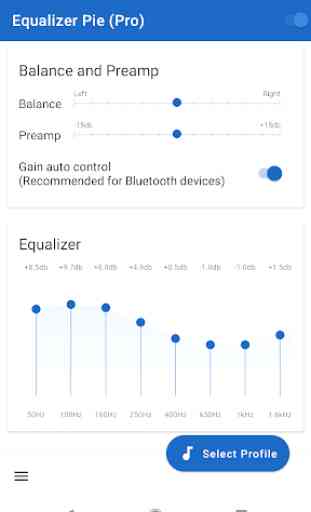
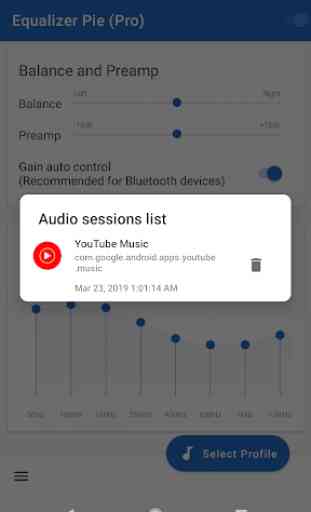

This would happily be 5 stars, its an amazing app - but, there's a huge bug where it randomly and suddenly gets dangerously loud - even if you have your device muted. It will randomly turn to full volume without changing the actual volume of your device and takes a good while to fix, and by then the damage is done. Devs, if you're seeing this - please fix this! This is the best app I've found for re-balancing audio (I'm hard of hearing in one ear) outside of this issue.