Equil Sketch
Features
• Connect your Equil Smartpen for a realistic digital version of what you draw on paper, with 600 levels of pressure sensitivity
• Choose from a collection of brushes and colors
• Import photos, video, maps and audio
• Add shapes and lines
• Work in layers to overlay ideas
• Reorder, duplicate, resize and adjust opacity for each layer
• Sync your devices (Android and iOS) using Dropbox
• Export to PSD (Photoshop File Format)
• Share through email or post to Facebook and Twitter
Category : Productivity

Reviews (13)
The brushes seem to do the same thing, only changing size. I don't know why developers started adding tons of symbols and making these editors so hard to learn. Why can't we chose the extras we want and where we want to put them?
The app keeps on opening then closes itself, opens then close, and it would do so repeatedly until I swipe the screen when its closed. This even happened with the equil note app.
I keep installing and uninstalling this app, I like it but it takes up much space, I'd like it if it could be moved to external sd card. Thanks. Also, being able to zoom in and out to draw would be good too.
It's good but a little slow
This app is... Sketchy 😂😂😂😂😂
like it but how to draw in detail while zooming the canvas?
Uk doesn't scale properly. Everything gets stretched and skewed on a 10.1 tablet. Looks terrible compared to "screenshots"above.
The app looks like it was ported straight from iOS. Also, it isn't scaling properly (text looks blurry/distorted). Looking forward to updates that work well with Android OS (like utilizing the menu button) instead of a iOS look-a-like.
Great app for your android to drawing :D
Everything was absolutelly perfect but i was dissapointed on not being able to refine details as it is impossible to zoom and draw
Not even sure how its possible to code something this basic to perform so bad. And I'm using a Note 4!
The lines weren't straight the drawings would come out a mess


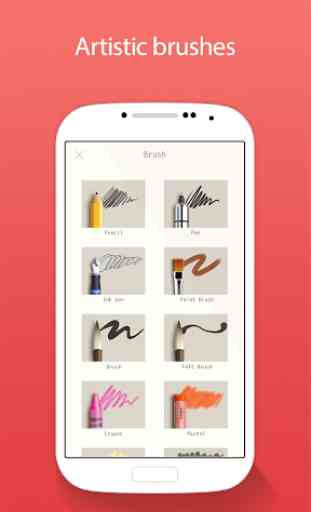
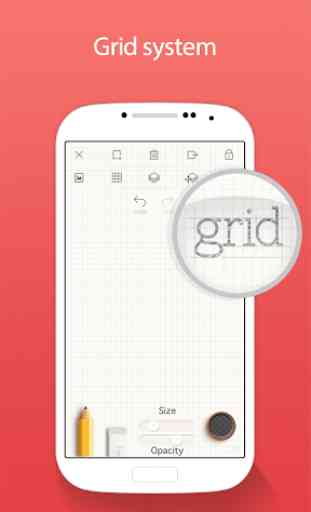

I have repeatedly tried to select my desired colours and shades with the color picker and, although a few times and a few colours have succeeded, more often I couldn't find the ones wanted. In addition, I have asked for a link to the equil, which the developer has promoted, but nobody has responded to the request. This is rather crappie So, thanks but no thanks. I uninstalled on both of my tablets. Think about what I have done and said.