es Explorer & EZ File manager 2020
- Custom Colors: Now available with custom colors! Select and use your own color of File Manager! EX
- Phone Manager: File Manager will transfer content, copy and paste, compress, extract ZIP, RAR, BIN, TAR & APK files, unzip, delete, and move files between local drive, external storage and cloud storage
- External file manager: Access files, storage backup, USB Flash Drive manager, on the go support
- Audio Manager: File manager for mp3 files, ringtone manager
- App Manager: Delete apps, manage app storage
PHONE MANAGER & FILE VIEWER
-Access files and manage storage with File Manager: File explorer to access downloads, copy and paste files, delete files, transfer files, backup files, show hidden files, compress files. EZ file Explorer
-Storage Manager: Save space by deleting files with our disk cleaner and extract compressed files or transfer compressed files in ZIP, RAR, APK, TAR, BIN, and TBZ formats. File Manager saves files to usb flash drive (microSD) with on the go (OTG), delete files, share files, and transfer files.
Access from a PC web browser
Manage files on your Android device from your PC EZ file Explorer.
Access to FTP and FTPS (secure FTP) servers is supported.
Multiple servers may be configured. EZ file Explorer
Easy file browsing EZ file Explorer : Browse files easily by category right from File Manager’s home screen: images, videos, music, applications, downloaded, and favorites.
- Disk tools: Storage analyzer, recycle bin and hidden cabinet let you manage your disk easily.
Category : Tools

Reviews (26)
Really annoying that every time I want to access my files I get hit with a full screen ad!
Wrost app, downloaded only for one thing that also doesn't work..... Not moving files
Pop up ads are way too pervasive. Too annoying to use.
Not support to otg.after connecting pen drive not transfer files
I've used it for 2weeks but it's really a good app so far.. It does whatever it states it's app info details
This is the best File manager App. Thank you for this outstanding one
easy to use,does exactly what it says.
annoying ads started....
Except for ads it's okay.
Its very fast
Its good to use
Ye it is pretty good
It's is helpfull
al Bundy Ai buddy "best friends ever" "auggg!"
its all a lie
You are the best
The Best
I love it
Best app
Best
yes goods
One of the best app for transfering from files
Love this file manager
Would be a really good app but the FTP server keeps failing after 10-30 minutes and requires a total re-install to get going again. Fix that bug and it would be great.
You copied Es file explorer the one that doesn't have lot's of bots saying that it's great so take this down!
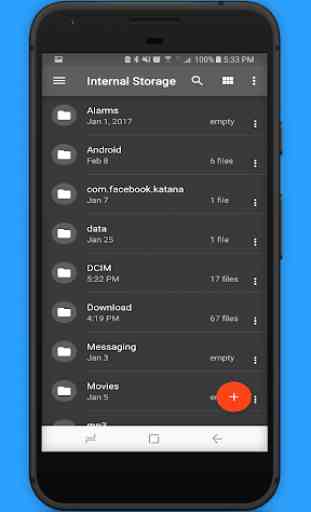
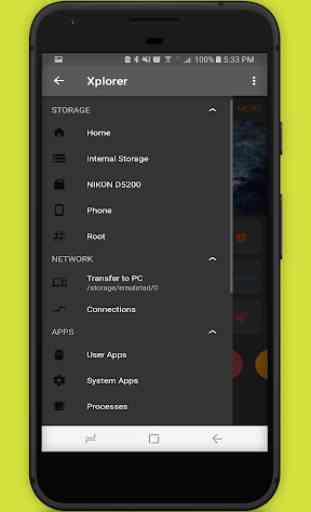
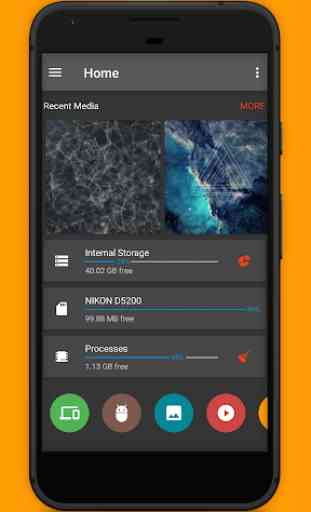
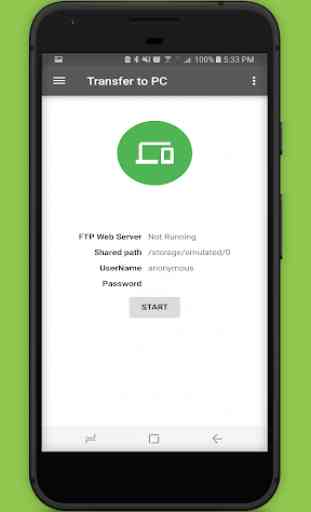

Does not allow to scroll through pictures. Super annoying to click multiple times on each photo.