ES File Explorer File Manager
File Manager and Folder Manager – Powerful tools put desktop-grade features in your pocket
• Sender: Transfer apps, images, music, movies, documents, without using mobile data and cables. Support same Wi-Fi mode & auto-created hotspot.
• File Manager: Manage your files with cut, copy, paste, rename, and compress operations
• Built-in viewers and players for various file types: click to play music/videos, check image(s) and document(s)
• Built-in ZIP and RAR support: allows you to compress and decompress ZIP files, unpack RAR files, and create encrypted (AES 256 bit) ZIP files
Remote File Access – Get to your files from anywhere
• Cloud Storage: Supports Dropbox, Box.net, Sugarsync, Google Drive, OneDrive(SkyDrive), Amazon S3, Yandex and more clouds platforms
• Remote File Manager: When this feature is enabled, you can manage files on your phone from your computer
• Functions as an FTP and WebDAV client: Manage files on FTP, FTPS, SFTP, and WebDAV servers just like you manage files on your SD card
• Access your home PC: Through your smartphone via WiFi with SMB
File transfer and File Explorer
• Root Explorer: The ultimate set of file management tools for root users. Provides access to the entire file system and all data directories, and allows the user to change permissions.
• Bluetooth file browser: You can copy and paste files between Bluetooth-ready devices. ES File Explorer (File Manager) supports OBEX FTP for browsing devices and transferring files between Bluetooth devices
• Wi-Fi File transfer: Use your PC to wirelessly edit your mobile files using FTP
Library and Other – Find any and every file in seconds
• App Manager: Categorize, uninstall, back up, and create shortcuts to your apps
• SD Card Analyst: Analyze for App Associate Folder & Large Files & Recently Created Files & Redundancy Files & Duplicate Files to help save space; Detect Sensitive Permission & App Cache & Memory Usage to know your apps better
• Kill tasks with a single click, increase memory and speed up your device: Includes a simple widget that stays on your home screen to let you know your current RAM situation and automatically kill tasks, with an ignore list to ignore the applications you want to keep running. The Task Manager module is required for this feature.
• Cache Cleaner and Auto-start Manager: Delete junk files that take up valuable storage space. The Task Manager module is required for this feature.
• Smart Charge: Display SD card status, real-time new files on screen when charging
• Real-time Observer:help load recently added files in library 80% faster
ES File Explorer (File Manager) helps you handle all your files whether they are stored in your device's memory, microSD card, local area network, and cloud storage accounts.By default, ES File Explorer (File Manager) allows you to copy, move, rename, delete or share files to and from any of your storages. It also lets you browse and access your files by category.
Category : Productivity

Reviews (25)
ES file explorer used to be amazing. Network drives, FTP, it had it all! Then it started taking over my phone. Popping up constantly telling me to optimize my files, how I'm running out of space. Even after disabling the pop-ups outside of the app, whenever a new "feature" would come out they're all back. The app itself was almost unusable with all the bloatware. The final straw came today when I saw a new icon on my home page for a "note checker" and new notifications. Goodbye ES file explorer, you will be missed.
I downloaded it because I needed to put a pdf file onto a home screen on my Android phone. It can do that easily. See "Tom's Guide" for specific instructions, it's easy to do. Otherwise, it's a good file manager, does way more than I need. I wouldn't call it bloatware though it does have ads. Looks nice. Better than File Commander (came with Office Suite), and File Manager (free download). Give it a try.
Simply, this app is essential to my life. I can't imagine my phone or tablet without "ES file". I can't use the default or any other file manager other than it. I've been using it since 2012. You can manage, search easily, copy, cut, and move files in a magical way. You can upload files to the net, "YES" it acts as an "FTP client". You can browse your files on PC so easily.. and many many other features.
This app is by far the best file manager out there! It is very easy to manage, and works quickly. I especially love the media player, as it keeps audio running even outside the app - not to mention it pauses that audio when watching a video on YouTube. I repeat: PAUSES, not mutes. Once you've finished viewing a video, the audio picks up exactly where it left off when it paused. Besides that outstanding feature, you can extract, copy, and paste a .zip file and its contents easily. Thank you!
Works well and gets the jobs done. It let's you dive into the files of your phone, delete pictures, move files, and even suggests things you should to delete to free up storage. I sometimes use it to move some of my pictures to a Micro SD Card, although sometimes moving things don't work. The ads aren't disruptive at all. In short, it's a great app that does what it claims, but there is room for improvement.
Have had this installed for at least 7-8 years as my go-to and it has seen me through at least 5 didn't devices. ES always did its job but slowly, ads and unasked-for notifications ("weekly space report" etc) became more obtrusive. I recognize that you need the ads to keep running, though they have gotten worse lately. As of the most recent update, it crashes constantly - at least once per minute. Had to force stop but it turned itself back on. Can't figure out how to make it stop crashing, so I guess it has to go.
Installed this on my Android-powered TV. The navigation is extremely clunky when using the directional buttons on the remote - it never goes where you'd like it to! And, as I've always got a USB drive plugged into the TV, every time I turn the TV on it asks me whether I want to open the app for the connected USB device. There's no way to disable this pop up so it comes up every time! Uninstalled for these reasons
Have used it for years on a number of tablets and was happy with it. Now have an issue that has cropped up in the past week where when opening a PDF from ES File Explorer to Acrobat Reader, Acrobat does not save changes to the file (despite saying it did). I don’t believe it is a bug in Reader as if I open the PDF from other file managers, it works perfectly fine. Have verified this issue on multiple devices. Tried removing / reinstalling, etc.
This is the best file explorer I have ever used, I always put it on every device I have. The wireless file sharing & LAN file exploring features are very useful; you can send your friend an application if they can't find it anywhere, or you could copy your favourite music from your desktop. You don't have to sort through your big box of cables to find the right one anymore, just put both devices on the same network or connect them with Bluetooth. What happened to ES Task Manager though?
The main purpose for this app was to access the files on my home network. The connection to those files was flakey and slow. Worse yet, when I opened an excel or Word file residing on the network PC, this program would rename the file extension so I would have to go to the PC and change the name back. Ridiculous. The people giving good reviews must not be accessing network files. I even paid for full version and reached out to support. No response. Using CX File Explorer now, way better.
It is a powerful file manager application. It has those features which were beyond my expectations. But this app runs in the background without any reason. Please correct this behaviour. The Note Editor stops responding while opening large text files, if I delete files from Google drive, it generally goes into trash, but by this app, files are getting permanently deleted. Please correct these annoying things, then I will give ⭐⭐⭐⭐⭐. Other things are OK.
Used to be the best, but now it just turned into Bloat-ware. Way too many useless features and way too many ads. Slow to load and feels sluggish. Long time user but I can't take it anymore. I recommend trying "File Manager +". Has all the same advanced features (like remote PC access, root explorer etc.) but with a clean and fast interface. Kind of the way ES used to be. P.S. - After uninstalling my phone just runs noticeably faster overall. Apps take less time to load etc. This app was worse than I thought.
The description shows a lot of great features and at least one review states that it is a full-featured app. LIES. You have to pay for the premium version to get the best features. Now I don't have a problem paying for a good app but I do have a problem with bait and switch tactics like this. Don't describe a full-featured product but deliver a stripped down version with telling us.
What happened with the note editor? Tonight, I noticed the format changed and it has no function. When I clicked on it to jot down a note, the screen is blank except for a header with a back button/icon and a bottom slide type configuration (0%...) . Nothing happens when I tap on the screen, so there is no way to bring up the keynoard and leave a note configure the page.
Honestly. And I have tried several over the years, not to replace ES, it has always been the best, but to see if there might possibly be one better, there's... better than all in one toolbox, I have had it on my phone and the hundreds of phones I've had over the years..Its amazing, if I could suggest one way to make it better and the only way... allow root access to devices...Its perfect other then that.
I did not give a 5 because on my S8+ and then S10+, if you select a folder of jpgs, while you can slide from photo to photo you cannot pinch zoom on some of them. It's a hit and miss. They can all zoom in the default gallery app. This needs to be fixed. I have the latest update and still having the issue. I'm a photographer and many times when clients send photos I cannot zoom in. It's a bit annoying.
A once great application has turned into a clunky tool full of bloat. The notifications, ads and useless extras make the application a pain to use. I understand the need to support development with advertising but don't hound me with ads when I am not using the application. Nor do I need a File Explorer to do anything other than let me manage and use files. I am sure I could clean up the problems within the settings, but I should not need to spend 30 minutes cleaning up the developers mess.
A very good file explorer. Switched to it after using Astro for better part of a decade. After the update to Pie, Astro became kind of useless (cuz it stopped showing my internal storage files, meaning I had no access to anything in my phones memory), so I installed ES. I was immediately impressed with the features it had to offer, so I kept it and its now my go to file explorer. It easily allows me to access anything in my internal storage, as well as my SD card. Definitely recommend this file explorer/manager. I would definitely say this is an absolutely must have app... Don't think I need to say anything more!!!
Best file explorer I've found. Worst price. The second star is only because the app works very well, otherwise I'd rate 1 star because of the subscription model just to get rid of ads. This is greedy. If you want to charge for major revisions/features, that's fine; but don't charge a subscription just because you want a recurring revenue stream to fix bugs and work on your app. I refuse out of principle. Too bad, it used to be a great app.
At first, I would like to complement the developers for such a wonderful app. However, I've observed that whenever I rename a folder in External SD card, it gets corrupted and shows as an unknown file of 0 byte size. As a workaround, and after trying to recover for few hours, I've found that simply restarting the phone solves the issue. Otherwise I'd almost lost a ton of pics I moved from internal memory. Still I would like to have this issue resolved. (There is no error while renaming in internal memory. And renaming in Ext SD works fine with native file explorer.)
The app is amazing in every way. It helps a lot when it comes to sorting out space and deleting duplicate files and temporary files that are no longer needed. It is a very helpful app for me as someone that works with large files that are mostly compressed. To be able to extract info on a phone is really special. I just wish that it was a bit customizable in the sense of themes and wallpapers. Other than that, a perfect 5...
I have a small problem. Previously 'play to' feature was a feature I used to use every time and it worked seamlessly. But I don't know whether it was the recent updates or some other problem but now it refuses to play even after I uninstalled reinstalled and even updated both apps of sender and receiving devices. Pls fix it as I use it every time. The receiving device is shown and the popup shows up on the receiving device but once I choose a media player to play it, it does not play.
I would have rated this app five stars until today, when I discovered it could not read and write files to an external hard drive connected via OTG with an NTFS file structure, despite mounting it. What is exceptional about this app however, is its ability to read, copy and paste files to or from a remote external hard drive over a Wi-Fi network (but it doesn't enable you to save to such a drive from an application). It is apps such as this that have well nigh made my need for a pc or laptop a thing of the past.
The best file browser I have ever seen so far. I mean, it has sooo many cool features that helped me a lot and I don't think they will be available in other file browsing apps. Such as selecting an interval of files, moving freely every where, supports root explorer, including a package of file opening applications (edit note, photo browser... Etc), allowing to change the type of file or even it's name not only 1, BUT A GROUP OF FILES AT THE SAME TIME! .
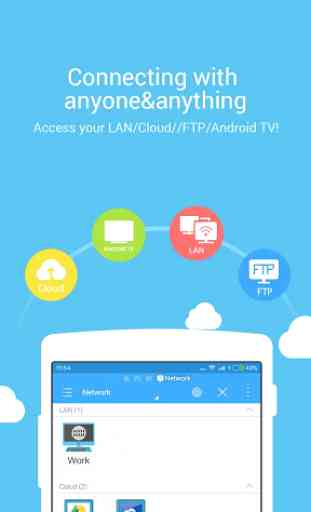




I installed this app looking for some tool to help connect via smb2, later on after watching some ads I realized that's a commercial feature, meanwhile I tried other features and found it to be an actually very useful and nice app. So here is a revised review. Very special thanks to developers for their awesome job. One suggestion: Please specifically write down in the introduction of the app which features are not available and which are for sale only, so that one such as myself wouldn't waste time on something that is not there.