ES File Explorer/Manager PRO
With ES, you can access your FTP server, Wi-Fi file transfer, Bluetooth file transfer and connect your chromecast device easily.
Highlights of ES File Explorer (File Manager) PRO:
★ File Manager: Easily list any kind of file, libraries for all Music, Picture, and Video files. Connect file on PC, Mac, Linux Server, Phone, Tablet, Clouds
★ File Transfer: Transfer file from PC to Mobile, Mobile to Mobile, Mobile to PC
★ Cloud Management: ES supports Dropbox, Box.net, Sugarsync, Google Drive, OneDrive-SkyDrive, Amazon S3, Yandex and many other clouds platforms.
★ SD card analyst: with ES you can analyze your SD card usage and manage files as needed according to the results
Features and Benefits of ES File Explorer (File Manager):►File Manager: Access to your Phone SD card, External SD card and Phone Internal Storage, Manage your files just like you do on your desktop or laptop using Multiple Select, Cut/Copy/Paste, Move, Create, Delete, Rename, Search, Share, Send, Hide, Create Shortcut, and Bookmark ►App Manager: Categorize, uninstall, back up, create shortcuts to your apps and delete APK files►Remote File Manager: When this feature is enabled, you can manage files on your phone from your PC, tablet, Mac, Linux Server►Archive manager: Allows you to compress and decompress ZIP files, unpack RAR files, 7z files, and create encrypted (AES 256 bit) ZIP files►Built-in viewers and players for various file types: Including photos, music, and videos; supports third-party applications such as Quick Office for efficient and better productivity►Shows thumbnails: For APKs and images►Text viewers and editors►Access your home PC: Through your smartphone via WiFi with SMB►Functions as an FTP and WebDAV client: Manage files on FTP, FTPS, SFTP, and WebDAV servers just like you manage files on your SD card►Bluetooth file browser: You can copy and paste files between Bluetooth-ready devices. ES File Explorer (File Manager) supports OBEX FTP for browsing devices and transferring files between Bluetooth devices►Kill tasks with a single click, increase memory and speed up your device: Includes a simple widget that stays on your home screen to let you know your current RAM status and automatically kill tasks, with an ignore list for the applications you want to keep running. The Task Manager module is required for this feature.►Cache Cleaner and Auto-start Manager: Delete junk files that take up valuable storage space. The Task Manager module is required for this feature.►Root Explorer: The ultimate set of file management tools for root users. Provides access to the entire file system and all data directories, and allows the user to change permissions.►Supports Multiple Languages: English, Russian, Japanese, Korean, French, Spanish, German, Italian, Czech, Hungarian, Ukrainian, Tamil, Catalan, Turkish, Lithuanian, Portuguese and many more...
Additional Information: 1. Please contact us by email: [email protected]; 2. find us on Facebook at: https://www.facebook.com/esappgroup,3. find us on Google+ at :https://goo.gl/YVXXV34. For videos about ES File Explorer on YouTube, visit: https://goo.gl/YVXXV3
Category : Productivity

Reviews (28)
The free version stopped working when trying to access files via the LAN option, which uses an smb protocol. I am on a Windows 7 machine. I downloaded this paid version to see if I could get it to work. It turns out I can access my files if I turn file sharing password protection off. As soon as I turn it back on it cannot authenticate with the correct windows credentials. What a waste of time!
I've emailed several times and haven't gotten any replies, not even an auto reply acknowledging that they received my email. Hopefully I'll get a reply this way. I can't transfer any files to external computer or usb at all. Paid for this app and there's free apps that allow me to transfer files, I choose to go with this because it is easier to locate files and has a better layout, but it's all pointless if you can't use the app.
Overall this app is one of the best and worth paying for. That said one of the biggest annoyances I have is the player. It only plays two songs and then you need to touch the phone for it to continue playing. This doesn't appear to be an Android issue no other player does this, but the ES media player is the only option when trying to play multiple songs.
I loved this app. Then for some reason it was crashing. Every. Single. Second. I had over 50k crashes on my phone. Because of that, I could not send a single message on time, install apps correctly or they would take 30+ minutes. Also, my phone battery would drain in about 4 hours. Now that I deleted it I can go on a full charge about all day and my phone works like it did when I first purchased it.
This is by far the best File Manager I had installed. You can move/rename/delete my file locally on your phone and tablet and also in the entire network at home. It gives you access to your Google drive and other cloud services, let's you transfer files from one File Explorer to another and even let's you manage your installed apps. It is definitely worth the extra bucks for the Pro version as it's gonna be the only File Manager you're gonna use. Thank you ES team for providing such an outstanding app.
I really wanted to like it but the app appears to be outdated and no bug fixes have been published in quite some time. Onedrive from Microsoft fails to connect. Also, why is the free version updated constantly but the paid version hardly ever updated with broken features. There are more themes for the free one. It is like they just gave up on maintaining the paid version. I wanted no adds but figured the versions would be the same or maybe some more features for the paid one but not true.
ES File Explorer (free version) was my longtime favorite file management tool for Android, so i bought the pro version. It's superior in every way to every other file management tool i've used. In particular, the way it seemlessly integrates various network file technologies (smb, ftp, etc) into a file management interface makes it a no-brainer to do file management tasks that normally takes several different programs and a lot of extra steps. Must-have app if you have a file server at home.
Im having issues connectig to my OneDrive account. It recently stopped working. I tried to email them, but the email bounced back saying "it was rejected due to spam classification". I then tried to go to their website as shown, but it appears to be down too. I had been very happy with this app, and still am for the most part, but I'm dropping my ratinf to one star due to this issue and them not being reachable to address it. Where's the customer service and support?!
There used to be a time when ES file explorer was the best file manager app. There are better apps now, go with them. ES suffers from constant and fundamentally catastrophic bugs such as not being able to actually enter passwords for protected files because the prompt cannot be clicked and closes when you touch the screen. Additionally issues such as freezing up and not supporting basic features in their text editor just make it difficult to use.
Caveat: I am using this on a chromebook. It seems to lose the mount on the external storage media (both an SD card and a thumb drive) after being closed (ie, they do not appear in "Local"). Quite disappointing. UPDATE: While it is true that the thumb drive does not reliably show up in "Local" it can be added to "Favorites' (e.g., path = /storage/THUMBDRIVE)
2019: Paid customer for the Pro for the last four years. I no longer would recommend this to anyone. This File Explorer installs a Baidu service (Dianxin) which sends logs and directory reports of your device to their server. Google Drive integration has been broken for several months as others have reported. Now, there are decent alternatives, and even the Google developed one is getting to the point where it is a decent product. I have no problem paying for an app, but it should be maintained if is paid for. Furthermore, the Baidu service uses quite a bit of memory, and I do not know why it has such a network footprint.
Edit: october 2018 i am having issues playing videos through LAN (watching videos on a pc thru my tablet). I used a different file explorer app and the videos play fine using both mx player and VLC. So the conflict is with ES. Please fix as i prefer ES. Easy to use, organize, reading customizations, and supports lots of formats. Easy to import files and capable of accessing files on external SD cards.
The Best In The File Manager Category! If you haven't tried it - try it. If you tried it in the past but it didn't cover what you needed - review the new features and try it again, it gets better every year. I've used a file manager app on my mobile devices since the option became available and access was granted. Despite trying other apps throughout the years I always keep ES as my go-to for organization and speed.
Please FIX this app. ES File Explorer Pro will not move files on the external SD card. It will copy them instead of moving them. This resulted in hundreds of duplications of my music collection before I realised what it was doing. ES File Explorer Pro won't recognize a USB drive attached to my Lenovo tablet. When are you going to fix these problems??? A Very Unhappy Customer
Great app, have been using it for many years. I just wish there was a way to change the layout on my Note9. I don't really care for the tablet style layout and would like to be able to select the phone layout. I just don't like having that bottom bar down there on screens smaller than 8 inches.
it just does everything.Ive tried every file explorer out there and they all work ok but nothing has the versatility that ES has. When i get a phone or work on one, its the first thing that goes on it after connecting to network then i use ES to move files to the new one and it backs them up and it extracts apks, accesses my cloud files, plays music, video , edits texts and multifile renamer and duplicate finder... It just does it all. could use an equalizer and a way to print anything anywhere.
The free version of this app was my go to file explorer for many years. I don't know what took me so long to just buy the thing, but I'm glad I did. I use it pretty much everyday and the value it provides is worth every penny of the cost. As for functionality, I have a home FreeNAS server that I built and the ES File Explorer makes it easy to transfer files to/from that server, as well as access the third party SD card I added to my phone.
ES File Explorer Pro is no longer updated, and no longer supports OneDrive. It feels insulting to use the free version and have to pay monthly to use the same features, just to have OneDrive support, when I have already purchased your product. If I knew you were going to charge a subscription, I would never have bought the Pro version.
I have used this app for years on Motorola Droid Smart Phones. I recently switched to the Samsung Note 8 and found several glaring issues. One of the most annoying one comes when I try to rename files. It highlights the entire file name including the file extension if I try to paste a name from the clipboard. If I to try correct the issue the menu for copy paste is obfuscated and unreadable. Still a great file manager, just needs more testing on Samsung Note 8 and likely 9.
Item is stuffy - by means of that theirs loads of other things you can do with this app, like: a quick clean, open zips, etc. As it stands generally it does what it's meant to do, been on a older phone you can see the ratings been high. I have two problems: one been cloud can over syncs sometimes stalling, and two been the download manager is flimsy - other then that a great app, you get your monies worth.
ES File explorer allows easy navigation/access to my phone's storage and external SD cards in a simple intuitive way. lts photo viewing and text editing are of frequent value. The Cleaning Utility deleted a massive amount of garbage that I was not aware of. Particularly helpful with only 16GB memory and no ability to store & run apps from the external SD card. If you have ESFE check its full capabilities- It may already do what another app that you think that you need to add on does!
I use all the features and love how initiative it is. The only thing I could ask for that's not part of the app would be a very robust set of Tasker integrations to leverage what I feel are two of the most powerful Android Apps anyone can get. I've had to on multiple occasions actually had to download some 3rd tier file explorer app which didn't have 1/4 of the functionality ES does, but it did allow me to easily add a file movement and renaming action I needed for an automation task.
I like this app, but since it was bought out by another company, something's up. Pro users (Who PAID for this app) get no major updates, new features or a theme rebuild. The app starts itself up and activates my app lock while I'm doing something, which is extremely annoying, and I'm sure it's wasting battery. I've switched to Solid explorer and will only return once this gets a major overhaul.
Still great. One of the easiest and most stable, reliable file managers for local file system and cloud file manipulations. A great feature is that you don't even need the native cloud service software to be installed. ES provides its own code and a cloud drive can be added painlessly in most circumstances.
Disappointed! Pro version doesn't have the same features as the free one. . In free one SD card analyst is much better than this paid one. Free version categories the files like, large files, redundant files, duplicate files. But, Paid version doesn't show the analysis in that way. . I hope that developers will add that soon. Otherwise free version is much better. 😐
Does what I need it to do... Android phone to/from home server. It just works! I wish I could do that with my iPad. Maybe the author(s) could be persuaded to help there too. In the meantime, I'm getting my android phones and tablets doing loads of useful things they don't do very easily without ES File Explorer Pro. Best app purchase I've made!
I use this to manipulate files on both the internal storage and the SD card on my Android Galaxy S9+. However, the best part for me is that I can connect it to my SMB share (Windows share) and it allows me to log in with different users (sometimes i don't want write permissions) and it will allow me to manipulate files there as well. Its great for periodically moving all my photos from my phone to my shared drive in one batch.


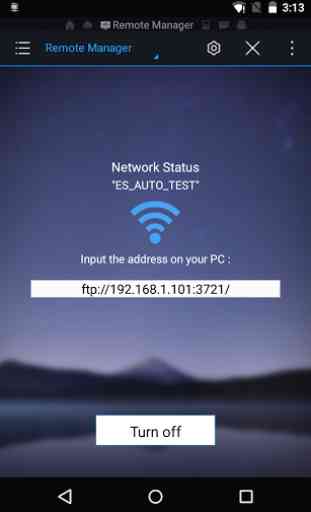
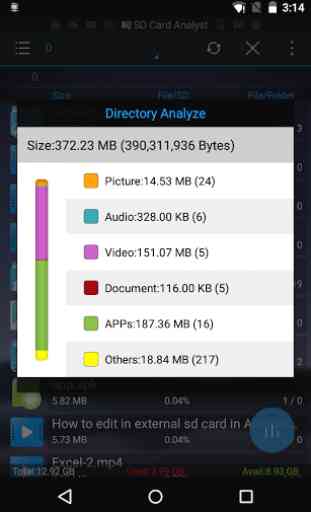

Really enjoyed the standard version for years, with all of its useful tools, but LAN access suddenly stopped working. Upgraded to Pro version, still no good. Installed a different app, works perfectly. This app, even in its standard version, has a great set of useful tools. For me, access to the other systems on my LAN was the most important function, so once it could no longer do that I had to uninstall.