Escort Live Radar
“These advanced laser alerts are a life saver. Love it!”
“The new update just released has made the experience with Escort Live even greater.”
“I've been using Escort Live since early December, have taken one 3,000 mile trip (Florida to Massachusetts and back) and use it every time I get into the car. “
FEATURE HIGHLIGHTS:• Regularly updated speed trap alerts• Mobile and fixed-position traffic-enforcement camera alerts• Ability to share your threat reports in the Escort Live network• Receive automatic reminders for previously marked threats• Customizable, smartphone-specific dashboard views • Background app operation to prolong phone battery life
Escort Live Radar delivers advanced real-time radar and laser ticket protection, giving drivers unprecedented, advanced information about their driving environment. The result is an Escort Live Radar Nation of connected drivers contributing to the most up-to-date picture of the roads you drive.
UPGRADE TO ESCORT LIVE PREMIUM:• Real-time radar and laser alerts received by other detector users in the area• Detailed threat information, including time-sensitive, “heat-mapped” color-coded warning icons for fast, safe and more accurate responses• Escort’s patented GPS full-feature set, including vehicle speed, posted speed limit data, over speed limit alerts, compass and directional headings• Ability to easily connect to Escort’s class-leading windshield-mount radar detectors using Escort’s new Bluetooth-enabled SmartCord Live power cord (select models only – visit escortradar.com for details)• Full access to Escort Nation• Two convenient levels of subscription service – $4.99 per month or $49.99 per year
AWARDS:• 2012 Car & Driver’s 10 Best Technology winner• 2012 Popular Mechanics Editor’s Choice award winner• 2012 CES Innovations in Design & Engineering award winner• 2012 SEMA Show Best New Mobile Electronic Product award winner
Category : Maps & Navigation

Reviews (13)
I once was happy with the app, now I am disgusted. this is the email i attempted to send the support team. "Starting March 1st the miles per hour display of the posted speed limit has been times 2 - 1 in some cases slightly less but in all cases more than the actual posted speed limit something has gone wrong with your app please look into this and fix it I have this app on 2 different devices and they both are showing me the same thing" the email was returned as undeliverable.
What a POS app. As soon as I switched to metric I lost the overspeed function entirely. No way to reset settings. 8 million setting options for the detector that I don't need. So confusing. The over speed settings don't have units. Am i setting kms or miles? Guess that doesn't matter, it doesn't work. Yes it is set to on. What a waste of money for this radar detector...
I really like this app for its features like the marking of police on the map and the verbal over speed warning, but it is very glitchy. As of late speed limit indicator only works half the time or is completely incorrect. I would expect better from a pay app and might not renew my subscription if it doesn't get better.
Fantastic app when it's working, but as of late, it refuses to connect to Bluetooth. It's very unreliable in regards to when it can actually connect to your phone. I'm on android. When it does work, however, top quality. My feature suggestion is to have your manual warning placements, the placement should be behind your vehicle based on your speed instead of exactly where your vehicle was at the time of the report. This is due to it taking time to place the tag after you have driven passed.
I have two detectors. A Max and a Max II. Recently updated to the latest version. I really like the new look. However, there are some issues that were not resolved. First, as others have stated, is the BT connectivity issue. I have to restart the app with the BT turned on to get it to connect. Then it works. There should also be a settings option to have your device connect to BT automatically instead of asking every time you open the app. Second, over speed alerts still cannot be changed using the app. Third, although you can scale the map, it will not follow where you are while driving. The point of the map, at least from my perspective, is to see police activity far ahead of you. The scaling while you are moving is much to short in my opinion. There should be a user adjustable setting to set the scaling while moving to your own preference. After all that is fixed it would be great if I could get the app to display on my Kenwood navitainment system. Then the app would be 5+
the map is set to show about 2 miles ahead. you can can not change the zoom level while using the GPS. the past app I could zoom out 10 or more miles. The over speed alert settings do. it work. I have turned it off or set it to 25 over and the alert continues to happen. I have uninstalled and reinstalled several time, restarted phone with no change. unfortunately this is not an improvement, it is a step backwards.
Not impressed with the update. You cannot use another app while this is open and you can't close it while it is paired with a radar detector that is on. So if you are in your car with the car on/detector on and try to use another app, this keeps popping back up, getting in the way. If you close it, it opens back up on its own. There should be a setting in draw over other apps but there's not. It also constantly shows that it's not connected to a radar detector when it is. Garbage.
App works well when you are using it, but 1 star is still generous. This app draws power faster than my s8 plus can charge when plugged in to the USB port in my truck. I have never had that happen. I have to have it plugged in to a fast charger, but then I can't use android auto. To top it all off when I close the app it still runs in the background and I have to force close it.
Trying to use a Note 9 with a RedLine and DirectWire. I've been using EL since it first launched. Everything was great for the first few years, with the exception that the app never actually ran when in the background - it basically just paused until you brought it to the front again. Then, they updated EL, and I was unable to turn off the ridiculous Over Speed warning, which made it 100% useless. Now, with the new app, I can't connect to the Direct Wire via Bluetooth, so it's useless again.
Used to be great. Now I have to force stop to close it. It doesn't recognize my subscription at first. Now it's struggling to remain connected. Also consistently asks about updating when connected to wi-fi. Which if it actually updated, then it shouldn't be repeating this process. Also there's less options now, like choice in tones. I wish they'd bring back the older version, get it connected with Android auto, etc.
I would like to see the app initiate without my intervention. I have to turn it on and off when I leave the vehicle. I updated my phone and the app no longer shows the posted speeds. If you have an older Android you may be okay. Sadly I am on my 3rd month with an app that does not work with the service I paid for. Looking foward to trying the new app. If it is as good as it sounds it will be great. Thank you for reconizing the issues and working to correct them. I look forward to a 5 star review
Does what it's supposed to do most of the time. Setting adjustment screen automatically kicks you back to map screen while your still making adjustments. Sometimes it's 5 sec in or maybe 20. No real pattern. Second it is a hog on battery. Have your power plug handy. And finally it could use a exit button. The only way to exit the app so it doesn't run in background is to use the back button or force close it. Other than those things the app works decently
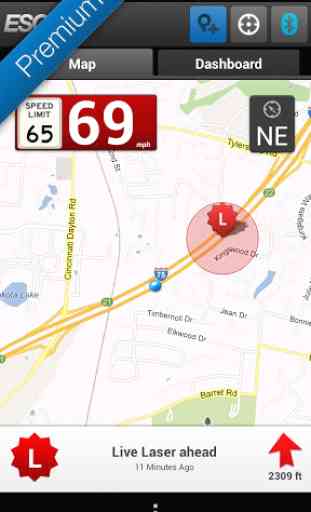
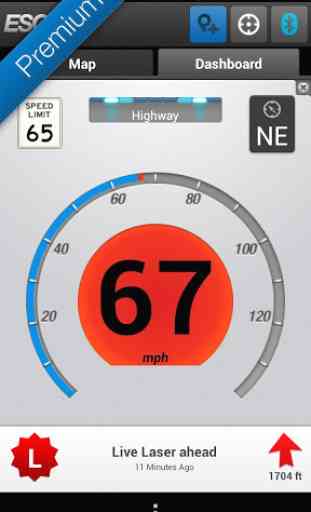
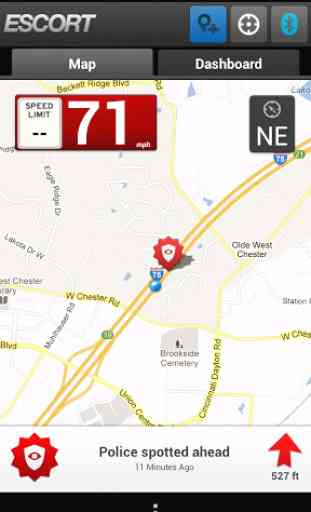
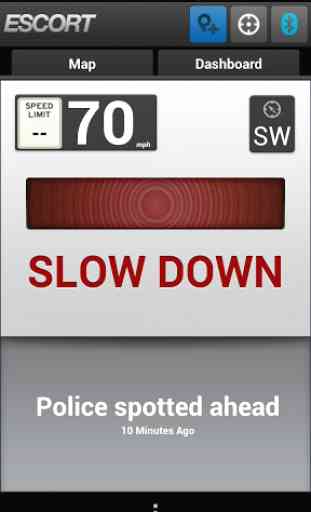

This app constantly crashes, it rarely tells you the speed limit on the display. The app rarely even let's you log in, it's always down about 90% of the time you attempt to use it. I would think the pr8ce I paid for my radar detector it wouldn't be down like it is. This app has to many flaws for the price. I am not even sure what is going on I don't think no one is even working on improving the app. If they are they aren't doing a good job at it, I have great 5G signal and in car wifi..