EShare
With EShare you can:
1. Stream any audio or video file to your TV.
2. Use your smartphone as Remote Control for your TV.
3. Mirror the screen of Android device to your TV.
4. Mirror TV screen to smartphone and touch the screen directly to control TV, just like you are touching your TV.
Since Android OS doesn't allow third-party apps to capture audio output, the audio can only be played from the phone temporarily when you use the Mirroring function on your Android phone. Once Google has opened the audio capture permission to third-party apps, we will update this app as soon as possible to add the audio support in Mirroring feature.
This app is the client, the server app is ONLY found on the TV/Projector/IFPD that built in with EShareServer.
Category : Tools

Reviews (30)
I don't know what happened to this update but when i try to play a video on my memory card it says it doesn't support exit and that is annoying because i can't play anything from my memory card so can you please fix that
There is no audio changing option and forward or rewind too in video saction it's only thumbnail of video there is no name or list option, too much lacuna
It was working fine until it started disconnecting from my tv. Its constantly disconnecting even though my wifi is very fast. Please fix this error.
App stopped supporting and playing videos in tv after update. In pervious version same video was working completely fine.
Best app to use, my tv remote keeps using up the batteries very quick, so having changed from remote to phone is the best switch ever
Why does the chromebook app not let me input IP or PIN? It just spins searching for a device. Please get in touch with me.
The app was working until it updated.. now it keeps disconnecting from the tv. Please fix
App works ok, layout a little basic but functional. Biggest issue is that it has a right side menu that pops out and when closed has a black button visible to press to expand. This is useless to me as my TV also has a right hand expanding menu and is totally obscured by the app menu rendering half the TV functions inaccessible. App menu needs to be configurable to allow this to work with all devices.
Awesome. But please allow putting subtitles on video files that is being shared or played. Because your player have weak sound and only have 4 functions : pause, play, fast forward and backward. It's so limited. It's good and all but i hope you consider my request, because this is a good app, really. Eshare have more potential than any other app I've tried.
The first problem is when i press on playback in background, i can't have access to the player again from the phone. The second problem is that playback options for movies is slow and always lagging. You can add an option for choosing the exact time of playing manually. Third problem, is that i can't pause or rewind or do anything using the tv remote.
In summary This app is amazing, it brings modes that no other brings besides being easy to use and practice, it deserves much more support and rating because it is the best. ÷=|=-O-=|=÷ Petition Many people play in our TVs and many of these do not have Bluetooth support, so we go to cables or EShare together with a third-party mapper to achieve using a controller in our TVs, please add something to play with controllers on the TVs, a lot of people are waiting for it :(
Just bought a piqo projector and was having a lot of trouble getting it set up. The included remote didn't work properly and there was no way to use the tiny touchpad to enter wifi details etc. I worked out I could talk to it via EShare and suddenly everything was EASY. Connection via my Pixel 3 was seamless and I was able to use a combination of the various functions to verify that the projector would do everything I wanted it to do. MUCH easier to interface with the device via the phone. Really nice projector - rubbish remote. EShare worked perfectly for me.
Nearly. The fact is I try to use it with my projector as its remote didn't have a play/pause button which is quite weird, but neither this app has one, disappointing. There are useless keys but not a play/pause one, on Netflix everytime is a fight to pause it tho, you should add it as a customize option, and also the keystone correction buttons
This new version is very slow to upload videos in a smart TV
Not working properly. keep disconnecting in every second
App is not working after the recent update. Please fix this.
Suddenly It doesn't connect with my tv after multiple uses
Its nice but i though it was offline but it needs connection to connect to tv🙂
I really like the app but the volume is not exceeding 30
App is not working after update. Please correct it
This app is nearly perfect ! one thing is missing the audio. When i play audio or video from my local phone storage , gallary or Youtube . The video is played but the Audio is seperately played on my Phone. We want audio to be played on TV from Every App .Also The Resolution Is not good Of mirroring Fix the graphics also for mirroring. ENABLE US TO CHOOSE FROM AUDIO OPTIONS EITHER TO PLAY SOUND FROM PHONE OR TV. THAT WOULD BE GREAT. IN BOTH SCREEN MIRRORING AND TV MIRRORING
Great application and easy to use. While selecting TV Mirroring black screen appears on phone when we play video on TV, nothing appears. Only TVs sound bar is visible on phone. Please correct it. Casting thru Eshare is lagging very much compared to phone's in-built cast option. Liked the controls like mouse, touch, keys, apps, etc.
Not working with vpn and no speed option
No no no help us why does this app stopped working 😭 all of a sudden
I have VU tv where share-it is stock provided and when I try connecting it with this app, Most of the time connection gets failed and sometime it starts searching near by device and never come out of it. Even if it is connected, after a few minutes connection gets lost. Developer would need to perform a proper testing before releasing new version of it.
hey It is a very good app, but I have my complaints, in my case every time I connect my phone to the TV so that the screen doubles, I do it, my problem is the sound, I would like you to also link the sound with the TV. if you don't understand I mean that on TV you can see the screen and hear the sound, that's all, thanks.
Although I've spotted some minor glitches, I love this app. They've actually thought of everything. I wish all everyday apps had such a wide range of features within them. When you understand how it, works you'll definitely fall in love with it. I would definitely recommend this underrated app to smart TV users. I mean it's free for f'sake.
From my personal experience this app is good but it has one big problem and that is the sound system. The mirror is perfect but the sound remain in my phone and the tv has no sound at all. Developers rectify this problem please Thank you for the hard work
This app works good with VU ICONIUM TV I am able to mirror the screen with audio from my PC. But from phone it only screen mirroring with audio from phone. Please have the app updated for mirroring with audio so that rating can be 5 and do not loss out on the competion. one more thing is onces the tv is conneted to phone, tv cannot connect with other wifi for internet. Cannot use any apps without having ethernet conneted to tv for internet.
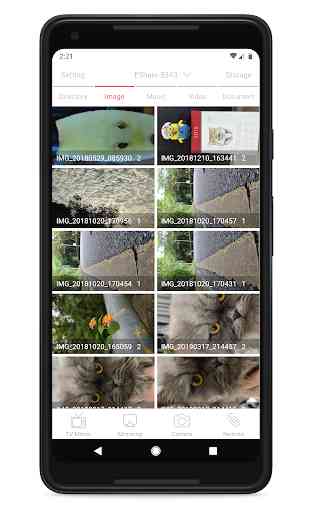
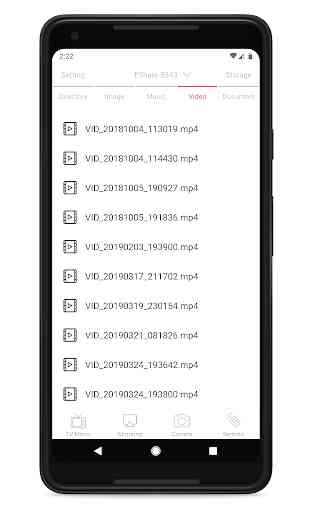
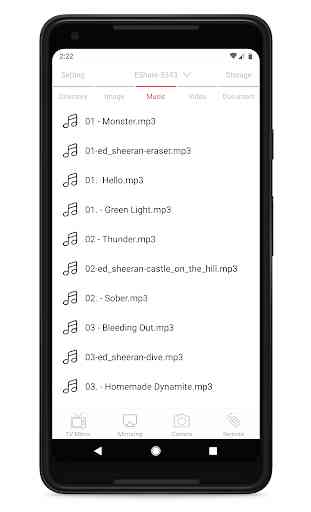


The app was working fine for months. Then the previous version that came out in early April 2022 wasn't letting me mirror my screen to projector. But this update resolved the issue. For that, I want to say thank you!