EssentialPIM
- EssentialPIM. It allows you to manage Calendars, Tasks, Notes, Contacts and Passwords. All in one package!
- Synchronize all your dataSyncs with Windows version of EssentialPIM (Free and Pro). Synchronization with Google Calendar, Google Tasks, Google Drive (for notes and passwords) and Google Contacts is also available.
- Powerful calendar viewsColorful, easy-to-read day, week, month, year and agenda views.
- Hierarchical tasks structureFlexible structure that organizes tasks into multiple trees, with sub trees and leafs.
- Tree-like multilevel notes structureMultiple views allow quick notes preview, management and location of data.
- Conveniently organized contactsWide selection of fields and unlimited number of contact groups.
- Secure passwords listSelf-locking mechanism offers safe and convenient way to store all your passwords and other sensitive data.
- Beautiful and functional widgets (some available through in-app purchase)Make use of Calendar (agenda and month views), Tasks and quick add new EPIM items widgets. Place shortcuts for EPIM modules on the home screen for quicker access.
- Password protect the whole appKeep your personal information safe and secure, lock it down with a password. Data is encrypted with a random 256-bit AES key.
- Data backup and restore.Backup all or selected EssentialPIM data to your device or to any online service. Restore the backup data with ease onto the existing or any other Android device.
- Intuitive user interfaceOffers fast and responsive user interface. Dark and light themes included.
- Translated in 26 languagesThanks to our volunteers, EPIM is now available in English, Arabic, Belorussian, Chinese (Simplified and Traditional), Croatian, Czech, Dutch, French, German, Hebrew, Hungarian, Indonesian, Italian, Korean, Polish, Portuguese, Romanian, Russian, Serbian, Spanish, Turkish, Ukrainian and Vietnamese languages.
Key features:
- Includes Calendar (day, week, month, year and agenda views), Tasks (hierarchical structure), Notes (tree-like multilevel structure), Contacts (groups and unlimited custom fields) and Passwords (secure, self-locking mechanism) modules
- Fast and responsive user interface with dark and light themes
- Customizable widgets (calendar month and agenda views, tasks, quick add new items, modules shortcuts)
- Flawless synchronization with Win EPIM works over Wi-Fi, cellular networks (3G, LTE), Bluetooth or USB cable
- Automatic synchronization of all your data with Google services: Calendar, Tasks, Drive (for Notes and Passwords) and Contacts
- Data backup/restore option
- Available in 26 languages
- Ads free
EssentialPIM Pro (paid version) exclusive features:
- Beautiful Calendar (agenda and month views) and Tasks widgets
- Ability to show tasks in calendar
- Password protect the whole app
Support and feedback:If you are looking for help or have any questions or ideas, please contact us by tapping on the Send feedback link in Settings->About or using the following email address: [email protected].
About translation:Seeing EssentialPIM not being fully translated into your language? We would like to invite you to take part in the translation process. It’s easy and fun. And if you aren’t ready to do translation just yet, you can still review the existing one for mistakes. Please contact us at [email protected] and we will reply back with an invite. As a token of appreciation, all active contributors get free EssentialPIM Pro Android and Windows version licenses.
Permissions:
- Your personal information: used only if you set up synchronization with Windows version of EssentialPIM
- Your accounts: will only be used if you set up synchronization with Google services
- Phone calls: determines whether the app is able to send/receive synchronization data to/from Windows version of EssentialPIM
Category : Productivity

Reviews (29)
The ONLY option I have found to manage your life WITHOUT giving all your personal information to Google or Apple. LOVE LOVE LOVE these developers. Similar in style and substance to Outlook, and you can sync multiple devices with your PC directly: wifi OR USB. (Note: Buy the onetime package upgrade to Premium. Worth it.) Have to keep all devices up-to-date on security patches, or the wifi syncing may glitch, and the website instructions could be better, but customer support is great.
Initially gave this 3 stars but it has since proved unreliable. If you are setting a recurring ingoing appointment it will randomly skip periods, eg if you have it set for every 2nd Monday it will skip a week making it your 1st Monday. That is if it doesn't just end the recurrence for you, no matter if you set no end date. It is highly unstable and crashes constantly. Do not waste your time on this app!
DEAR DEVELOPER(S). I have bought the android version of Essential PIM, after trying it out, and loving it. Previously, I was a very loyal Pocket Informant user, but after years of trusting it, it, it became too out of touch with what originally drew me to it. Anyway... PLEASE can you incorporate a font size option and a way to make the current day larger. I tried the system wide android font changer but this simply enlarges everything or looks awful. I want to use this software on my 5g works car tablet, and being able to have a size option or even an option to enlarge the current day in agenda or week to view would make this perfect Also, will the lifetime desktop software pricing be lowing soon as it's way too pricy. .
The Windows app is fine, the Android version is more confusing, because there's no obvious 'Save As', and there doesn't seem to be a standard TreeView with a separate panel on the left. But much more importantly, I'm not interested in 'syncing' between versions. I just want to be able to copy the pim database back & forth between the two laptops and a tablet, via usb. But I can't seem to find that, in any pim. Although not a pim, Knowledge Base Builder has this functionality.
I'm extremely particular about calendar app colors. Too many out there with full color customization to settle for 1 I find ugly. But it also has to meet my needs fully in functionality. Sounds like Pro might be that, however, without a trial of that I'll never know. After spending way too much money on apps to find out if they're a good fit, only to be disappointed, I vowed to never buy before I try the full version, not a free partial version and surprise additions after they have my $.
Easy to use, but unlike most others, it has a7 day split calendar view. Much easy to see your week at a glance. I haven't had any crashes, and it syncs with Google calendar and tasks seamlessly. Price wasn't exorbitant, and was easy to register for both desktop and phone versions. Note, they are separate registrations, but the desktop has a free version as well that is available.
I'm curious why this app doesn't have more users. I think it's awesome. Great looking interface, unbelievable list of features( I'm still trying to identify, let alone learn all of them). As far as I can tell, it syncs with just about every calendar and task app I use( as backup), as well as desktop integration. Keep up the good work!
After using this app for so long on at least a 3 times a daily basis, I honestly don't know what I'd do without it. It's got everything under one fully-encrypted hood and, unlike so many apps which purport to have the same usefulness, isn't stagnant. Other features are being added to it regularly, so I would definitely recommend going straight for the pro version.
This is an update from 2018. I've upgraded to 5 Stars. My android app still doesn't have email but I will wait. Syncing with my PC is much easier and sometimes it syncs without me noticing. I know I set it up that way but doesn't always happen. The reason for the 5 stars is the tech help is fantastic. When my pc and android wouldn't sync I received help within 12 hours. When my big calendar widget disappeared I received help again right away. I know EssentialPIM Pro isn't Outlook but I am okay with that. Service can be everything some days. Also, the application is improving all the time. I have faith we will get android email. One day.
First of all, I want to thank you for this app. 😊 So far I like it a lot. I very much enjoy the integrated feel that it has. Lately I've been starting to use it for making relevant notes after taking or receiving phone calls. Now what would really be a great improvement would be a button or similar in note taking functions that would allow a person to automatically insert a day/date/time stamp at the cursor! 😁 That! . . would be blazing! Just sayin'!😎 (hoping, hoping, hoping!)
Has become a horrible, bloated almost useless app. The worst part is the developer cannot or will not tell you which of the older versions works with the older versions in Windows before the database changed to the new format. Since the backup ap files which they post do not have a date of when the application was published there's no way to find out. Used to be a 5 star app. With the change in the interface, synchronization and database structure this is now a -10 star app.
When Editing an entry, the screen keeps losing focus, especially when the keyboard appears & then is no longer needed. You have to keep pulling the page up manually, to see what has been typed. This is very annoying & slows down efficiency. A small software tweak should fix this, at which point I would change my rating from 3 Stars = Neutral, to 5 Stars = extremely happy with the program.
UNINSTALLED! I used to use this app BUT recent "UPDATES" have caused it to intermittantly stop working. This was preceeded by it completely screwing up my contact's data when the most recent update was installed. I'm still trying to clean up the mess. Very disappointing. If I could give it a negative rating I would. I will not risk any more damage to my data nor waste any more time repairing damage.
Using Epim on Android and Win7, sync via WIFI. I wanted a newer PIM to replace Info Select which I have used for years. Tried Epim a few months ago, decided it met my needs, and purchased the lifetime license. While there are some minor glitches and a few UI elements that IMHO could be improved, the developers are constantly improving their product and releasing updates. They have always responded to my support requests and comments. I can't comment on advanced features such as cloud or dropbox support or interaction with Google apps, and I use other apps for email, but I am very pleased with it's core functionality as an information manager.
I use EPIM as my Digital Bullet Journal, mainly because all other software that is available for bullet journaling is half baked. It either works well on one platform and is a total disappointment on another. So far EPIM has worked very well for me. Though I do wish that tables would sync as they were intended to look instead of changing them to a list format. That might be an Android limitation, I am not sure. I'm no coder. Overall very pleased with the outcome.
The app replaced another which was needlessly complicated and still didn't do what I needed. This syncs with the desktop version and Google contacts and calendar with no trouble. Recommend to anybody who wants to run look alikes on desktop and smart device. I will probably change this to 5 star after using it for a few months.
I love Essential PIM Pro and have been using it for many years in your practice. The mobile app can only sync when in the same network, but even then my app will frequently not sync for days. Obviously that creates issues with duplicate bookings. If the syncing can be improved, then it would get 5 stars.
Although I only did minor tests with the app, I was impressed that it felt lightweight and effective. I purchased PRO, however a large but missing incentive feature I think, will hold me back from actively remembering to use the app. This missing component is for media. I have another app that does media on calendar, but I also don't get around to use that. but I'd prefer it "all-in-one" here in your style. Photos, documents, and videos component is what I need and I'm sure other want. Pls LMK.
This app has been on my radar as a top notch personal organizer with an extensive range of features making it capable of far, far more... I have used it in the past as a knowledge base, and the addition of a well designed synchronous app makes it an easy choice for a wide variety of use cases. I love it when I can use the great experience of a product in a myriad of ways. Thanks to the developers for your obvious labor of love.
Love this PIM. It does it all, including synchronizing ALL my calendars to all my devices (which I had been using a different program for and now no longer require - this program actually does it better). You can categorize any way you desire. I find it easier to use my PC to enter and form tasks then the program syncs all to my Android phone. I'd be lost without this program.
Most of my needs are fulfilled. But, still missing few things. Yet, I give full marks because, it is better then all PIM apps i have ever tested. Data stored locally in mobile, so keep syncronising with PC version. Can not be usable as a team work projects. No saperate features for task creator (manager) / executives, and job progress steps details. some more things also missing.
App wanted me to rate it again. Been about a year I think since last rating. Still using it and added it to my smartphone. Would be lost without it. Also, if you have any questions or problems with something not working the way you expected customer service is excellent.
I am a registered user of both Android EPIM and Windows EPIM. The good thing is that each version of EPIM combines several modules in one app (calendar, task, note, address, email, password). However, if I go deeper into one module, say calendar, I find EPIM calendar has less features compared the calendar app I have been using. It is the same case to the other modules (and their settings and the global setting). So, I must stop using EPIM and go back to my 'individual' applications. Perhaps, I will be back to EPIM when it is more compelling. And thank you for providing the educational discount for the Windows EPIM. The guy named "AS" was really helpful. :)
i like nested tree (hierarchical) structure. I don't like Evernote tag tree structure. You can use tags or categories if you like. Also there are also leafs or branches at a given level. Good integration with other Android apps. i'm quitting Evernote. i like the slide note or task to reorder. Passwords manager is also convenient for me. Could use more pc functions on Android version. Would be nice to remember where you are on tree and place new notes taks there.
Bug ridden heap of junk, Continue to release "updates" that contain even more bugs than the previous version. The developer has little idea of proper support.. He's known about several issues for months and still hasn't done anything about them even though he's been able to reproduce the problems. One issue might be that his support database automatically marks a bug as fixed after just one week even though it is not resolved. Hopefully a bit of negative feedback might buck his ideas up. BTW, the PC version is even worse.
I've been using epim for over 10 years and it is wonderful app. I can't really say I've compared it to many others because once you find one that works perfectly you just stay with that one. I do appreciate the fact that there are frequent updates which means that things are improving. And the epim support team cannot be beaten. They are so courteous and professional. Beyond that, I can only say that epim is great. And I particularly appreciate the functionality on the Android app.
Most definetely the best outlook alternative (mobile or otherwise). Its only a few dollars for teh paid version and it makes all the difference in the world...this is one of the very few apps I have purchased and probably will ever purchase so know that I don't say this lightly...This app forces me to stay organized by keeping all of my most pertinent information organized in one place, readly accesible, and secured both in hand an from would be online attackers...This app is a must have...
Developer has fixed the issue mentioned further down in 5.8.7. THANK YOU! Still best info manager anywhere. The developer's attention to things keeps this app at the top of the pack. Since 5.8.6 backup gives an error - unable to save - error message is also not saved...nothing is able to be written to storage. Android 11. Samsung phone.


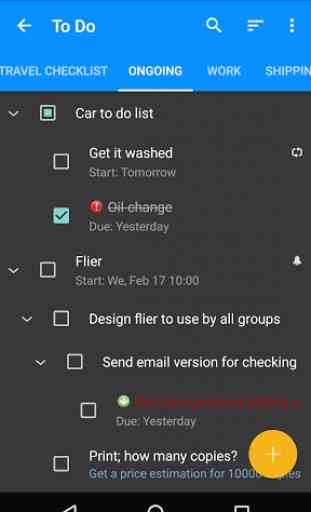
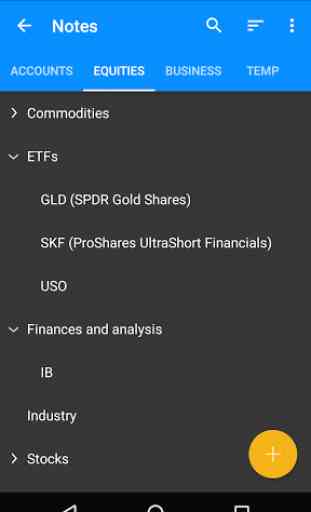

I have been using paid app. just a few weeks and it seems to be rather simple to use and it syncs well with the Windows 10 desktop version. I mostly use it on the desktop because of the bigger screen, but any adjustments you make on your android will sync. back perfectly. After sync. is setup from your cell, control of it is managed by desktop app. (one way, or both ways) - great feature. Sync. setup wasn't easy. You have to figure out the network speed compatible between PC, Cell, & Router.