eStandards
• K-12 Common Core State Standards (CCSS) for English Language Arts (ELA) & Literacy and MathematicsThe CCSS are organized by content area, grade, strand/domain, and standard.
• English Language Development (ELD) standardsThe ELD standards are organized by grade, part, and proficiency level.
• Next Generation Science Standards (NGSS)The NGSS are arranged in a coherent manner across disciplines and grades.
This comprehensive app includes the following unique features: •Search by keyword
• Save favorite standards
• View ELD Standards with CCSS ELA & Literacy correspondences
• View CCSS connections with the Next Generation Science Standards (NGSS)
• View CCSS ELA & Literacy with College & Career Readiness (CCR) Anchor Standards and corresponding ELD Standards
• Access recommended websites and downloadable resources
eStandards is a great app for teachers, administrators, and parents!
Category : Education

Reviews (25)
The app is a great way to view the standards, but it now shows in such a large font that you can't read anything. It used to work great.
I would love to see this app provide all this information in Spanish.
With a recentupdate the title banner now almost fills the screen (using a note 5)so I can barely see the standards. Click on the standard and it's title banner doors the same thing. Tried the font sizing adjustment, but is had no effect. For such a great professional tool, this must be fixed immediately.
I LOVED this app, it made writing IEP's and lesson plans so much easier but now I can't use the app on my phones since the most recent update. Once I load the app the view is so big that even zooming out doesn't let me access any of the features. I have to go out to the website, which is a lot less convenient. I hope a new update fixes the issue...
This App needs a fix. I uninstalled it on my Android phone. The font is too large and the app doesn't work.
Great collection of the common core, eld, and ngs standards. Only thing I would add? The social studies standards. One thing I love is how the ELA standards list corresponding eld standards.
Can't use this app
I have a Samsung S6 and the app is LARGE! So large I can't do anything. Zooming out doesn't work. I used to love this app :(
This would be great if it worked for androids....Note 4
Doesn't work correctly on the Nexus 6.
This was a great app, but now the font is way too large and there's now way to zoom out on my Galaxy S6. I used to recommend this for teachers to create ELD lessons, but now it is useless. Please fix ASAP!
It used to be great until an update when the font became too big and you can't zoom out. The app is no longer functional on my Samsung Galaxy S6.
Doesn't work on note 4.
Mentor student teachers
What happened? It was good...but the font...what happened?
I can't even see the standards anymore. The title screen blocks everything
Like many others, I could not access this app on my phone. The font was so large I could only see the titles of pages and I was unable to scroll down to view any of the content. I am a teacher in training and this app was recommended to me, but it was installed for all of 2 minutes on my phone. Maybe it will get fixed eventually.
A teacher friend of mine told me about this app so I decided to install it. It is a very good idea but it doesn't work on my Samsung Galaxy s6. The font is way too large and it wouldn't zoom out when I tried to make it smaller. I had to uninstall it not even five minutes after I put it on my phone. Please fix this app as soon as possible. I would love to have it.
Really bad port from the IOS version. Completely buggy, poor user interface for android devices, and I couldn't get it to work - as in I couldn't get it to load a single standard.
It doesn't work on my note 4. I would give a much higher rating if it did work.
The font is huge and I'm unable to navigate the site on my droid turbo 2.
Doesn't work on s6 font is too large to see anything and won't zoom out. Crashes
Like the previous poster the font is large and can't be used even after using the "zoom out" function on the app. I had to uninstall the app on my galaxy s6
Would not zoom out, making the app unnavigatable
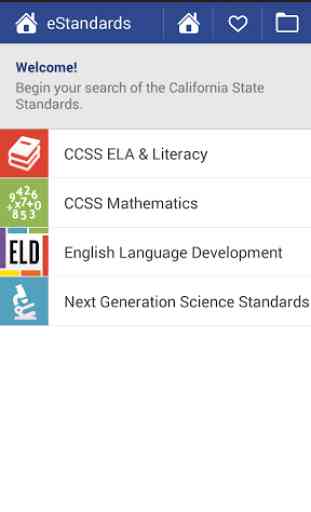
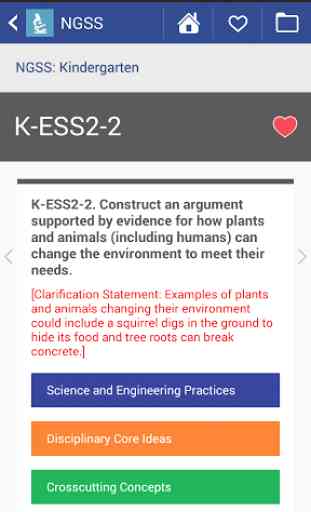
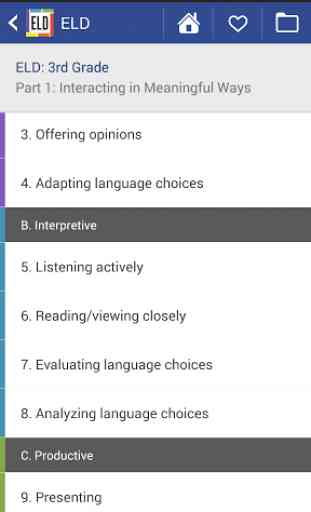
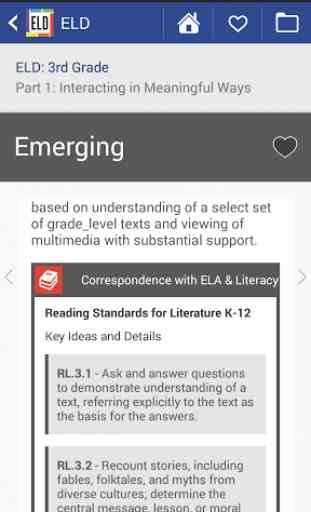

From the 5 minutes I spent playing with the app, I found it to be very easy to navigate, and seems to present the standards much like the ngss and ccss apps. The problem is is that the title takes up 2/3 of the screen! Right now I'm looking at "part 3" bold in the middle in large text, above that again in medium text the full title for part 3, and then below all the details you need. If they fixed that, I would likely use this app regularly.