Etchr Mirror
1. SYNC IT: The Etchr Mirror App optimizes images for use with the Etchr Mirror device. The
App allows you to customize image style, size, level of brightness and more.
2. DRAW ANY IMAGE YOU LIKE: Upload and process any picture from your own device or
the Internet. With the help of the Etchr Mirror device, a virtual image can be projected to
any media in the preferred size and style.
3. FOR ALL AGES: Do your children want a portable and easy way to trace their favorite
pictures? Do you enjoy practising mindfulness through colouring or tracing? Tired of
carrying a heavy, hot light-box around but still need a way to match colour tones or
replicate your own digital work on the go? The Etchr Mirror can be used by artists of all
ages and skill levels!
Category : Tools

Reviews (10)
Purchase required: this app is intended to be used with the Etchr Mirror product. The box for the mirror contains a QR code that will activate the app. Without the code, you are limited to 10 trials. This seems wholly unnecessary for such a basic app. Note also that you can only use the QR code 5 times so eventually as you upgrade hardware you lose the app. The app itself works fine: shows an image, allows you to rotate and zoom, and has 4 useful filters. Not much here. Love the mirror.
Love an adore the app and the mirror. Small gripe: I illustrate and often need to draw small figures. The mirror can only go so small. And a suggestion: how about when you choose the black and white version of a picture you can darken the lines somehow? Either way it's cool. I love it
This app used to work and now it doesn't. Unable to determine what the problem is from FAQs on etchr website. I've uninstalled and reinstalled app, I've checked permissions. I've scanned the QR code that comes with the Etchr Mirror - and nothing allows me to use the photos from my camera album with this app. Hugely disappointed I spent the money I did for the Etchr Mirror when I can't use it on my photos, and there's no customer support option.
The app is fine until you run out of the "free trial". I don't have the box for the product anymore, so I can't scan the QR code. App is useless without it.
The idea is grate. That app is fine.. but it can't use my mirro now as can't even buy upgrade 😒 I'm not very happy
love this app.. but it's just tutorial.. must buy this product and you can use it..
I got the app and really like it but it's asking me for a QR code that I don't have that supposedly came with the mirror itself. I would buy the app but idk how to even do that without the code. Can anyone help me?
Works really bad. I regret that I bought mirror product.
Its nice.but i want long life to used
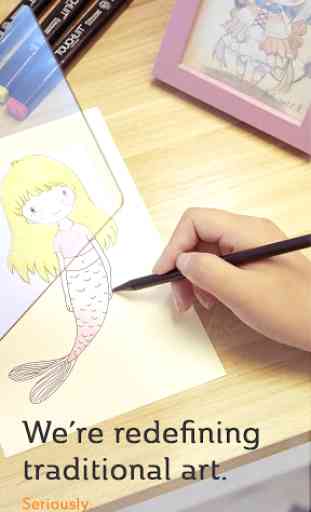
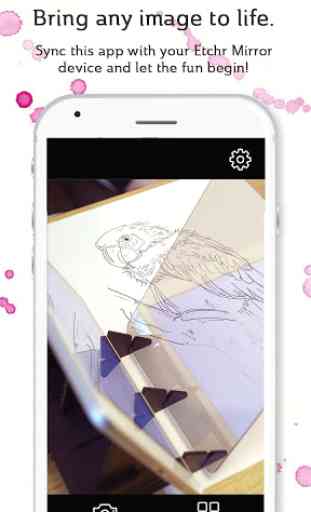

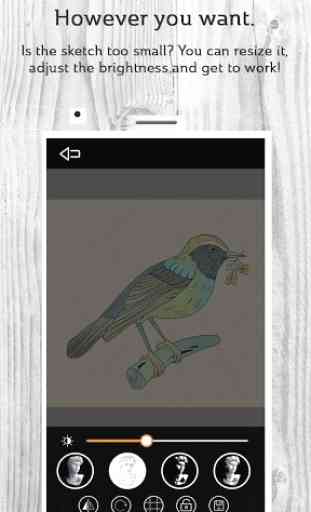

You have to understand how to use this product. It will cleanly project a small image as advertised. You need a dark room and the app provides just enough functionality. A tablet is a better source than a phone for a usable image. Don't use a complex photo. A cartoon, graphic or simple high contrast photo is best. Etchr Mirror isn't cheap for some plastic parts, but it's the usability that you are paying for.