Event Flow Calendar Widget
- Agenda widget, with a list of your events grouped by day;
- Calendar widget, with a (resizable) month view;
- Weather forecast for up to 5 days on the agenda widget;
- Extensive customization: you can change the background and font colors, the font type and its density, customize the header, etc;
- Preset themes, with nice defaults for colors, fonts and other options;
- Select which calendar events to display;
- And more.This widget is free, but some configuration options are locked. To unlock, click "upgrade" and you'll be able to buy the premium version via Google Play.PermissionsWe dislike apps that ask a lot of permissions without justifying them. So here's what we need and why:Your personal information: To read your calendar eventsNetwork communication and Your location: To show the weather for your location (only your approximate location)Have fun and join us at https://plus.google.com/communities/100148874755192683155
Category : Productivity

Reviews (29)
Great widgets. I think the only thing I'd like to see is dynamic theme changing according to the system settings (e.g. Alpha Light when the system is in light mode and Alpha Dark when the system switches to dark mode). This would keep it in sync with other widgets.
Recent problems down to a loss of settings. Now resolved (very prompt reply from the developer). This is a really helpful way to look at your calendar entries.
It's beautiful. I paid for full access. There is a ton of control. Scrolling through it is smooth. Then I rebooted my phone. All that was on the screen were 2 white bars. I had to removed wigets and reinstall them. Thankfully, they restored. Repeated test to see if I had set something incorrectly on lawn chair launcher or on the event flow. With everything tuned down, I rebooted again, same result. I tried it side by side with several other widgets, they worked, this one failed - 3 stars.
Great Widget! Only negative point is that whilst it does support a Transparent background, it's not totally clear, as it still leaves a faint white background. Therefore all the widgets on my home screen look great with a Transparent background except this widget which still has a slight white background. Not a deal breaker, but it would be perfect otherwise.
Free features are somewhat limited, allowing minimal customization, but the cost to upgrade is tiny, and the customization options that result are excellent, letting you easily dedicate a launcher page to it without obscuring your wallpaper and/or maintaining your Aesthetic™. Looks aside, it functions exactly how it needs - tap an event to open it and customize it, tap the header to see your calendar. Only quibble: You have to wiggle the color sliders a little to get them to change sometimes.
I've tried a many calendar widget but this is my choice. Users can configure by themselves many things & upgrade just a buck. However, it should be improved something: - Firstly, when choosing circle as indicating current day, it fits almost the square and on my phone the shape isn't circle anymore. - Secondly, the default calendar widget is 4x3 but when resizing to 3x3 it looks awkward with just 2 week show up. May be 3 is better. - Lastly, I'll much appreciated if u provide lunar calendar Cheer
Didn't take me very long to pay for the full version. I've compared it head to head with another very similar widget with similar customization features, but this one just looked a bit nicer. I find the functionality of the calendar + agenda widget together to be better at a glance than just opening up the calendar app.
I've been using this for years because I use my calendar as my homesceeen.. this is the BEST calendar widget out there for calendar or agenda view! resizeable, clean, lots of options, auto-sync is fast, both light and dark themes are available on the free version, *NO ADS*, and the pro version is even better(with fully customizable colors) at only $0.99USD! Thank you for offering something amazing with no popups or account creation needed!
I was cheated t pay twice to upgrade. BUT, IT DOESN'T WORK. Losing money for nothing... Please DO NOT pay to upgrade, if you don't want to be cheated. That's not much, but it is ...😂😂😂
Works great. Just what I needed. It is useful and can be added to the home screen. However, I'm using it in Samsung DeX. To do that I needed to combine it with Floating Apps. Floating Apps makes better, more impressive windows than Samsung DeX. It does that in tablet mode just as well. It can open all apps in a floating window and can get apps to be maximized, when DeX can't do as well. I switched to DeX because I'm using a pogo charger on my Galaxy Tab S4 tablet. Floating Apps is awesome.
Downloaded today. Opened and let me select settings but would not open a calendar view. I paid for upgrading too. Bummer!!!!!
Does it show anything other than events? I couldn't find reminders, tasks, etc. The app looks good though and seems promising.
Perfect for a single agenda! I purchased pro to customize the widget which worked fine. Reason to only giving it 2/5 stars is that I needed it to display two different calendars in two separate widgets, any settings I apply to one instance changes the other. I did not expect this behavior when I purchased pro. Unfortunately I can't refund a "pro" upgrade.
Huge fan. Such a convenient way to keep an eye on my calander. However, my work shifts sync to my calender through an app called Sling, and these events do not show up on the widget. I've played around with the settings but have found no way to fix this issue.
Normally a great widget. Some bad update removed all my settings, and also now the event dots are too small.
Settings more remaining when updating app. Thanks for quick turnaround. App back to normal, which is showing my events. Thanks
A good calendar widget is something I've missed since the Windows Mobile 2003 days. Nearly 20 years later someone has finally solved the problem to a high standard for Android. NO ADS, super flexible, looks great, well worth the price of upgrading for the extra features and supporting a top developer.
Love the app. Easy to configure how it looks and what calendars it pulls. The weather is pretty inaccurate though. I imagine it's a pain to change to a different provider, but it seems perpetually convinced its going to rain tomorrow, and every other westher source doesnt share that forcast.
It was good when I first installed it. Trying to have an agenda widget that will incorporate my Outlook work calendar with my Google personal calendar. Synched well at first, now it won't pull in all of my Outlook items. Not sure why. This is after I paid .99 for the customization feature.
Hi the widget is quite useful although I really wanted the dual widget shown in the pictures to be one widget, so you could use the top date wider to show the activities under with weather. There not really useful together as they are as once you click on the day it just launches calendar. Can you add this widget as it'll help all of us and upgrade the review to 5 stars. Also can we have a refresh button as the widget doesn't always refresh when viewing. Thank you 👍
Been using it on my old Sony Xperia Z and it has been awesome! I now have the Huawei P20 Pro and it's not working the same! Days without any events are high lighted, the events I'm trying to add go missing, can't do every 2 weeks to an event? Now it's complicated! I love the transpiracy but really miss just adding an event and it shows on the calendar simple!
Love this app! It interfaces fantastically with Google calendar, allowing me to make it my default for adding events. The only reason I didn't give it 5 stars was because it puts a limit on the events you can scroll to a max of 3 months. A year would be better, and no limit would be best.
Finally an app that only displays one calendar from google calendar in a sensible simple way!
I'm still playing with it. A bit of a learning curve that would be easily solved with a user guide (is there one, cause it's not easily accessible). I, how, will take the bulk of the blame as operator error.
I like this widget and it works well. I like the customization options. The only issue I've seen so far is the weather is very inaccurate. For example, for the next few days AccuWeather says it will be around 28°C and sunny but this widget says 23°C and raining for those same days.
Great app, been using for a few years, but recently the Calendar widget is a day behind the Agenda widget (which is the correct date) (i.e. Today is the 10th and the agenda says it's the 10th, but the calendar shows the 9th) - update, I removed the widget and put a new instance of it on my homescreen and now it's OK
Love this app - exactly what I was looking for. Extremely customizable and elegant display. If I was to submit a feature request it would be to be able adjust the width/thickness of the calendar color sidebar - but that's about it. I'm VERY pleased with this app!
This app looks great on my home screen and is really easy to use. Flick to scroll through appointments is very responsive and events are quick to open. Plus, a big bonus, the developers actually respond (and quickly) to support requests. Running on Galaxy S8 phone a Samsung Tab 4 tablet

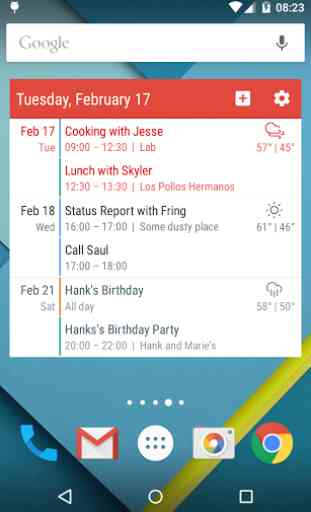



Hello, I just purchased this app to use on my Chromebook. I have made all the setting selections but when I go to select the calendar to be used, none is shown. BTW, I had originally wanted to try the free version but when I couldn't get my calendar to sync, I upgraded. Now that I have the paid version, I am still having the same lack of success. What can be the problem? I understand this is for the Android and Tablets.