Every Proxy
The application handles the following protocols:
Http
Https
Socks4
Socks5
No root permissions are necessary.
Use your Android network connection from another device. This is useful if you have a VPN connection on your Android device that you would like to share. This is also useful to route your traffic through your Android device.
Work around network providers restrictions on tethering. Connect your hotspot as usual then proxy your http and https calls through Every Proxy.
The proxy will bind to the IP Address assigned to your Android device. If you would like to use a different IP Address please search, on your favorite search engine, for "android change ip address". You can also bind the proxy server to "0.0.0.0" through the settings, doing so will expose the proxy on all currently assigned IP Addresses.
Please let us know if you would like any additional features by using the Google Group. Also please ask your questions on the Google Group.
If you find this application useful please leave a star rating or feedback. All feedback is appreciated.
Beta testing opt-in: https://play.google.com/apps/testing/com.gorillasoftware.everyproxy
Google group: https://groups.google.com/forum/#!forum/every-proxy
Howto website: http://www.everyproxy.co.uk
Category : Tools

Reviews (27)
Good then crashing... Now this app all it does is just crashing each time I open it crashes down..😭
The SOCKS5 proxy doesn't seem to support UDP port tunneling. The app's features work great for TCP applications, but there are some UDP-based services I'd like to use as well. This app is otherwise perfect for hotspot tethering on broken IPv6-only mobile providers, like Sprint, that don't use a default route for IPv4 traffic (since devices that connect to the hotspot have no Internet connectivity without a working default route). The proxy is quick and stable, though. Great!
I'd give this six stars if I could. This is the ONLY app that's does both http and socks4. And it can run both servers simultaneously. It's also Rock solid and rarely ever crashes. Seems to stay alive ok on Android 10. To the developer: thanks for fixing whatever was causing battery drain when on and unused. I don't have any issues now. The nice UI update promoted me to finally review this wonderful app.
I am unable to use the app on my Infinix Note 10Pro.. it connected but no internet access
Simple easier way to turn on hotspot when enabling VPN app
I'm so frustrated. This app used to work fine, i use it to tunnel all my computer traffic thru a VPN on my phone. Certain contents are blocked in my country and this app helps bypass them. However, ever since the update i have not been able to use it, like at all. The weird thing is when i don't have my vpn on i can see traffic going thru the proxy. Once i turn it on there is no traffic. It sits at 0B. i really don't know what the issue is.
This app is the best. Modified: doesn't work well in Android 12.
Works very well on my Samsung Android 10 but didn't work on my oneplus android 11
EVERY PROXY makes Me Have Every Possible: Speed, Stability and Safety... Or Even More!
good and easy to use app without intrusive ads
i can't connect any device. my pc gets err_timed_out on chrome
Well when it works just like advertised. Should add editable ip address as a feature. The reason I don't give a five star is sometimes even though the app said the proxy is on but it is not on... should add an algorithm to check if the proxy is really on, if not you need to reboot several services in a squence to make sure it is back online & check again. Just don't like the idea to reboot my phone every time it stops working. Basically the switch in the phone is not sophisticated enough.
This app is very good but i have a question i cant seem to be able to share my vpn to oculus quest 2 it just says no internet connection is there actually any problem or am i just an idiot?does anybody know how to bypass that problem?
Can't believe this bloody works. Found a YouTube video featuring this app so I tried with Windows 10 & USB tethering. I use my phone connected to my university WIFI which somehow allows VPN app on my phone but block VPN extensions on PC browsers connected to wired LAN. So I just turned on my phone VPN app, turn on this app HTTP toggle, connect USB cable to PC, enter the IP in Windows 10 Manual Proxy Setup and voila. My phone is a Samsung Note 10+ with Android 12 if that helps.
The best app that help me to share my vpn internet with my pc very useful
Proxies might be considered old school, but this app saves me from going over on my hotspot data usage allowance and getting throttled by T-Mobile. Works better than other apps I tried. Only ever crashes if I am downloading a lot at once, and even then crashing is a rare occurrence. Thanks!
This works amazingly well to share a VPN connection. The only issue is that this method seems to kill all adblocking on the devices tethered to the proxy. Is there any possibility of maybe integrating adblocking into Every Proxy (even if by using the Adguard DNS server, which gets bypassed on client devices when connecting to the proxy)?
Works perfectly for me. Very low power use -- 0 if it's on but not being used (so I can just leave it running all the time) and near-0 when proxying (android counts the power used for the 4g data being transferred as used by everyproxy, but then counts that much less power usage by the hotspot.)
Update : I found out I don't really need anything else running simultaneously. I've understood somethings more since first download. It also stays connected on it's own now and is super easy to use. It's honestly also the only socks 5 proxy I've been able to get to workon it's own on my phone and it just works. It's for programs that allow to set a Socks 5 proxy; TG, FF, with Fox Proxy, etc. It isn't a global proxy though, but good.
Nice work this app share vpn connection in same wifi network
Perfect alternative to Wifi Direct. Able to use own Wifi Hotspot . Eliminates the need to go through random Wifi name and Password. And best of all, it bypass tethering restrictions. No root required. And it works flawlessly with my Ipad. No external client required. Thank you very much.
I setup a VPN on my phone with wireless tethering switched and this seems to fix my issue of connecting other devices to my mobile phone's internet. I set the proxy IP for SOCKS and HTTPS to 0.0.0.0 - I assume this is correct because it is working. A question however - why doesn't the app show bps received or sent - it's always 0???
It's lite work well. Good battery usage. Nice just what I wanted. The only issue is that message keep appearing saying stopped http proxy ip address no longer available, when I Turn wifi Hotspot off. It would be better if there was only one message.
Real issues to look at are 2 main 1) Other applications including Whatsapp doesn't seem to pick up the data feed. 2) Proxy address changes frequently which means all tethered devices would have to be reconfigured and updated of the latest proxy address broadcasted. Pliz fix these issues they are a serious bother
App use to run fine, as of the past week it now will cutoff randomly and frequently. If you go to settings to see which ip addresses are available it will tell you, but you can't change. I'll give it a few days to see if it improves, if not I will delete it.
Overall very nice, compact, and functional app. It works pretty well and stable as HTTP proxy server. The downside is that SOCKS Server doesn't support authentication, one of the main additions introduced in SOCKS5 protocol comparing to SOCKS4. And I think this is unfortunate, because it makes it much less secure to use, and misses out on one of the biggest advantages of SOCKS5. That's why I wonder, don't you by any chance have any plans to add that authentication feature to SOCKS server as well? I'm pretty sure it would make your app much more complete and much more popular. Cheers!
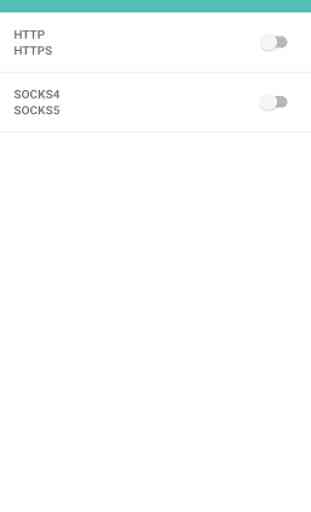
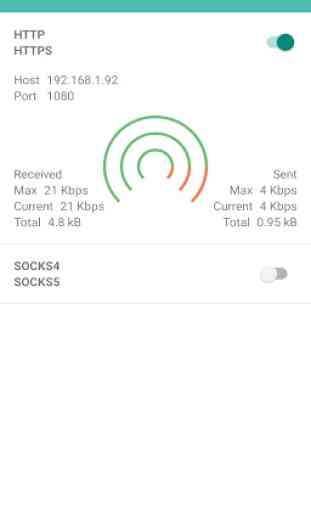

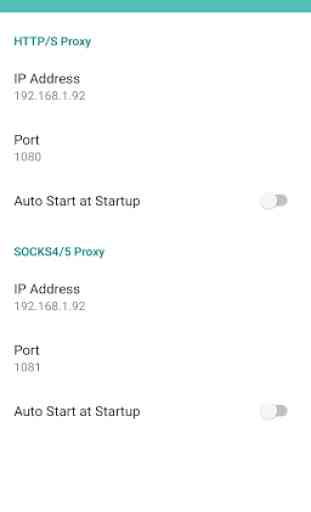

Great, I shared a VPN connection through hotspot to a Symbian phone and it works like a charm.