EveryCircuit
"I stumbled upon some serious gold"
- GeekBeat.tv"This app takes design to a whole new level of interactivity"
- Design News
Build any circuit, tap play button, and watch dynamic voltage, current, and charge animations. This gives you insight into circuit operation like no equation does. While simulation is running, adjust circuit parameters with analog knob, and the circuit responds to your actions in real time. You can even generate an arbitrary input signal with your finger!
That's interactivity and innovation you can't find in best SPICE tools for PC like Multisim, LTspice, OrCad or PSpice (trademarks belong to their respective owners).
EveryCircuit is not just an eye candy. Under the hood it packs custom-built simulation engine optimized for interactive mobile use, serious numerical methods, and realistic device models. In short, Ohm's law, Kirchhoff's current and voltage laws, nonlinear semiconductor device equations, and all the good stuff is there.
Growing library of components gives you freedom to design any analog or digital circuit from a simple voltage divider to transistor-level masterpiece.
Schematic editor features automatic wire routing, and minimalistic user interface. No nonsense, less tapping, more productivity.
Simplicity, innovation, and power, combined with mobility, make EveryCircuit a must-have companion for high school science and physics students, electrical engineering college students, breadboard and printed circuit board (PCB) enthusiasts, and ham radio hobbyists.
Create an account to unlock the full functionality for a limited time. The full version will employ all of your imagination, and all the screen area of your tablet. Join EveryCircuit cloud community to store your circuits on cloud, access them from any of your devices, explore public community circuits and share your own designs. The app requires a permission to access your account for authentication in EveryCircuit community.
Thanks to Prof. N. Maghari for technical discussions, feedback, and help with designing circuit examples.
Features:+ Growing public library of community circuits+ Animations of voltage waveforms and current flows+ Animations of capacitor charges+ Analog control knob adjusts circuit parameters+ Automatic wire routing+ Oscilloscope+ Seamless DC and transient simulation+ Single play/pause button controls simulation+ Saving and loading of circuit schematic+ Mobile simulation engine built from ground-up+ Shake the phone to kick-start oscillators+ Intuitive user interface+ No Ads
Components:+ Sources, signal generators+ Controlled sources, VCVS, VCCS, CCVS, CCCS+ Resistors, capacitors, inductors, transformers+ Voltmeter, amperemeter, ohmmeter+ Potentiometer, lamp+ Switches, SPST, SPDT+ Push buttons, NO, NC+ Diodes, Zener diodes, light emitting diodes (LED)+ MOS transistors (MOSFET)+ Bipolar junction transistors (BJT)+ Ideal operational amplifier (opamp)+ Digital logic gates, AND, OR, NOT, NAND, NOR, XOR, XNOR+ Relay+ 555 timer+ Counter+ 7-segment display and decoder
Next:+ More components
If you like it, please rate, review, and buy!
Category : Education

Reviews (28)
On my previous apple devices, I used iCircuit. Compared to iCircuit, Everycircuit is smoother in processing, allows you to see more (oscilloscope and component configuration do not take up the whole screen), is better for experimentation, and has an online community feature. Great app if you want to do anything with electronics.
Very good app, but! I map many circuits for clients, this app IS the best on the market, however, I can't use it much as for Automotive or Coffee Machine diagrams use basic items such as DPDT switches and relays. YOU NEED TO ADD THESE AS THEY ARE BASIC ITEMS IN EVERYDAY CIRCUITRY. Another great feature would be to include customisable wiring colouring, naming and numbering. In the real world of electronics a circuit diagram is NOT a wiring diagram. A wiring diagram practical looming of wires!
Its just a bit quirky on some of the more complicated circuits; but for conceptual learning and application its great! I have learned a lot. I would buy again. It would be nice to have more components though. Also, an explanation of what all the adjustment for a given component do and how they can effect a circuit; this would make it a better learning tool.
This app is worth its weight in gold. Anytime i need to test a circuit idea, i quickly mock it up with this program, tune parameters and I'm ready to build in real life. This program has most of the components passive and active one could need for both digital and analog systems. You can test it with the free version, but once you realize how intuitively easy it is you'll want the pro version. I bought it once, now its on all my devices! Ive tried several other progs, this is the winner!
I am a competent 12/24 volt car/truck self taught leccy and have always considered 'electronics' as rocket science. Not anymore!!!! This app is so intuitive to use. I have made a circuit diagram for a model car that has LED headlight, tail and stop lamps already. I recreated the circuit and additionally added indicators at the rear and 50's/60's front combined marker lamp and indicator. Once you know and understand what the components do and adjust with 'tools', it's easy. Well done to you.
Any feature is only useful if it is well documented. This app is great, but it lacks easy accessible documentation. I find it absolutely frustrating. Example: I do see circuits with bode plots, but cannot see any clue how to get a spectrum plot instead of the oscilloscope. If this app is meant for education, then there has to be a help system. Even the everycircuit website only presents features, but not even a tutorial or FAQ section.
Great app for learning electronics and the simulations are wonderful for learning where the currents are going and what the elements are doing. I feel like the price is a little high. If the app is still being regularly developed the outside could be good, but if it is another left behind app, the price is easy too high.
An excellent app I'll give 5☆ only if it would be working properly on my android tv box also.. (H96 Max) the button of the schreen not responding at all. So i can not test my circuit. and it's a bit hard to chose from the elements also, which are close to the slider bar. But if i moving it away, than that elements becaming active. I hope this problem will be fixed, and i can using it on large schreen also. On my smartphone working excellently, but i think, a phone screen is a bit small.
Great app. I bought the full version, I just wish the project was given the attention it deserves and expanded, updated at a higher frequency. It's obviously still got some minor problems. But I'd like to see expansion on the components. Also would like to see the components organized in some sort of catalog. Besides that the circuit operation is pretty good and accurate. I enjoy just wasting time on here. But it has potiential to be professional tool.
Most of the higher logic doesn't work, like the A.D.C., the S.R. Flip-flop, the T Flip flop, and other devices. Also, the simulator itself has some questionable qualities, like the fact that when the switch is deactivated in an inductor circuit without a diode, it doesn't spike, and when a diode is added to it, the durration of the gradual decline is too fast or doesn't happen at all. I would like it to be more accurate so that when I'm testing for a real circuit, I can do so accurately.
Not bad, great for simulating simple circuits and learning the basic functions of electronic components. There is a function to request additional components to be added, and while there are some interesting and plenty of fundamental components, there could be a few more. Great for an introduction to electronics.
This is the kind of app that you don't need to be asked, but you feel the need to go and review and give 5 stars. Just brilliant. No words for it. Hats off. I hope you add more components, more types of analysis, I found that the reference sometimes shifts when multiple waveforms are displayed, changing display isn't that intuitive. You could have offset input bias current for op amps as a parameter too. Well you know, you can keep improving, I hope to have a scanning feature where you can scan a schematic and you guys can set up the circuit using image recognition. Anyway, THANKS A LOT.
Works well for filters and op amp based curcuits. Transistor simulation is junk because there are too few parameters so it's useless for real life applications beyond mere basics. Digital curcuits seem to work well too but I'm no expert on that. For PWM it's far too slow. All in all, it's ok since you can't expect too much from a mobile app. But I rate only two stars is because there is too much spam, no way to report, the makers don't seem to care about the app and its users anymore.
To be able to build and simulate your circuits is nice. Also to be able to simulate the circuits built by others is cool. I don't agree with the fact that it has a price, simply because there are awesome circuit simulator apps which sure are worth what they cost. If you have choosen to pay for a simulator there are better ones, and if EveryCircuit was free then it will qualify as one the better free simulator apps.
The user interface is in my opinion what makes this app so great. It is very easy to connect components together, change component values and run a simulation. I love being able to edit component values in real time and see how the circuit performance changes without having to close and run the simulation again. It's great if you are reading an engineering text book and want to simulate the circuits you are learning about as you go. For 5 stars, I would like to see J-FETs get added in future.
Great for learning how electronic circuits work. There are a few component omissions but there is the facility to request new things to be added. Can actually see a circuit run or fail in real time. That is great for testing and fault finding. Is it worth the money to register it? You bet it is. Keep up the good work guys.
I just gotta say this is the coolest app I have! Years after purchasing the pro version and I use it every time I need to do a circuit simulation. It's easy to use, has a lot of capability, and the output graphing is awesome! I recommend this to anyone looking for a simple circuit simulator on their phone.
Cool app but the smart placement of where the app chooses to place the joint is not helpful. It throws off the circuit placing joint incorrectly in front or behind components. As well using the 555 gives random undesired responses such as crashing, failure to present some of the circuits info to screen or slowing down the phone itself. But impressive app none the less.
Took some time to get the layout, I wish the gui was a layer out better can get confusing till you figure it out bit did not take long. But i would like to see a breadboard option and components in 3d or pictures if we ever get a bread board funtion. I don't quite get why the ground icon has to be in simple circuit kind of annoying when trying to just make circuit with battery. Especially when following a student book. Would like to see a lot more components. Especially for 14.99
As a retired Electrical Engineer, I'm often making or analyzing small circuits. I've used EveryCircuit to help me make and fix toys for grandkids. I designed a test circuit for a heat pump component. Once a math teacher wanted to show a mathematics application so I designed a simple oscillator and showed the simulation. I even enjoyed all the tutorials. I was amazed that I could do all that on my smart phone. I'll probably use it even more since I learned there was a version for Chrome. When I had some difficulty with my account, I was extremely pleased with the response I got (within hours) from the Support.
Great app! I like the animation of circuit. However, some every circuit components like voltage regulators, ICs etc are yet to be added. Also, BJTs, MOSFET should have datasheet parameters for easy circuit build to match real life component selection.
i have had the pro version for 5 years(bought it $14.99), and It worked well till I upgraded it. After the upgrade, it doesn't open anymore. It just gives me the message, "Unfortunately EverCircuit has stopped working". I have sent a message to its developers to correct the issue. Untill then, I will stick with the one star negative reviews till I rather get the app working again or my $14.99. Very expensive for a mobile app that will stop working 5 years later.
Great interface for circuit design. Heres my wishlist: -Export as netlist, so i can sketch on this and then interface with CAD. -Motors with tachos, either with an analog output or pulses -More sophisticated op-amp model (at least slew rate). -Bigger workspace and/or the ability to make custom blocks that stick together (long shot but would be great) -Programmable devices a la arduino (probably a longer shot but this would be very popular)
Awkward UI (all components need their space, even sideways, so e.g. a diode take up a square. With limited circuit area, this severely hampers functionality.) Would buy at a third of the cost, because it's still half decent, but at this price point, I'll rather keep looking, or go desktop.
Had wanted to try this app with a view to purchasing if it proved itself worthwhile... I was unable to even begin drawing a schematic without a full screen reminder i was using a free trial popping up and resulting in me being unable to select any components. Broken from the get go, if they cant get that right then it does not bode well for the rest of the app...
I've had this app for nearly 8 years and it is fun. But now that I have more time to play with it, it's limitations are becoming more obvious. But since I can only use 500 words, I guess I need to try and imagine what it's for in the first place...and that, it seems, is as a training tool ONLY. It does not appear that the author intended it to be a design tool for hobbiests or professionals. What makes this clear, and disappointing, are the limitations themselves. It could be so much more!
The app is great, I would say perfect. But the thing that makes me mad is the price. I think 15€ is too much if you need it only for fun. Sure if it used for work then I can understand but then I would expect a desktop software. It's overpriced to be just an app for a smartphone.
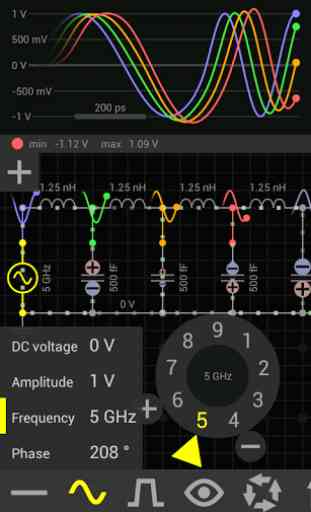
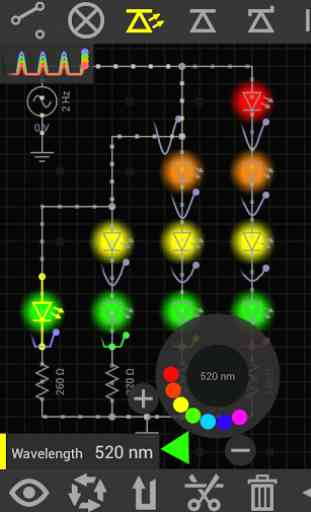
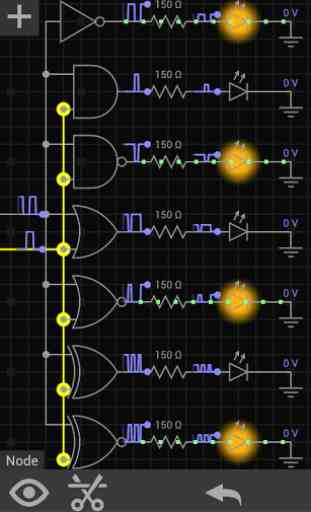
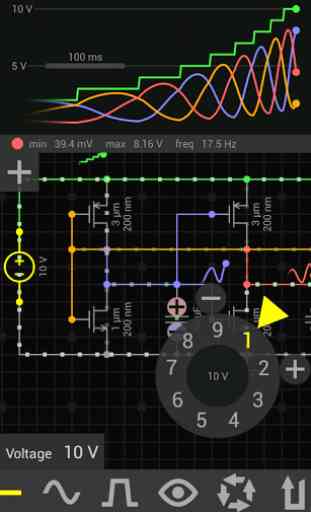

Great app for beginners to actually understand how electronic components work. Very nice and intuitive illustrations. Would however appreciated if the components Database are constantly updated with more items; several components are missing. eg. transformers, voltage regulators, opto-couplers, just to mention a few. The lack of those components costed you a star.