Everything - A To-Do Organizer
Everything is a fast, simple and colorful list manager for to-dos, groceries and everything else. This includes wish, trip, cook, shopping, homework, meeting, book, movie, download and task lists.
Using Everything is as easy as writing on a piece of paper and unlike a piece of paper, you can modify your lists freely and easily.
How to use:
1) To create a list:Press the green plus button at the bottom of the home screen and it will take you to the "Add List" screen. Write the name of the list and pick a color; after you are done press the "enter" key in your keyboard and it will save your list. If you would like to discard the list simply press "back" button of your phone.
2) To change the color of your list:Simply press the color circle at the right hand side of the list or you can long press on the list and there will be a menu appearing with "Edit" option. You can change the name and color of the list through this edit option. (Note: The numbers in color circles shows you the number of items you have in that list)
3) To add items in a list:Click on the list and it will take you to the "Items Screen". When you click the green clipboard button at the bottom of the screen you can add/edit items in the "Add Items Screen". Simply write each item in a separate row; for example:
CheeseGround meetBread
If you would like to add some details to your items you can add them by separating with a forward slash (/):
Cheese / Parmesan, fetaGround meet / 2 poundsBread / Italian, white
When you are done, click the green tick button at the right top corner and it will save the items and go back to items screen. You can press on the items you are done with and it will put a blue tick mark on them, if you would like to delete them you can simply press the red cross button at the bottom of the screen and all the ticked items will be deleted. You can uncheck the items by pressing on them one more time and tick mark will disappear. When you check an item it goes to the bottom of the list, when you uncheck it it goes back at the top.
4) To delete a list:You have two options: You can either delete them by pressing the blue eraser button at the bottom of the screen and then pressing on "delete" button or you can long press on the list and there will be a menu appearing with a "Delete" option. Either of these will delete the item.
5) To change the background image:Go to "Options Screen" by pressing the yellow options button at the bottom of the home screen. When you tap on a background app will automatically save it. You can simply press the home button at the bottom left corner to go back to home screen.
I hope you will enjoy my app. You can contact me for any suggestions. Thank you for using Everything!
(Please contact me before giving 1, 2 or 3 star ratings. I will be very happy to correct the things you don't like in my application. I don't even put advertisements for your comfort, I will be very glad to make it better with your feedbacks. Thank you!)
NOTE on 9/3/2012: I have fixed many crashing points except the background change. I am still working on it. I will release another update in a couple of days. Thank you for your patience and I apologize for the inconvenience.
Category : Productivity

Reviews (29)
I keep trying more complicated list-making apps, but inevitably uninstall and return to using this one. I think I've used it for 6 years or so, and pretty much daily.
Easy to learn, 20 seconds max. Easy to use, no frills to-do list organiser.
Hi, I did a factory reset and I lost this app with the contents, can anyone help me in retrieving the data saved.thanks
I would wish this app would update and add some more designs. But it's great and does exactly what I need it to do,
it is really great but still need some options to be added for example to lock our personal list etc.
This app is so helpful.You get to type in your things and you can type anything you want I love it all of my family have it
Very user friendly and easy to use. I can make lists for my "things to-do" and all other stuff I need done. Would be better if the creator would integrate a calendar that would opt user for scheduled tasks and urgency. But overall, 5 stars cause this app is pretty convenient to use. Thank you
Not everything I wanted but one of the only with only one tap where you can make a list in text and it turns out into a task list. Simple and easy. I liked the fresh design. I wish you could have smaller text as well as checkboxes and also categories on one page, but great job on designing this app you deserve 5 stars for this.
Very good app for most list-making occasions. I use it all the time for my shopping lists, and even as a packing list for when I travel, but it does fall short in three ways. First, there is no word wrapping. Each item can be about 2-6 words long (depending on length of words) with an additional 6-10 words in each item's description. So if you want to add a longer item name or description (like in a to-do list, for example), it will not display properly on the screen. Second, arranging items can be a bit clunky, and rearranging the order of your lists is especially so. In order to rearrange items on a list, you have to edit the list, and then copy and paste the items you wish to rearrange. If you want to change the order of your lists (on the main page), you'll have to copy entire lists, delete them, and then remake them in the order you want them to appear. Third, you can't nest lists within each other. There have been a few times I've wanted to make a list within another list, or at the very least organize multiple lists under a single category. This would be incredibly useful for many purposes. For the most part, this is a great app. It's simple, it takes up less than 2 MB on your device, and it helps keep your life a bit more organized. The three issues I mentioned are not problematic, though they can be an annoyance, especially if you're trying to be more organized and thorough with your list-making. However, if you're looking for a simple, small, and easy-to-use list app, I highly recommend this one! To the developer: Overall, you have made a very useful app! My only suggestions are to allow word wrapping, to add an easier method of re-arranging lists, and to add categorized organization of multiple lists. Though to be honest, I'm not a developer so I don't know how easy or difficult it would be to add these features. Thank you for making this app!
I've tried downloading 3 times. It says it's at 100% but does not show it downloading or open option. Is there something you can do to fix this? The App looks amazing and would really help me out sense I'm a stay at home mom with 5 kids.
I bought a new phone, so i tried the memo app that came with it for 2 months ... came back to this one I love the colors -the scheme ,-the layout. It's been my favorite for three years
My lists are ever growing so it would be nice if we could control the order of the lists because it is a drag when one has many lists of items. But all in all its a really awesome and simple app!
Other organizers have dates, reminders and times that you must complete your tasks. This simple list keeper allows you to make lists and check things off as needed. No pressure with calendars and timekeepers.
Simple yet versatile right brain tool, that helps you get left brain organized.Wish I could drag & drop, & but the day's the limit for list uses, so have learned to msk we good use of it.
Great app, but personally I'm looking for sharing abilities e.g. Send a shopping list to other half etc. In an easy, efficient manner. Due to this I will be uninstalling but will be checking back later for more features
Love this app. My problem is the last update messed up the app. If I make a list and hit enter to drop to next line it overlaps the word under it. Very frustrating.
is so awesome and helped me A LOT hopefully it gets better and better and please when making a list like every thing I can tap on it like *Go To Mary: go to Mary and bring her math books* hope you got it :)
Great for everything from groceries to gift giving to errands to things to remember! Love counter + ability to set up a list to reuse over + over just by checking + unchecking items. Shared it with friends who love it, too!
I use this app daily, as soon as I think of something I need or have to do, I put it in one of my many lists. It would be perfect if it had reminders.
can this be sync with 2 devices 5 stars if it can .would be excellent app if it could be synced between tablet and phone ..i have the paid version
The app seems to be okay except for one big thing, a calendar for reference. I like to be able to see how events fit into a calendar.
I am a huge task/list/to do kinda girl. I have downloaded and uninstalled these kind of apps for years. Never feeling satisfied with it. I love this app. Easy to use, not plain and boring, and can make so many different lists. Very happy!
I need something to tell me what to do next. LOL I do wish there were a calendar app that tied into this one for scheduling items. That would be awesome!
Very simple but exactly what I needed and VERY easy to use! I've tried several and this is the one for me! Thank u so much!
I don't have anything else to say other than this is one of my favorite applications and I use it every single day. God bless you.
It's everything you would need to organize your day In a very simple yet highly effective manner. Thank you for your creation as it is paramount in it's potential to help shape our lives as we would like.
My favorite app keeps everything real helpful for TBI patients who can't remember things.
This app surprised me, in a good way! It's different and awesome and I would recommend this app to people.


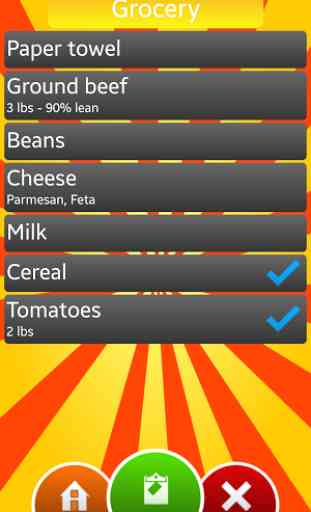
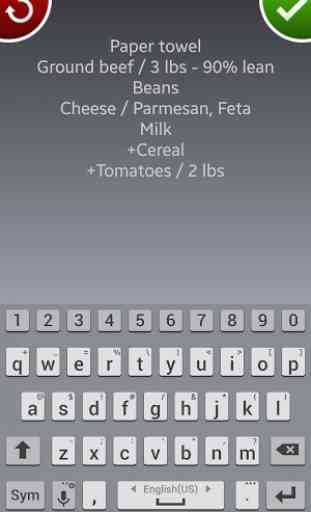

Good checklist app I've been using for years. BUT on my new moto e5 play with Oreo 8.0.0 os, default adds new list items to the bottom of the existing list. I could add items directly to top of a list before. Now I have to add items at the bottom, then check and uncheck them, to add them to top of a list. Not the end of the world, but sub-optimal, and regrettable for me.