Everywhere Clipboard Lite
Unlike other clipboard apps found in Android Market, Everywhere Clipboard quick panel can be used anywhere in any window instantly and can be hidden at any time too and that makes it superior than any other existing solution. It also reads txt file for copy and paste action too!
If you are a heavy email or note taking user, you will find Everywhere Clipboard increase your productivity to next level. Thanks to its desktop like clipboard solution.
Features☆ Instant on, always available clipboard panel☆ Manage content to copy from files/folders☆ Built in note editor for quick file creation☆ Easy to use folder management (Pro only)☆ Supports both clipboard history based or file based copy☆ Save up to 20 clipboard history☆ More to come.............
Permissions☆ WRITE_EXTERNAL_STORAGE: Required for saving clip data to sdcard☆ ACCESS_NETWORK_STATE: Required for mobile ads☆ RECEIVE_BOOT_COMPLETED: Required to start on boot☆ READ_PHONE_STATE: Required for mobile ads
Category : Productivity

Reviews (28)
Description says I can delete from the clipboard but I can't figure out how. Description does not say this is Pro Only.
Update: I keep losing clippings, should they be remembered until I delete them? It would be better if the icon in notifications could be turned off. I have very little space and this icon serves no purpose really. Otherwise this app is superb. Another great app on my HD2 (froyo)
This is Great so far. It does something I haven't found in another. I can now start writing my book and send it to have reviewed. How absolutely wonderful. If this does this well at start I will be changing to higher stars. SWITCHED TO PRO
Get this. Access to clipboard as well as permanent files to store text you enter often but now with just a click. Awesome implementation! Had to add 5 more stars. My phone soft bricked and I had to return to stock aka wipe everything and I hadn't backed up in months. Just reinstalled from the play store, clicked on file and my stuff just appeared without missing a beat!
You still get 5 stars because I almost cried when I found this app. This app would be the most useful app out there if there were an option to open the app directly from the right toggle on each page and screen. Please seriously consider adding this function and I will shout from the mountain tops the need of this app for every person!
lisn now.. 1.u rare update n never respond 2.floating clipboard statusbar has alot space intro der following buttons instd of menu popup a)clipboard b)saved files c)clear board .... 3. pls enable password save feature whch doesnt display d word on saved files display.. work more ur d best pls give contact info
2 Absolute best features make this APP ROCK: 1) Access to Everywhere Clipboard while working in any other app! SWEET!!! 2) Text Files - Save clippings to text files and use them over and over again. I could not ask for a better app then this! Better than any game or any other app I have ever downloaded. It saves me tons of time because I have to paste repititive info for work everyday on my phone. ***** 5 Stars!!!!
Have used for a week or so now and haven't found an issue yet. Just installed on device 2.
Good reviews must be from dev. Went copy to it's little screen. It does drain your battery though.
I love this clipboard! I love I can have things I use all the time saved in it's notes section to be pasted whenever I need them! It's very easy & a definate time saver! Thank you!
I love this app so much it's now installed on both my phone & my tablet... it truly makes texting, etc. especially with the Symbols app (Coolpisoo) I use an easy pleasure!
best but so old ui
Thought this was supposed to be an app to connect desktop and Android, but there is no corresponding app for desktop
It is great for texting
I've had this installed for almost a month now and there's one feature I need to buy the pro version and that is to include the app when you click share. I need this to copy links when viewing video clips in youtube or any browser. Thanks
Update... FC issue fixed! Thank you! Going to buy the pro to support development! I'm a heavy user of this handy little tool! I've tried em all folks, and have been using this one for months and it works great!
Everywhere clipboard doesn't copy everywhere and icon is ugly as hell. When it does copy, the text isn't correct. Needs option to disable status icon.
Good: Performed as described - truly helpful! Bad (for me): Full internet access Why does this app need 'full internet access'? I downloaded this app to make it easier to copy / paste user ID's and passwords from my password manager to the web pages. Private and sensitive stuff. This app's insistence on full internet access made it unsuitable for me. A pity.
Your SMART TASKBAR app resolved my "I'm in one app but nerd to copy to another one so I have to go in and out of each app" problem! I'm going to see how your clipboard works... If is as helpful as the SMART TASKBAR then I'll love it! I can copy to tasks to Evernote to file system... And on and on! I AM IN LOVE BABEEE!!! Really, you've done a great job and I'm thankful you're willing to share with us poor folk that really shouldn't buy apps... Although if I were to buy an app the task is the 1st one I'd buy!
Assessable and easy! (I also chose"CLIPPER"..so trying them both! (x-MOTOrazR-1,4,Maxx,HD)
Even when disabled, it consumes CPU. Seems to busy-loop somewhere. The idea of having it available everywhere by a little icon at the edge of the screen is good, though. I'm staying with "Clipper+".
Need option to disable icon from constantly being displayed in status bar =( otherwise, I love it & would HAPPILY buy the paid version. G2 rox.
Looked everywhere for one of these! Finally found it! :-D Thank you!
MUST HAVE!
Great idea. Pity it doesn't work. No text appears in the panel to copy. Uninstalling.
Amazing! I'm so glad I found this. I use to keep a txt file with things I needed to copy but this is a lifesaver.
U solved the long lived hard to copy and paste on mobile devices. U are genius.
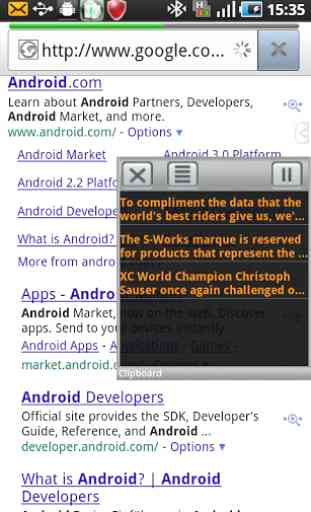

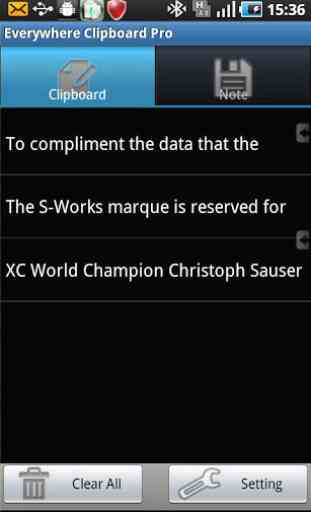
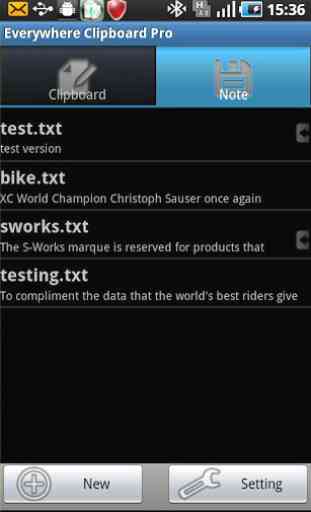

Nice App, plz add "double or triple tap" on text area to paste clipboard text, or drag or drop text feature like of Samsung note 5. Also cross syncing across multiple devices will be useful. Thank you