EVGA Precision X APP
*Requires a Bluetooth enabled PC and the latest version of precision (http://www.evga.com/precision/)
Instructions:1. Install the latest EVGA Precision X from www.evga.com/precision2. Install the EVGA Precision X Android App3. Load EVGA Precision X on your Bluetooth Enabled PC4. Navigate to Options>General and Select “Enable external access to application via Bluetooth”5. Click OK6. Start EVGA Precision X on your Android Device and pair it to your PC via Bluetooth (Make sure your devices are set as discoverable)
Category : Tools

Reviews (23)
You guys should clearly mention that this app will not work with the latest evga precision x for pc, seems like the progress of this app has been halted. Anyway, it would still be a cool feature if we can still use it.
Instant fail to connect to device every time. Doesn't matter if I try Wi-Fi or Bluetooth. And there is no such setting as “Enable external access to application via Bluetooth” in the EVGA Precision X program (Yes, I actually looked). And apparently, it doesn't work with PrecisionX v5.3.11
Fresh install of Windows 8 with the 8.1 update. ASUS Maximus V Extreme and a Droid RAZR MAXX HD. My devices see each other via bluetooth. When I connect via the app and select my computer it either won't connect, or crashes when it does.
I went to the website on my PC and found the new bridge.exe file to download in a forum. After I unzipped it into the correct file path, overwritting the old file, then running the new bridge file before opening precision x again, it worked great. Now that I typed that out, why wouldn't they just push it through in an update?
downloading the current precisionX, and installing this app has never worked for me on any android device. in the notes there's a forum thread with an update, that makes this work as advertised! INSTALL THE UPDATE AND IT WORKS! =)
Does not connect with wifi at all, and it does connect in Bluetooth, but then crashes instantly. Useless app. Great idea.
Like others are saying, this app is not worth it. Looks nice and would be cool if it worked, but no matter what network, connection type, or operating system (I tried several WiFi security types, network configurations, Bluetooth, and PC's) it just doesn't work. .
Well I'm uninstalling this. I've had it for almost a year, and they still haven't updated it so that it actually works.
Won't connect via WiFi, connects via Bluetooth and then crashes (Nexus 7 2013). Pretty useless.
cant connect on wifi or bluetooth on TF700t and Gnex on CM10.2. it did work once upon a time, it was okay when it did, but latest update is useless. also really needs a landscape view.
It crashes as soon as is connect to my pc. I have everything setup correctly. Please fix this
And I'm not going to waste my time as many of the other reviewers did trying to get it to work. Just make an app that works for crying out loud.
I try to connect via bluetooth, and the app force closes. Try to connect via Wi-fi, and it won't connect. Disappointing, I would have loved to use this.
Now the bluetooth connection issue has been resolved the app appears to be working fine.
No idea how to connect it using wifi, if i connect it with bluetooth the app crashes as soon as a connection is established. One X+, android 4.2.2, win8.1pro, GTX660Ti, current version of precisionX.
Dev has dropped support. Will work with 4.2.1 latest. For what this promises on modern systems, look into afterburner.
This is awesome for remotely overclocking my GPU. Great products and great software from evga. Overclocked my gpu from 1.2gb of internal vram to 3gb! Three times the performance and gaming power. This requires a very powerful power supply for those who want to try.
From what i can tell searching in order to use this you have to install a very old version of the pc program. So this app is useless and has not been updated in years
It works awesome. You just Google "evga bridge" , download the new bridge from the first link, and then ***YOU MUST MANUALLY REPLACE THE OLD BRIDGE WITH THE NEW ON YOUR PC**** which required exiting precision so you can modify the folder. It will then work.
I have the galaxy note 3 and the app dosen't work at all, I connect to my pc via bluetooth and when I open the app I get: unfortunately Precisionx has stopped.
Please fix would like to use but crashes as soon as it connects Still not fixed
Won't connect to my new computer via Bluetooth with a new S4,nice.
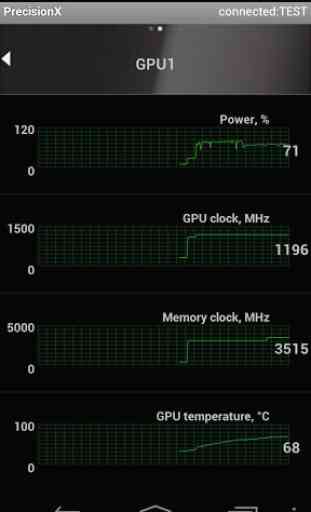


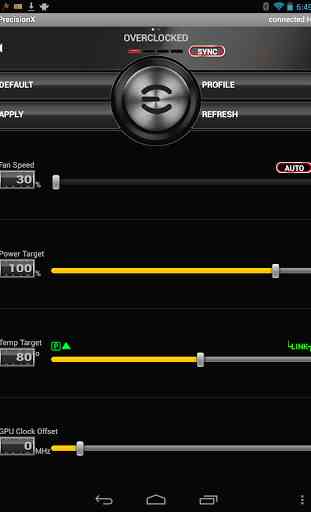

I am able to select my PC on the devices list to pair, but immediately after the app crashes. There is no way (from what I've seen) to pair using WiFi, as the Precision X application only says "access to application via Bluetooth." Pretty terrible app, wouldn't reccomend until further development.