Evie - The eVoice book reader
Evie integrates with the excellent Amazon Text To Speech engine, called Amazon Polly. Polly is an cloud service that uses advanced deep learning technologies to synthesize speech that sounds like a human voice.
Evie can also use any TTS engine installed on your phone.
Evie has the usual features you would find in reading apps but also features that are usually found in a music player applications:
• Evie can read out loud even in background or with the screen turned off.
• You can control playback with your earphones buttons, either Bluetooth or wired.
• Evie integrates with your car stereo via Bluetooth. Play, Pause and Skip Forward or Backward from your car's buttons.
• You can control it from your lock screen or from the notifications drawer.
Give your eyes a much needed rest.
• Listen to a book while commuting.
• Listen to a book working out.
• When working in your garden.
• Or go to sleep listening to a book.
Evie opens the following type of files:
• ePub electronic books (DRM free)
• PDF documents (without encryption)
• HTML pages
• TEXT documents (including limited support for RTF and DOC)
Evie can open files from your phone or directly from the Internet.
Evie offers the easiest management of Text To Speech voices.
You can read books in any language supported by the TTS engines installed on your phone.
Evie remembers your TTS Engine and Voice preferences per language and switches voices automatically to match the book's language.
Evie allows you to customize speech speed and the length of pause at punctuation marks in sentence and at the end of sentences, so you can perfectly adapt the speech to your style.
Evie has a very easy to use sleep timer feature. Activate it with a single swipe and then Evie will stop reading after the selected time.
And, after the timer ran out, you can always re-start it with a simple press of your earphones button.
Evie calculates the remaining listening time with high precision for the current chapter and for the entire book.
And, for your convenience, we've included a comprehensive guide to the Text To Speech Engines and Voices available in Play Store.
Category : Books & Reference

Reviews (24)
This is my favorite reader app- and I've tried MANY. Thank you so much. I love being able to correct pronunciation now, too. Sometimes the speech engine might be ignoring those, but I also haven't tried the paid options yet. Someday I hope to be able to rename files and organize them in folders, and make the lockscreen controls bigger when driving, but really those are more suggestions than complaints. Thank you again!
I wish I could put books in my library in separate folders and in specific order. You don't get many options for free but the app is still pretty great. The voice you get is not the worst but there are better for a price. I use this app to turn my pdf books into audiobooks. It's not as good as an audiobook but it sure beats standing still.
I just tried this evoice reader and I am very impressed. The voice is very human like and has a very good pronunciation. The user interface is fairly straightforward and easy to use right away with no complicated menus. This will be very useful on those long car trips now! Well done! 5 stars ++ I haven't tried other voices yet.
Best text to speech app I've found so far. I recommend the English (GB), gbd local tts voice if you're not using Polly. I love the feature that allows you to switch between free flow text and page layout. Life Saver.
This is probably the best TTS app I've found so far. It runs each and every one of my non-Google voices that I purchased separately. Other apps, like Moon Reader or T2S couldn't even initialize custom voices on their own. Evie does that and more.
Five stars because of reducing the size and keeping cutting off option in preferences. Really pleased because these two issues were recommended by me. Still the problem is, in some websites, if I exclude links, all texts are also being excluded.
Out of the tts apps wich you may wanna use to read books, this one is the best in terms of the voice aspects. The only problem is the of options when it comes to the text i hope this will be fixed i mean more choices of fonts and backgrounds and stuff like that. I still rate this app 5 stars totally deserved ❤
Both apps 5 Star. 1) Better text = Evie tts: [+]: simple, free, no ads, book text is correct, offline translator optional by free app. [-]: no ocr, can't open websites, no photos in text (switch layout to see original page). 2) More features = @voicealoud tts: [+]: ocr (converts photo to text), can read websites, keeps book photos in text, ad free only for 6 eur, uses online google translate, better chapter detection [-]: some words and headings have mistakes, free version has ads.
Just what I was looking for. Simple...effective. Edit: You can change the text to speech rate but it would be nice if you could add the ability to also change the text to speech pitch, to make the voices sound deeper etc.
Finally wish I had looked for an app like this sooner! I'm just lexic and I've used text to speech for a long time, but having the app read a book to me in the style of an audiobook which I also love is awesome! And this doesn't have ads! This is the second app I've tried the first one had video ads that would play in between chapters, that's going a bit too far.
Excellent app! I tested it last night before a long drive today. Very intuitive, and has an unusually well crafted interface. Amazing variety of voice options. Impressive integration of services. I was pleased to discover it will read normal PDFs that you import, although they will have some formatting such as blank lines that interrupt the flow of speech. Question: upon migrating Evie and library to a new phone, is it possible to move highlights and notes? Will Evie recognize the book and position the highlights correctly? Thanks again for a great app.
Connection issues. The app stops using data once the screen is off this is constant issue since android 12 update. The Google speech services turns to local voice once the screen is off.
Love the app, I do wish that if you are in read mode the top border would hide itself, it does get a little annoying to see it when I'm trying to read, otherwise the app is great.
Fantastic text to voice app. It doesn't cut out at the least issue. And the female voice is very easy on the ears.
I want to thank you for having a reader with the capability that I can't find anywhere for free (not with the options). You have my support $$. By the way, thank you for directing me to Cereproc, it helped with the voice. You actually addressed my issue and that is why I put a 5 rating. It's good to know that you care.
Thank you for your replay Next thing can be faction for custom chapter end point (1) add action in pronunciation to jump to the next chapter when certain text detected or custom chapter end point (2) fiction for open link with browser (3) open web page ====//this are my ideas//====== $$$$$$ for stars for ther is always something can be added to the app in the future $$$$$$$
The app has a lot of good features. A real plus that it's free. However, the option of having different voices is a bit of a tease & capricious. Its availability is very intermittent. Once this provlem is rectified I'm quite prepared to give it a higher rating
My go to reader. However the miniplayer doesnt display functions as it used to. Perhaps due to a recent update?
Amazing !! Plus it's free. Keep up the good work. Pronunciation in Fr and Eng is getting bad on many words. For eg Yes is now I.ees, many is mānee, My is read aim-I trying is treeing etc. And it doesn't change when I try to edit. Edit : I had not changed pronunciation rules. Just reset everything but it's still the same//using speech service by Google
I absolutely love this app and I love that they are regularly working to improve. It's not perfect, but imperfections are small (and very possibly the fault of the tts engine). Given some personal issues I've been dealing with, this app has made a such a positive difference in my life and I honestly don't know what I would do without it. So yeah, 15/10 and a huge thank you to the developers. Ps, for fanfiction folks, you can download from AO3 and load them on this app for a nice audiobook.
Absolutely amazing app, have been able to use it as an audio book reader fir novels that aren't on audible as well as fanfiction. Been amazin and recommend it to anyone who is looking for new audio books. From personal experience the Google voice tpd, network is the best for free. Amazon Polly Neural is the best hands down but for a free version go with google.
This app is awesome. I lost alot of my audio books due to several hard drive crashes back to back. I still had allot of books in PDF and other formats. This app has every feature I'd wish for. Honestly I'd pay for this... And I'm cheap
Great app but getting files off Google drive is totally mystifying, sometimes it will sometimes it won't and I have no idea what the magic trigger to get to Google drive is! It just sometimes appears as an option, mostly not
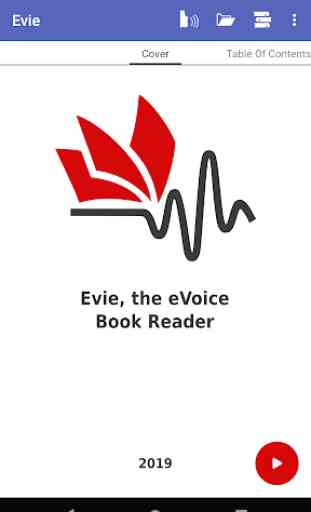
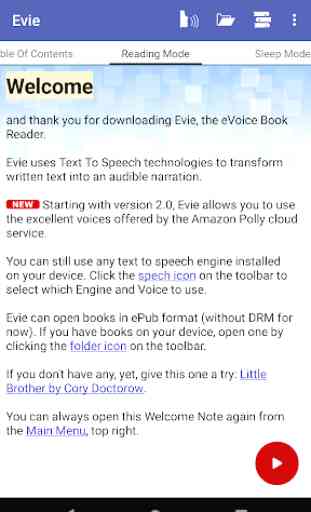
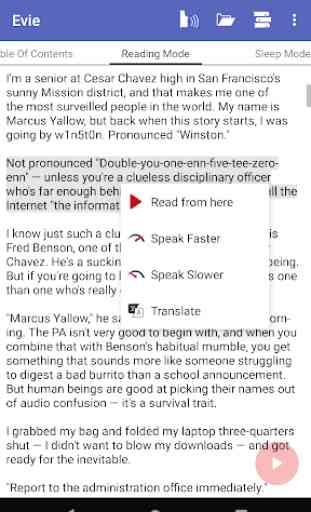
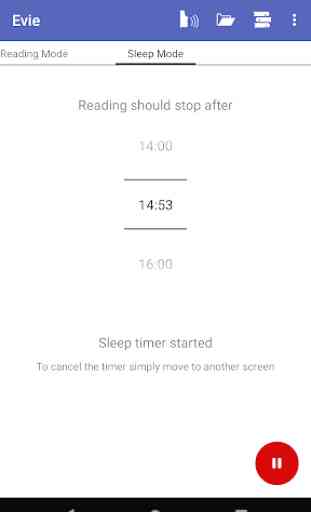

Love this reader.. most of the time it really feels like a human, there is none of the annoying grating and flat tone that I got with other ai readers .of course it doesn't pick up all the stresses in sentences but it's not enough to ruin the experience. I am using the voice that came with the app