eWeLink Camera
Feature highlights:
1. Remote monitoring by WiFi and 4G
eWeLink camera supports both WiFi and 4G protocols. It applies to indoors and outdoors monitoring.Compared to regular IP cameras, it does not require WIFI or power wire to work.
2.Real-time two-way communication
eWeLink control console collects image and sound from camera end and starts talkback anytime you want.
3.Cross-device interaction
By binding eWeLink camera to eWeLink Support single-channel devices, you will be able to view device status and surroundings instantly. It will work as the trigger for other devices with the addition of motion detection, facial recognition and other AI techs later on.
4.Local storage
Any video recorded during surveillance would be saved in your phone for your easy reference.
Category : Events

Reviews (25)
Works perfect on my old Samsung I9000 and Cubot X6. Only drawback: it has to run constantly in the foreground with the screen always activated, so it makes your phone getting hot, which is not recommendable. And it's a pity the fullscreen view is not available in eWeLink for these cameras.
Great app if you have a spare Android phone about, but would be better if the remote camera app always transmitted, instead ofwaiting for the viewer app to connect before it starts up the remote camera. That way, dev could add a motion detector to pop an alert when a change is detect in an area of the screen, e.g. burglar, dog on sofa, letters on doorstep etc.
This app works well, however you cant have the eWeLink app and the eWeLink camera app installed on the same device, if you do have both apps installed on one device you will not be able to log into your eWelink account and cannot use the camera app. The installation instructions are a bit confusing. Would be better both apps were combined to avoid the conflict. The instructions should be more clear. Once connected it works well.
Does not work at all! No wonder it has low score. I have 4 ewelink accounts, and for each it gives response: Login failed! Tried on 2 different phones (android 5.1 and 9), without succes. So one can't login and thus can't use it. I opened the ticket but after 2 weeks they closed it without any response. Uninstalling.
Good app. Need few updates. "Receiving camera" should allow screen rotation.. portrait to landscape. Currently not there. Also user should be able to off the screen of "camera phone"...with a warning that camera is working in background. There is no point in keeping the screen on for "camera phone".
is a nice idea but is very basic. using an s4 on lollipop with this and an s8 on pie with the regular ewelink app. lacks options on the camera phone for selecting front/back camera and screen rotation. lacks options on the viewer phone for renaming the cam to something sensible. this *could* be brilliant. but it isn't. tested on lan only so far.
Works as advertised but I can't really see the point in using it. It can't be synced to Google Home or Alexa, it can't use it from out side of the house, my partner 11 miles away can't use it. No sadly I just don't see the pointin stalling this app.
This app required to be installed on camera-phone. I was able to connect and got stable picture on my main cellphone. But. If you like to get the video - your camera phone should be on and screen should be on also, there no safe-energy mode, when app should run in background with black screen on phone. Compare features in this app and Alfred Camera and do the same and better! Also, good to add any IP cameras support
I`m trying to use this as bike rear camera, and it almost work great, except that it requires internet, and LAN mode (with iPhone as view device) is failing to find second device. Please fix LAN mode! At least let me fill in ip address manual, but make it working!
This is awesome. App setup is extremely simple. Device manual is easy to read and understand. It took nothing to me. No hardware required just use old phones Overall it looks very good
Very limited camera, records video and not snapshots. No movement detection. No night vision. Can't change any camera settings. I have another app that does all that for free in same spare phone, this one of little use, pity.
Pretty much no use for this application as the app is needed to stay on front on your mobile ans screen must be on during the use. Also camera does not know the position of mobile and picture doesn't turn if you turn the mobile. I was planning to have my old mobile on my summer cottage as security survilance camera. And the biggest + on this should be integration with other ewelink devices within the same app. Pls. Fix these issues and youx have pretty good app.
Useless. Doesn't work most of the time (says: "Connecting to the device. Please wait...), charger doesn't keep up with the battery drain, heats up the phone like crazy.
Really wish I could flip the camera 180 degrees. I have mine hanging off the bottom of my garage door frame so when I view the app it’s upside down. Would be 5 stars if I could do this.
It's a nice and very intuitive app. Can you allow screen rotation in the next update? I had a phone flipped to the right and i can only watch it flipped now.
I downloaded/installed the latest version available in the Play store today. - Installed on Device OK - Link to Ewelink account OK - Available as a device visible in Ewelink App on control device OK. - Able to view Camera in Ewelink App, not OK. Ewelink App repeatedly returns the error message: "Please update the Ewelink Camera app to the latest version"...... The camera app is @ latest version available in the Play store. It appears that it's not fit for purpose and refuses to work.
New version doesnt work on android 4.4. I used old version but now even that version would not log on. The whole point of this thing is to work on old phones, but now you cant use even older version of this app on android 4.4. THANK YOU EWELINK!!
It works for a day or two and then starts showing as offline though it is very much online. It is missing some autorecovery functions... still in beta
The old version was stable, but since the latest update the connection with the camera app is lost within a few minutes. Please fix it!
When it works, it's convenient. But it's not stable and I've had numerous problems trying to pair. Look to Alfred camera for a good implementation
WTH? I can't start this app, because u complain I have both apps on the same phone? Guess what? I use the eWelink app to control my smart device. And I would remote with another phone. U ever think of that possibility?
more or less stabil. But I need a LAN-Mode! If I deactivate internet access (via Router) of the device launching eWeLink Camera the tranfer stops (same network) Why the app needs internet access?
Cant link the camera App, will load but not open. Used same user and pass as ewelink app. keeps saying failed. can anyone help me please? In general I love the ewelink App, but just getting frustrated by this.
I got an error message from this app.The message shows I cant have the e-welink app and e-welink Camera app on my phone at the same time.I need to install the apps seperately on 2 phones. Can you please tell me why because I dont understand?????
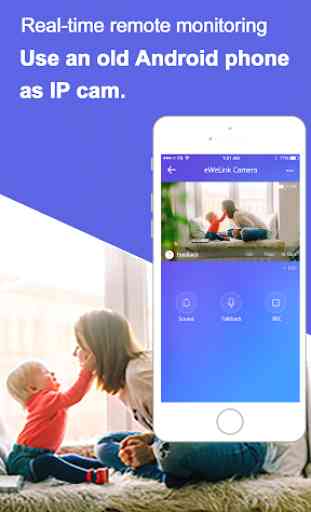


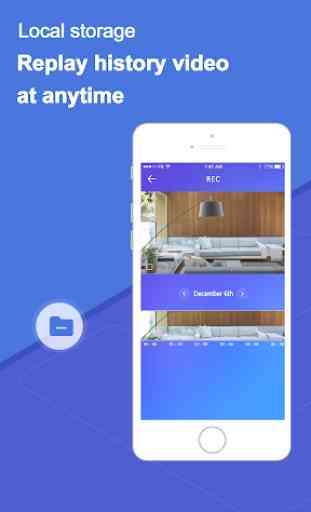

The app needs the ability to remotely turn the phones LED flash on and off so you can see in the dark. You should make the app work with the screen turned off. They is no reason to keep it on. Should have the ability to get motion and sound alerts in the main eWeLink app and be able to use them in Automations. I have removed this app. Alfred Camera is free and works much better.