EX Kernel Manager
* Your device must be ROOTED to use this app
EX Kernel Manager (EXKM) gives you total control over your hardware with premium features and a beautifully optimized material design user interface. EXKM is the ultimate tool for performance tuning, maximizing battery life, configuring gestures or tweaking color and sound.
Universal! Works with all kernels and devices. Fully tested and supported on Nexus 5, Nexus 6, Nexus 5X, Nexus 6P, Nexus 7 (2013), Nexus 9, HTC One S, HTC One m7, HTC One m8, HTC One m9, HTC 10, OnePlus 3, Asus ZenFone 2, Samsung Galaxy S6 and many other devices
NEW! Choose from Dark, Light, Black, Pink and Paper Material Design themes!NEW! Choose different pictures in navigation drawer header by tapping!
Dashboard: your homepage within the app, Dashboard summarizes your current settings and shows real-time CPU and GPU frequencies, temperatures, memory usage, uptime, deep sleep, battery level and temperature, governors, and i/o settings.
Battery Monitor: the most accurate way to measure battery life. EXKM's Battery Monitor is designed to show battery statistics that you can use to improve battery life scientifically. EXKM Battery Monitor measures % battery use per hour and gives separate statistics for screen off (idle drain) and screen on (active drain). It automatically measures only when the battery is discharging so you never have to remember to reset the stats or create markers.
CPU Settings: easily create, share and load CPU governor profiles for maximum battery life. Adjust max frequency, min frequency, CPU governor, CPU boost, hotplugging, thermals and voltage (if supported by kernel or hardware)
Graphics Settings: Max frequency, min frequency, GPU governor, Adreno Idler (requires kernel support)
Advanced Color Control: RGB controls, saturation, value, contrast and hue, Save, load and share custom profiles. (requires kernel support, most custom kernels for Qualcomm devices implement this driver)
Wake Gestures: sweep2wake, doubletap2wake, sweep2sleep, haptic feedback, camera gesture, wake timeout and more (requires kernel support). Asus ZenFone 2 gestures are fully supported.
Custom User Settings: This feature allows you to add any kernel setting you want. Kernel settings are located in the /proc and /sys directories. Simply navigate to the desired path and you can quickly and easily add the setting to the app where it can be changed on the fly or applied at boot. Plus you can easily import/export your custom settings and share with other users.
Memory Settings: adjust zRAM, KSM, lowmemorykiller, and virtual memory settings
Sound Control: adjust speaker, headphone and mic gain. Supports elementalx, fauxsound, fanco sound control, and others (requires kernel support).
CPU Times: Show CPU frequency usage and deep sleep, and optionally sort by most used frequencies.
Update or Install ElementalX: Get notified and quickly download and install the ElementalX Kernel on your Nexus 6P, Nexus 5X, Nexus 5, Nexus 6, Nexus 7 (2013), Nexus 9, HTC One m7, HTC One m8, HTC One m9, HTC 10 and OnePlus 3.
Kernel Backup: save and restore kernel backups
Many other settings: i/o scheduler, readahead kb, fsync, zRAM, KSM, USB fastcharge, TCP congestion algorithm, last kernel log, magnetic cover control, memory settings, entropy settings and much more!
Other features: configurable, one-click Powersave mode and Performance modes, CPU temperature notification, language chooser (English, French, German, Dutch, Finnish, Italian, Portuguese, Polish, Russian, Spanish, Turkish, Traditional and Simplified Chinese), theme chooser, auto-powersave mode and more!
Category : Tools

Reviews (23)
The all feels unfinished overall... Since it was a paid app, I had high expectations from the start... However, many parts of the app are missing feature... For example, the memory usage area informs the user about the memory usage, however it doesn't give ANY option to see what is currently using the memory The CPU area of the app doesn't provide any information about CPU hotplugging options and simply informs the user that some settings may "change". FYI - My phone is rooted
I had an issue choosing my backup dir. My most recent Android update disabled my Files app and replaced it with Files by Google. My issues with file picking we're fixed after reverting this. I still feel there should be a default backups dir in the event someone cancels the dialog and chooses nothing. Google has been pulling some weird stuff with file access recently, and things like that would help user pain points. Dev response was excellent, I'll drop a 5 star for that alone.
I don't really care what Google did. The fact that this app does not pick a folder by default is no good. If Google doesn't allow you to do that then there should be an option that pops up immediately to restore the old kernel. Either that or it should default to the old folder. The fact that we are left completely stuck without the stock file explorer is kind of crazy.
I bought and installed in hopes this fixes some of the deadlock + freezing issues on the Pixel 3a. Even if it doesn't I'm very, very impressed with how the UX and how many settings the app has to offer. EDIT: I'm happy to report that the freezing problems on my Pixel 3a have been 100% resolved with this kernel. Very, very happy.
Great kernel management app. I'm having an issue with it though. Upon my device booting, there's never a status bar icon and notification panel post for EX Kernel Manager, indicating that it's indeed working in the background and what mode it's in (performance or powersave). I've configured it to run at boot and to display notifications for performance and powersave modes. If this were to be fixed, it would become a 5 star app for me.
Firstly excellent work. Kernel appears to break android. The password for android stops working. When reboot the phone goes into an infinite loop. And keeps rebooting. The phone is s9. I can't find the thread on xda. So I put it here. 5.45. Yes using 3.04. Phone appears to go into meltdown. Ie just won't boot at all. And then odin had to be used.Luckily Yes rooted. 3.00 worked. I like the kernel. Just downclocked to 1794 on the clusters. Have you thought about clocking the video.
I have had no issues with this Kernel Manager app. It works as it should. Great investment. I like to try different Kernels and have had no issues with other Custom Kernels as well. It just works. what really has made a difference for my phone is the graphic adjustments. Advanced Color Control. Coupled with Pure Z Kernel, I have been able to make my Screen come alive, Much better out side and just all around better in all aspects. Using the Voltage adjustments has made an significant gain in battery life for my Old school phone and I just refuse to let it go .Nexus 6. Thank You Sir for a great Kernel Manager. Very Happy Customer.
Amazing app and developer. Responded to a bug report email with a fix within days. This app has features that you can't get anywhere else. Plus, ElementalX is the first and only custom kernel on Pixel XL with Android 10 right now. Thank you very much flar2!
Edit: Took 3+ months but fast charging is finally fixed. Changed from 1 to 4 stars. Original review: Kernel breaks fast charging. I wish I realized that before I bought this. Feels like battery life gets worse with each update. Highly recommend sticking to other kernels and only using this one as a last resort.
Excellent app, however, there's a cosmetic issue whereby using the system default theme with a Pixel 4 on Android 10 renders the file explorer section under the flash section with illegible black on black text. Otherwise, it just works.
Still a quite a few bugs in the app even though it's a mature app. A few are - the power saver profile stops working after a sometime n the clockspeeds and everything revert. Then the option for GPU boost in performance profile customisation doesn't change
i've observed that if a battery percentage drops the whole 1% is added to screen on usage if the screen was on in that exact moment or to screen off usage if the screen was off in that exact moment. this is a bad result if for example I use the phone for the most of the time (like 10 minutes) with screen on but the battery percentage drops right when the screen is locked (for 1 minute). the result will be a very good active drain while screen is on and viceversa. thanks for your answer.
I can't choose directory during the first start. I alway get the error message "please ensure system files app is enabled". Stock OnePlus filemanager, CX filemanager and root explorer are installed, but there ia no pop which of them I will use.... That makes this app totally useless for me, because i cant skip this step!
This is my 1st paid Kernel Manager. I am clueless about the technical terms and aspects in the app manager. On default setting, thus far, it has not fail me, on a day to day basis. Things upkept, batt as well as apps running interactively on a well- maintained mode. Kudos To @Flar2
Since last month i am experiencing lags with exkernel, the problem is when using ex kernel my big clusters tend to go offline. This issue persists with all profiles including stock. But the performance is back to normal when i switch to stock kernel.
Been running this since he first released it. I have never had problem and i have used it three different devices. All of the complaints I've seen regarding this app point to people that should just stick to their crapple devices. As a retired dev I can tell you this, it's far better than most at what it does.
it's a good app that have most complete kernel tools that i ever seen. 4 star because the temp dashboard on notification doesn't update properly. when my phone is hot it's still showing up 45 degree of cpu. overall it's a good app
It's one of the most compelling reasons to root your device. Lots of fine control from the GUI, much more for those who grok kernel settings (not me!). High-brightness mode alone is worth it in my Pixel 2.
Well i resolved the issue but had to uninstall and reinstall the app completely Wich should not be need for a simple app update. You might want to add that in your description to avoid this in the future!! Pretty old version actually from 20200408 pico I'm lazy about downloading that all the time so yeah that could be the issue. Open gapps Android 10
App is good so far. Only problem I'm facing is GPU initial frequency keeps resetting it self. No matter what value i set it reset itself when i reopen app.. (I tested it on FK kernel manager, working fine on it). Hope you will look into this issue.
Outstanding app, as well as a great Dev. I love the "at a glance" styled dashboard. one request. Could you please make a quick tile for this app's HBM function? I realize you have another app specifically for HBM(purchased as well), but I would love to be able to use that feature from this app, so I dont have to have a separate app for one function. Thank you
The minute I install this app, my phone starts stuttering every now and then. It seems to heat up more as well. I have to factory reset/wipe everything to fix it. Edit: I used your app before on my rooted Nexus 6P, changed settings, it had the same problem as now. Currently, I'm using it on a Moto Z Force, which is not rooted, so no settings have been changed. I'm only using it to observe battery temperature on this phone. I am not making this issue up.
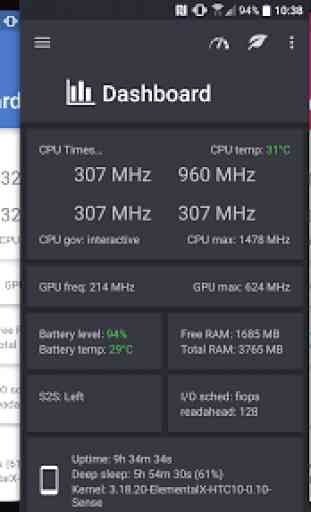
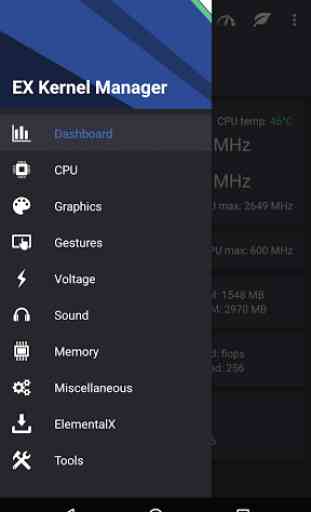
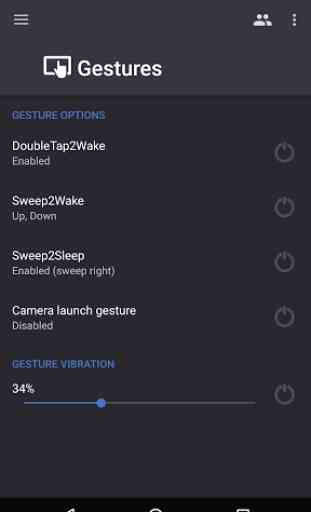
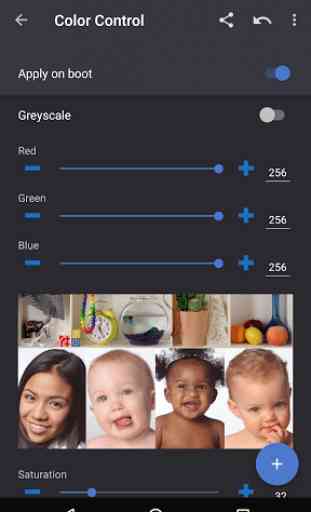

I love this app for settings. The UI is really friendly and organised to get things done quickly, and the speed the overall CPU stats refreshes at is the fastest I've ever seen, which is great for making more precise observations. One thing that gets me though - using the Powersave and Performance modes I find doesn't change the clock speeds from their desired settings. If I use performance, those clocks will stay the same if I disable it, or go to Powersave. Then if I try Powersave, the clock speeds will still be the same as when I enabled performance. This is the one caveat that really gets to me, otherwise I'd give this app a straight 10/10. I really hope you can have a look into this :)