ExaGear RPG
FEATURESCurrent controls are customized and adapted for:
• Fallout 1, 2 (controls ‘Ferrum’ are recommended)
• Might and Magic VI, VII, VIII (controls ‘Magnesium’ are recommended)
• Arcanum (controls ‘Argentum’ are recommended)
• Jagged Alliance 2 (controls ‘Alluminium’ are recommended)The list of tested and adapted games will increase. For more details visit http://eltechs.com/product/exagear-mobile/
IMPORTANT NOTICES
• NO GAMES ARE INCLUDED IN THIS APP! YOU HAVE TO OBTAIN YOUR LICENSED COPIES OF PC GAMES IN A LEGAL MANNER.
• EMULATOR IS FREE TO USE FOR THREE DAYS AFTER INSTALLATION. AFTER THAT PERIOD IN ORDER TO CONTINUE YOU SHOULD SELECT ONE OF THE FOLLOWING OPTIONS:− Choose controls package and buy it. In this case you pay once and use selected controls package for unlimited time. Note that each controls package is paid separately!− Activate the subscription for all controls packages of ExaGear Strategies and ExaGear RPG. In this case you initiate payment for the first month and can use all controls packages of ExaGear Strategies and ExaGear RPG for a month. Starting from the second month, you will automatically be charged. Successful charge extends the subscription for a month. If you cancel the subscription you will not be charged automatically starting from the next month, and you will have access to the subscription until the end of the current (paid) months.
SETUP INSTRUCTION1. You have to own a licensed copy of the PC game. Install it on your PC.2. Move installation folder of the game from your PC to ExaGear folder in the root of internal SD card of your Android device.Installation folder of the game is the one containing executable file of the game. This folder is normally found under C:\Program Files or C:\Program Files (x86).3. If you have a version of PC game that requires a game CD to be in the CD-drive when playing it, then please copy files from the game CD to your Android device to folder containing executable file of the game.4. Launch ExaGear RPG and choose executable file to run the game.
KNOWN ISSUES
• We strongly recommend not to run localized versions under the emulator as they were not tested.
LEGALPC games are sold separately. ExaGear RPG users must own licensed copies of PC games. Usage of PC games with ExaGear RPG must comply with users’ rights in accordance with corresponding licenses. ExaGear RPG software product does not relate to, nor authorized, endorsed or licensed in any way by PC games respective copyright owners. Any and all PC games that are run by the ExaGear RPG and corresponding trademarks are property of their respective copyright owners and are not affiliated with Eltechs. PC games screenshots are used by Eltechs only to show ExaGear RPG users the abilities and functionality of the emulator in a truthful and non-deceptive manner.
Category : Role Playing

Reviews (30)
Pretty much the only way to play Diablo 2 on Android at reasonable speed, but it lacks a practical control scheme to do so, which is extremely dissappointing. Why aren't more controls/games supported? I would gladly pay for a Diablo 2 control set that has a right click button. Also it won't recognise an ExaGear folder on my SD card root (moto g6), please add support for searching a folder somewhere on an SD card formatted as portable.
Couldn't find any decent games in the Android market, but using this app to play Diablo 2 with the aluminum controls is nostalgia at it's finest. I have the game save folder in the Diablo game directory synced up with my computer's game save folder using Syncme Wireless so that I can pick up where I left off regardless of whether I'm on PC or on my OnePlus. Everything works without error so far!
Lots of different control-styles that feel super natural. Though the one it recommends isn't always the most stable choice. Just requires a bit of experimentation but is overall aces in framerate, gameplay, and sound department.
i would pay for a control system that actually works with diablo 2. only magnesium has a right click option and it doesn't work for D2. the game runs but is unplayable by many standards. if this is truly a projext your company cares about then they need to add official support and controls for D2.
Great emulator, I just wish it was possible to mark certain EXEs as "working" or "tested", so I dont have to constantly scroll through all unsupported programs just to start the one that is actually functional (even though ExaGear doesn't recognize it as such)
Works very well, I don't get why people gave 3.5 stars to this I don't have any issue with it. Loads also Fallout Brotherhood of Steel and even modded. I use a wireless mouse too. You should had let us edit what buttons we use, everything its pre-made.
U should make sure it doesn't keep freezing. It should also have a customizable controller with the app. Other than that its pretty decent.
I wish I could give this 10 stars. I've been looking for a way to play Fallout and Fallout 2, and finally after many inquiries I found this app and the proper files. Thank you!
Why tf do you feel the need to charge for us to use controls at least just add an advertisement I would rather have that than 20 bucks just to play a game
Doesn't work at all, just turns my screen 90 degrees without any UI or similar coming up
Checked both phones, not working on either of those under flyme Android 7
I can finally play Jagged Alliance 2. Works a treat with no bugs.
Well done I just can't figure out how to bring up a keyboard to type In game 4 fingers doesn't work
great emulator but limited time how to unlimited time play help please
no controls are working... can't start a game......
its a cash grab, and its inconsistent at best
Crashes on launch half the time control prices are a ripoff for how wonky the whole thing works.
Horrible price makes this app less than perfect.
How to run Lord of The Ring - War of The Ring 2003 with your app?
helped me playing Diablo 2 again
It's a good app
Charges a LOT of money.
Gooooooòoooooooòd the game Goooõd
So it technically works, but the UI is far from desireable. There are a few different sets of non-customizeable controls to choose from, and they have non-descriptive names like Magnesium and Oxygen that dont help you pick a control setup, they dont tell you how they work until youre already using it. The absolute worst part is that each set of "controls" need to be bought separately. I like having games on my phone, but not enough to shell out like 50 bucks
The best emulator for Fallout 1 & 2. Even mods can be used if they are put in the correctly placed game folders like you would on PC. The famous sfall engine modifications for both games require hex editing the game executables and also changing a file name and not all versions of sfall will work. The only bad thing I can say about the emulator is that Fallout 1's controls "desync" from time to time. It's annoying but doesn't break the game as a "sync" button is included in the emulator.
Doesn't work. Gets to the "Starting up" screen when selecting a game and then crashes to the home screen.
It stopped working. it used to work flawlesly, but now The app force closes when opening on samsung. fix it
Game doesn't launch. After it says starting up it disappears and nothing happens. I'm really wanted to play fallout 1 & 2 on my phone. But I guess I'll just be disappointed for now.
14.75$ for a single control? Are you serious??? Not all games work really well, and there are different controls for different games, and how do you expect us to pay for all those controls? If this emulators could run more than these supported games, and there are some good unsupported games, it would be great, but still...way too much for a single control. I bought Cuprum controls on Exagear Strategies for 2.99$, this is like 15x more now lol. Sorry, but you NEED to correct these prices, don't be so greedy.
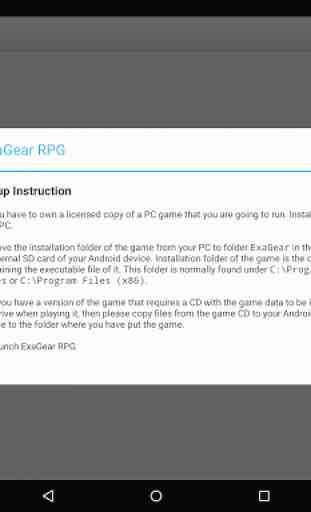
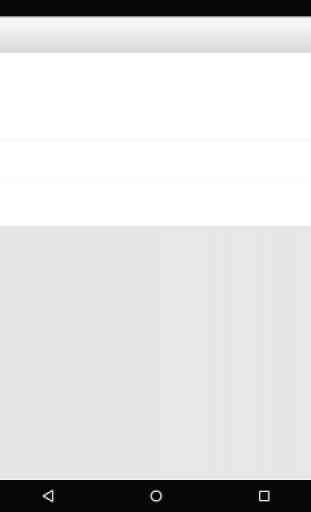
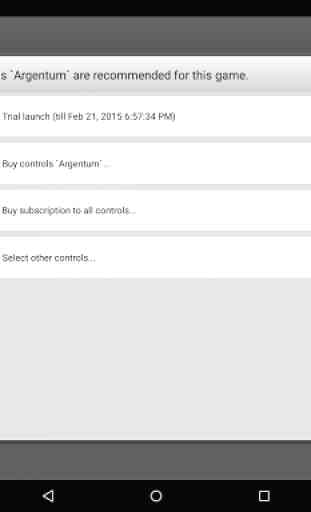
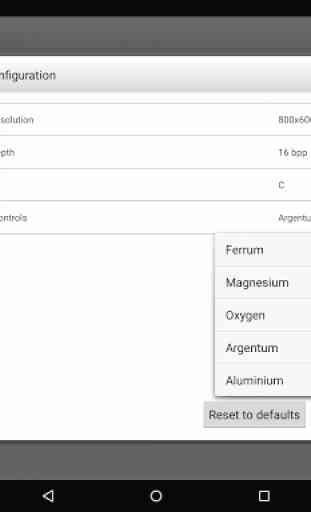

A very good emulator that allows you to play old PC game. I LOVE and adore what this app allows you to do however, there is a glaring flaw that it has. Touch controls, they can be VERY unstable to a point where any game you're playing becomes unplayable. For example, while i was playing Fallout 1 (using the OXYGEN controls.) near the end their is a timed section. If you hold down the cursor, it will allow you to bring up a linear up and down interactive menu. But when you scroll in any direction it cut off access to the edge of the opposite direction. But overall it is a great app, also the ability to make custom controls would also be appreciated. Also please update the compatibility with games such as Diablo 2 Fallout Tactics etc.