ExaGear Strategies
FEATURESCurrent controls are customized and adapted for:
• Heroes of Might and Magic 3 (controls ‘Helium’ are recommended)
• Disciples 2 (controls ‘Helium’ are recommended)
• Civilization 3 (controls ‘Cuprum’ are recommended)
• Panzer General 2 (controls ‘Helium’ are recommended)The list of tested and adapted games will increase. For more details visit http://eltechs.com/en/product/exagear-mobile/exagear-strategies/
IMPORTANT NOTICES
• NO GAMES ARE INCLUDED IN THIS APP! YOU HAVE TO OBTAIN YOUR LICENSED COPIES OF PC GAMES IN A LEGAL MANNER.
• EMULATOR IS FREE TO USE FOR THREE DAYS AFTER INSTALLATION. AFTER THAT PERIOD IN ORDER TO CONTINUE YOU SHOULD SELECT ONE OF THE FOLLOWING OPTIONS:− Choose controls package and buy it. In this case you pay once and use selected controls package for unlimited time. Note that each controls package is paid separately!− Activate the subscription for all controls packages of ExaGear Strategies and ExaGear RPG. In this case you initiate payment for the first month and can use all controls packages of ExaGear Strategies and ExaGear RPG for a month. Starting from the second month, you will automatically be charged. Successful charge extends the subscription for a month. If you cancel the subscription you will not be charged automatically starting from the next month, and you will have access to the subscription until the end of the current (paid) months.
SETUP INSTRUCTION1. You have to own a licensed copy of the PC game. Install it on your PC.2. Move installation folder of the game from your PC to ExaGear folder in the root of internal SD card of your Android device.Installation folder of the game is the one containing executable file of the game. This folder is normally found under C:\Program Files or C:\Program Files (x86).3. If you have a version of PC game that requires a game CD to be in the CD-drive when playing it, then please copy files from the game CD to your Android device to folder containing executable file of the game.4. Launch ExaGear Strategies and choose executable file to run the game.
KNOWN ISSUES
• In case of Heroes 3 there is a known error in playing music that causes game to freeze. As workaround music is turned off in the default configuration of the emulator.
• We strongly recommend not to run localized versions under the emulator as they were not tested.
LEGALPC games are sold separately. ExaGear Strategies users must own licensed copies of PC games. Usage of PC games with ExaGear Strategies must comply with users’ rights in accordance with corresponding licenses. ExaGear Strategies software product does not relate to, nor authorized, endorsed or licensed in any way by PC games respective copyright owners. Any and all PC games that are run by the ExaGear Strategies and corresponding trademarks are property of their respective copyright owners and are not affiliated with Eltechs. PC games screenshots are used by Eltechs only to show ExaGear Strategies users the abilities and functionality of the emulator in a truthful and non-deceptive manner.
Category : Strategy

Reviews (26)
I just can't make it work, I tried Disciples 2 and the other game with the elves, and nothing, tried playing with the settings but nothing, I paid for the Gog game, I paid for the subscription, I uninstall the game after every step but nothing still stuck in the "starting up" I have a Honor 9 and enough space in my android. It is a really good idea just need to make it work, if you make this work I wouldn't mind paying for it, if you can add Total Annihilation.
Like other users it seems, I've been having trouble getting it past the initial screen. I've reinstalled the app, reinstalled and copied the game (gog version of disciples 2) and tried asking for help on their website. Nothing. A shame too - when it worked, it worked well. I'm really hoping for a fix since I feel a bit cheated out of my purchase.
My phone refuses to work properly when connected to a computer after I installed this app. Phone freezes up, files do not appear in the folders they are supposed to be (while I can verify that they are in the phone's file explorer), writing files to the sd card from a computer is now slower (if lucky) and gets stuck in between(usually) and the cherry on top? the game I wanted to play using this didn't even have working controls on it. What's more,the problems persist even after uninstalling app
Loved the idea and I want to pay for a lifetime. The problem with me - Heroes 3 crashes every 10-15 min. I had to restart my phone every time so I can be able to play again. When I reach the point when it couldn't load the autosave I deleted the app. I am using P8 lite 2017 on Android 7
Horrible. Couldn't get it past the screen where it shows how to start up the game. Can't seem to find an accept button of anything no matter how much I scrolled, it got stuck on the privacy policy part of the section that shows up upon startup. Can't accept of anything, there for can't even run the app.
This allows you to emulate some old games pretty decently... for about 5 minutes, when the game crashes. This costs about 20 Euro or a monthly subscription. Not really worth it. The stability of the games is extremely low at the time of writing
Now, the app is perfectly working, but it's creating corrupted files. Like, when you wanna run a "setup file", it works once, but then crashes beacuse there is setup file thats already created, so the file shuts itself down. Nice work anyway.
I use it for HoMM3. It's pretty good and I have a lot of fun with it. HD mod works flawlessly. Don't recomend anything but SOD, HOTA and WOG are very laggy due to the aditional animations and scripts respectively. 4 starts only because of the price the devs ask for unlimited use of the app. If it was only 5$ I would have paid for it, but over 15$ is just outrageous and I went ahead modding the app with lucky patcher.
would have rated 5 stars but every game I tried fails, simcity 4 cannot initialize direct draw, heroes always errors and civilization 3 encounters a "serious problem" I use galaxy s9 so I know I'm transfering the files properly, when I do transfer it asks me if I want to convert some of the files to use with my device, I put no to keep the files original as I would assume you should do.
Wish there's an option for optimising the emulator. so laggy on my device even if you set the resolution to the lowest and the key frame to the smallest. It needs a latest model of phone to use this. overall nice app. 3 stars for now
Could someone post screenshots, or better yet, video captures, of this app working on their Android device? So far all I have seen is lots of talk but no evidence this is nothing but vaporware. For the record it does absolutely nothing on my Android phone, LG ThinQ G7. Looks like it opens a false GUI, that's it.
This app is one of a kind and it's very sad seeing it go away. I tried to Lucky Patch this app, but it failed for no apparent reason. It took me a long time to find, but I found "ExaGear Windows Emulator (Exclusive). This is a modded Windows Emulator that was also made by ExaGear, but it cost 20 or 30 dollars (I don't remember). The modded exclusive removes license checking. Basically it's free without any cracking. That is the easiest legal way to get ExaGear working today.
Doesn't load on my galaxy S8 instead opting to stay stuck on the "How to start" page. Reinstalled it 6 times, looked online and found nothing. Sadly I can give nothing more than a 1* for an app that just won't fundamentally work.
Great app. Using it to play old PC word puzzles. Only issue is not being able to use all the key characters from a standard keyboard prevents me from typing a meaningful name :( Other than that; definitely my favorite app and worth every penny. Thanks
I couldn't transmit HMM3 directly from the computer it was already installed on, wasn't working. I tried installing it on a different machine and transferred it from there. Worked great! Now I can play on my phone.
This app is great. But we can't play all type off games. When I tried to play project igi it says that it can't find zbuffer format. But when I run this on pc I can play this easily. Please fix this problem.
"Couldn't find/load text fonts". Tested: Diablo 2, Fallout 2, Civilization series. Another reason why PC rules. (Alot of forums to get this to work, not worth mah time)
Allows me to play Championship M anager 01/02, amazing! I cant find a way to left click and drag so lose a bit of functionality but it's the only way to play on mobile
I Cannot download the App.When i leave my phone for a minute or open another app the download stop but if it was a wifi problem,it supposed to say Download error but nothing come out and my wifi is just fine when turning on app that need wifi.
This app looks like it's exactly what I was looking for but I can't get past the tutorial screen. Would love to try it out and maybe become a paying customer if it gets fixed.
works with disciples 2 on s10e, needed some play with the settings but works. settings used: game settings (Configeditor): resolution 800x600, refresh: default, window: no, D3d: no, stretch: yes, Co Mode: yes. app settings: resolution: 800x600, color: 32, locale: C, controls: helium. hope it's helpful to someone.
Ok, I've installed this application just to have it so when I'll have enough time to copy homm3 I don't have to install it as well. Since installation this application pushed multiple totally unnecessary notifications about tutorial staff which I already know of from their website. So I've deleted it and will reinstall when I will actually need it and update this review.
Plays my old PC games like Alpha Centauri really well. interface could use some customization options, but this is so much better than sending 1200 on a surface pro.
No support, won't get past the tutorial on Samsung Galaxy Note 8, just like many others have already said and no update to fix this fairly simple problem.
Doesn't start homm3 (Samsung gal S9) says start up but then start up finishes and doesn't start. I tried disciples 2 and it started but then had a completely different error that had to do with game... so it kinda works as intended. help?
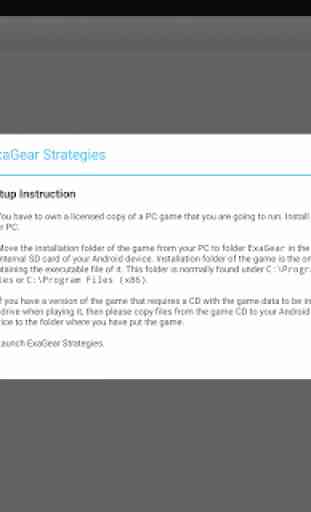
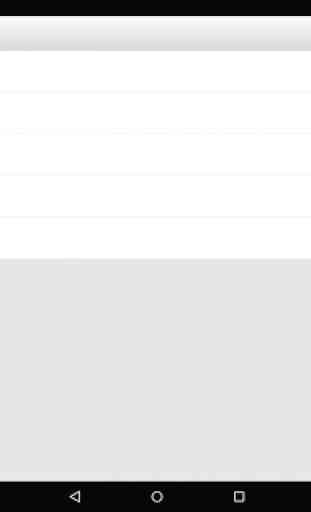

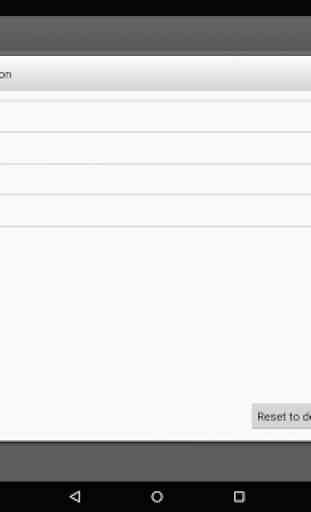

Works quite well. Able to play games pretty well on the phone, very well with a Bluetooth mouse attached. Biggest issue is purchasing a license. There is a lifetime license and a monthly license. Lifetime license purchase doesn't work, never has, always errors out. Monthly purchase seems to work fine. Wouldn't really be an issue, I understand if they want to push the monthly because they make more from it, but the app pushes notifications for it and puts it on sale. Gets REALLY annoying